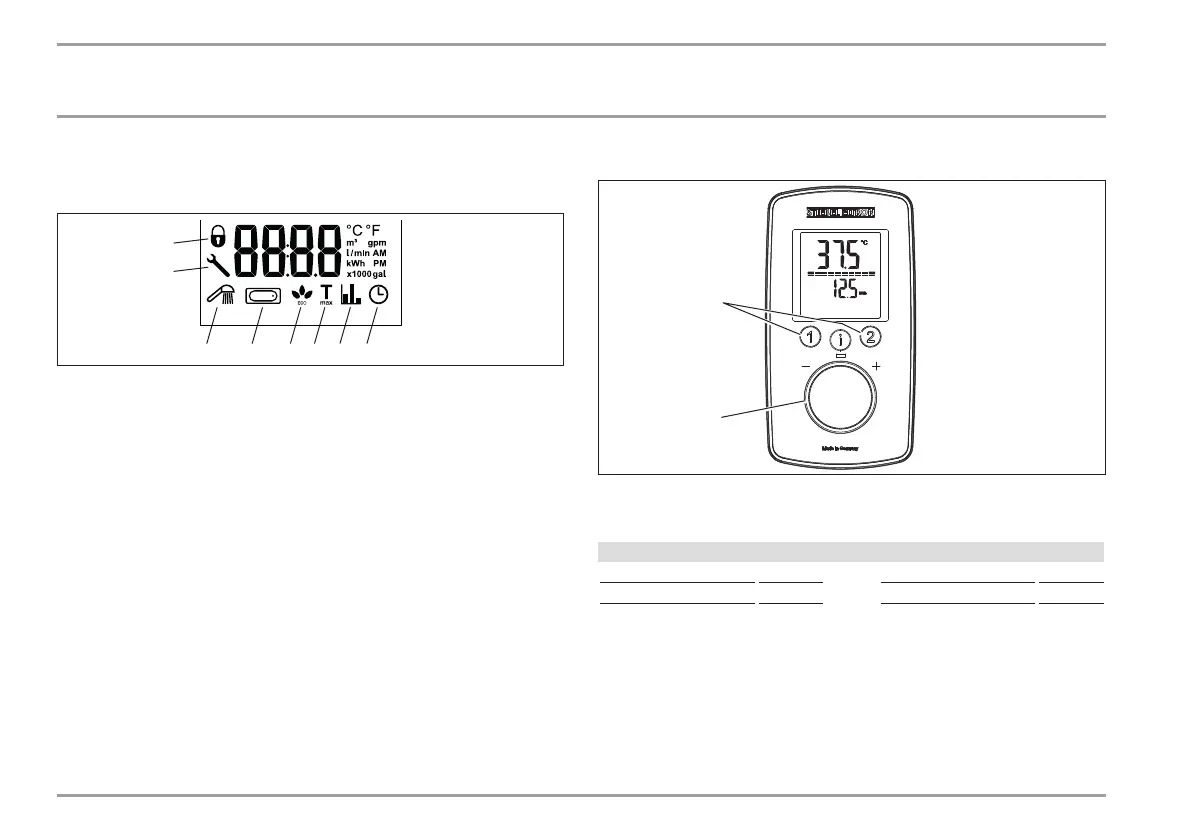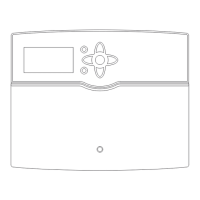OPERATION
Settings and displays
64 | DHE www.stiebel-eltron.com
4.2 Display symbols
The symbols are shown on the display when activated.
7
8
1 2 6543
D0000073618
1 Wellness showers
2 Automatic water volume control
3 ECO display
4 Tmax, displayed when temperature limit is enabled
5 Consumption indicator
6 Time
7 Operating lock [ON/ OFF]
8 Spanner symbol, appears in the event of a fault
4.3 Selecting the set temperature
D0000091079
2
1
1 Set temperature settings: OFF, 20 - 60°C
2 To call up/assign preferred temperatures
Settings
Setting Step Setting Step
20°C ... 60°C 0.5°C 68°F ... 140°F 1°F
4.4 Temperature limit via internal anti-scalding
protection (qualified contractor)
If required, the qualified contractor can set a permanent temper-
ature limit, for example in nurseries, hospitals,etc.
