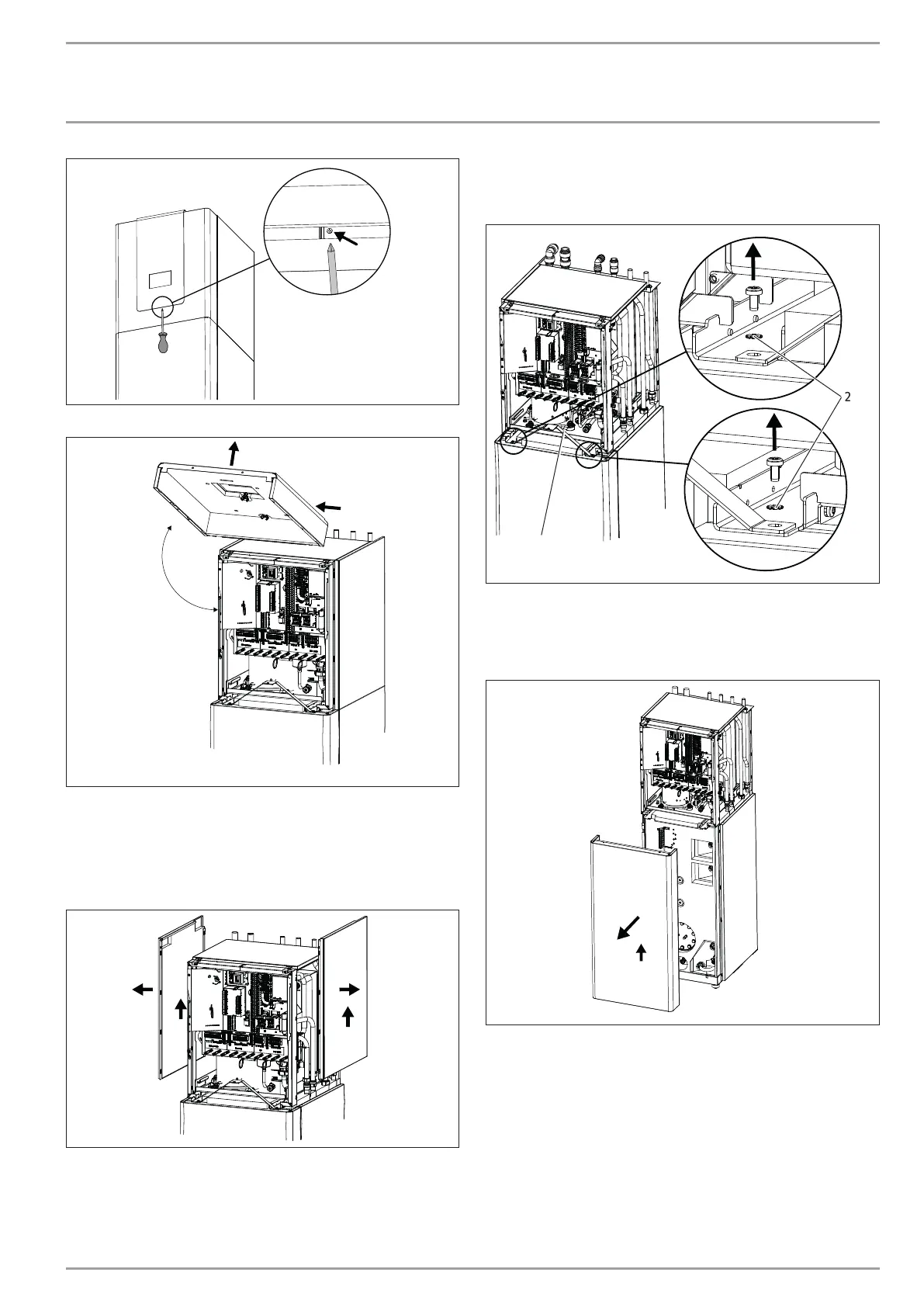www.stiebel-eltron.com WPC | WPC cool | 25
INSTALLATION
Installation
D0000037448
Remove the fixing screw from under the fascia.
2.
1.
3.
>120°
D0000037450
Flip up the upper front panel.
Undo the cable ties and pull the BUS cable connector from
the programming unit.
Place the connector safely in the refrigeration unit.
Remove the upper front panel.
1.
1.
2.
2.
D0000037451
Remove the side panels.
Remove the lower fascia.
To do this you will need to remove a fixing bracket component, as
shown in the following diagram.
D0000037452
1
2
1 Fixing bracket component
2 Screw with serrated washer
The serrated washer provides an electrical connection. It must be
remounted when the appliance is installed.
1.
2.
D0000037453
Remove the lower front panel.
