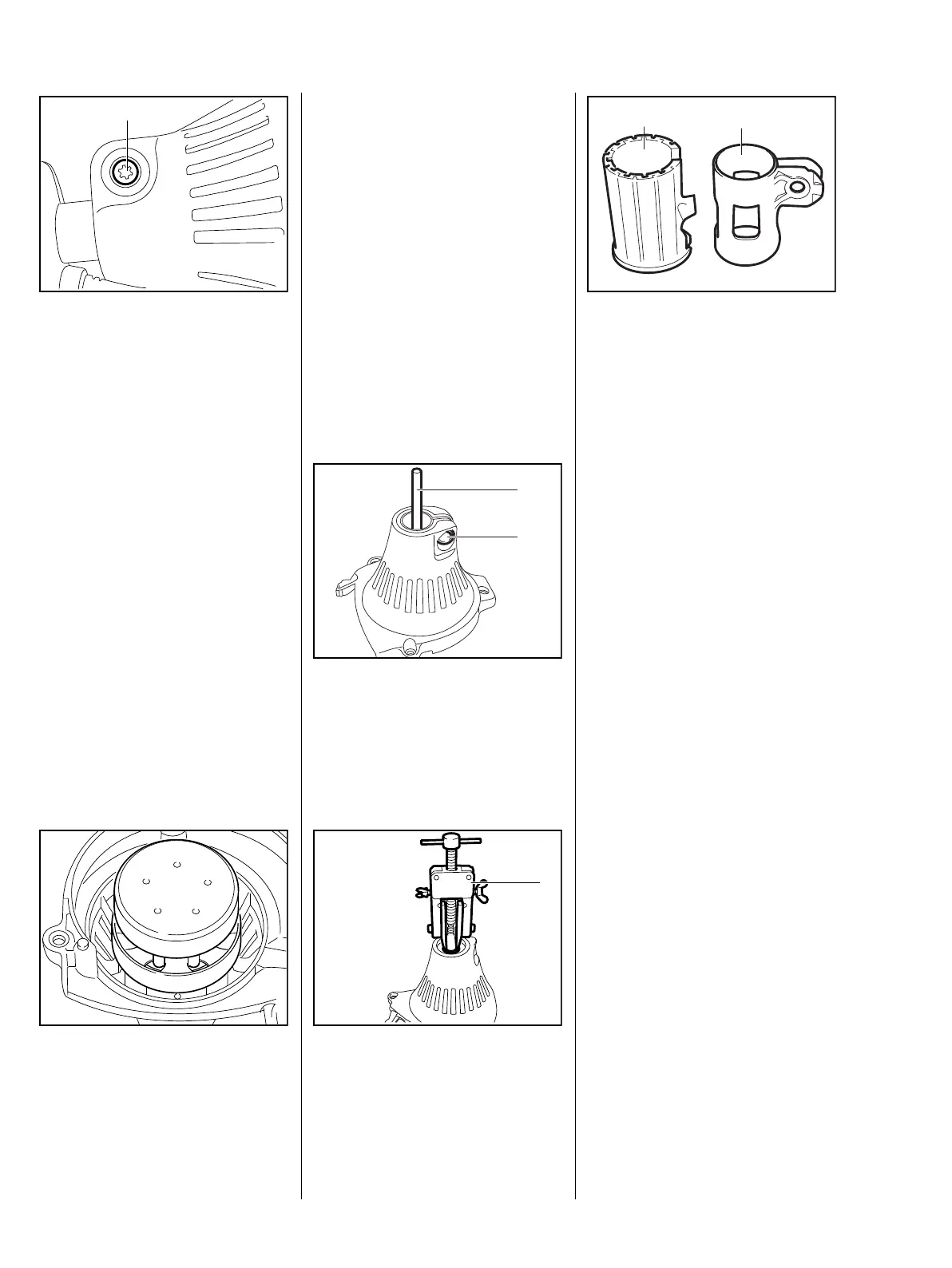62 Series 4180 Powerhead
– Remove the engine, b 7.6.1
: Take screw (1) out of fan housing.
– Remove the fan housing.
Different fan housings are fitted to
the powerhead:
Pressure die cast fan housing.
Polymer fan housing.
Differences in removal and
installation procedures for the clutch
drum and bearing are described
below.
Polymer fan housing.
: Support the ball bearing at the
clutch drum (2) side with removal
tool (1) 5910 890 4602.
– Turn the removal tool and fan
housing over – so that the fan
housing rests on the removal
tool.
All models
: Remove the sleeves (1) together
with rubber mounting.
: Insert installing tool (2)
4180 893 4400 in square hole in
clutch drum.
: Apply puller (1) 5910 890 4400
with No. 2 jaws and clamp the
arms.
: Jaws must engage the cutouts in
the clamp (1).
: Pull clamp (1) with rubber
element (2) out of fan housing.
– Coat rubber element and rubber
mounting of sleeves with press
fluid, b 12
– Push rubber element into clamp
first, then press it into the fan
housing.
The rubber element with clamp is
recessed about 2 mm in the fan
housing. It is therefore necessary to
use press sleeve 4119 893 2400 for
this operation.
Reassemble all other parts in the
reverse sequence.
10. AV System