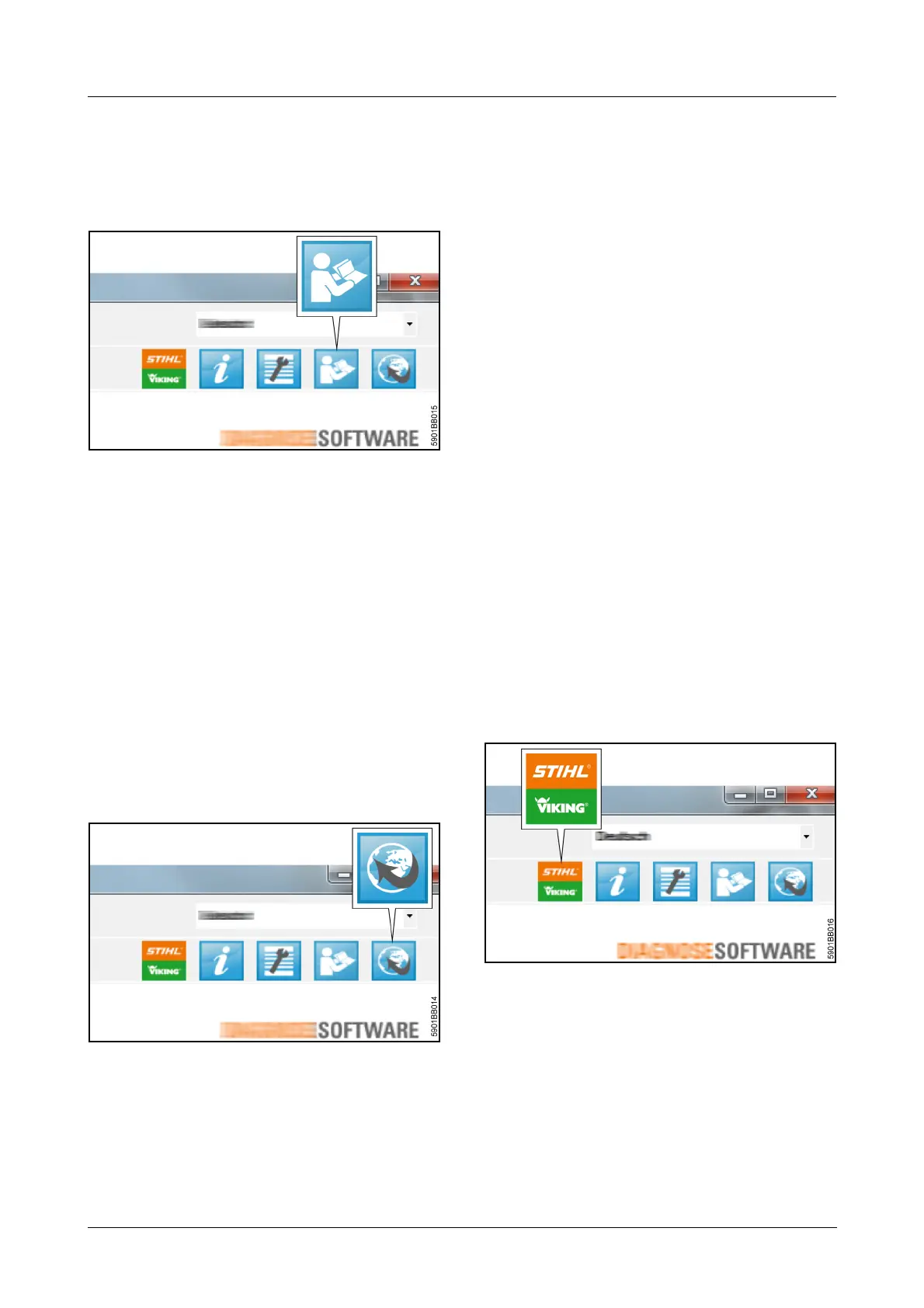9
5. Instruction manual
A detailed instruction manual is available on the CD-
ROM or directly via the STIHL diagnostic software
. Select the button "View instruction manual" and
click on "MDG 1" – the instruction manual opens
The instruction manual provides details of how to
manually establish a Bluetooth
®
connection, if an
automatic Bluetooth
®
connection cannot be
established on your computer.
6. Updating the STIHL diagnostic
software
The introduction of new devices and expansion of
diagnostics functions require the STIHL diagnostic
software to be updated.
Administrator rights are required.
6.1 Computer with installed
STIHL diagnostic software has direct
Internet access
. Select the button "Check for updates" – the
software is updated automatically
6.2 Computer with installed
STIHL diagnostic-software does not have
direct Internet access
The data for updating the
STIHL diagnostic software is provided by the
STIHL subsidiary.
Note
The current version of the STIHL diagnostic
software is also available under:
https://download.stihl.com/sds/sdssetup.exe
User name: stihl\_stihl_sds_user
Password: STIHL_diagnose_download!
After the installation file has been downloaded, it
can be accessed by the computer via an external
storage medium (USB, CD, etc.) or network, without
Internet connection.
7. Installing the STIHL diagnostic
software on the network
Please contact your system administrator.
8. Switching between the STIHL
diagnostic software and the VIKING
diagnostic software
. Select the button "Change view" –
the corresponding diagnostic
software is opened
© ANDREAS STIHL AG & Co. KG, 2014
English