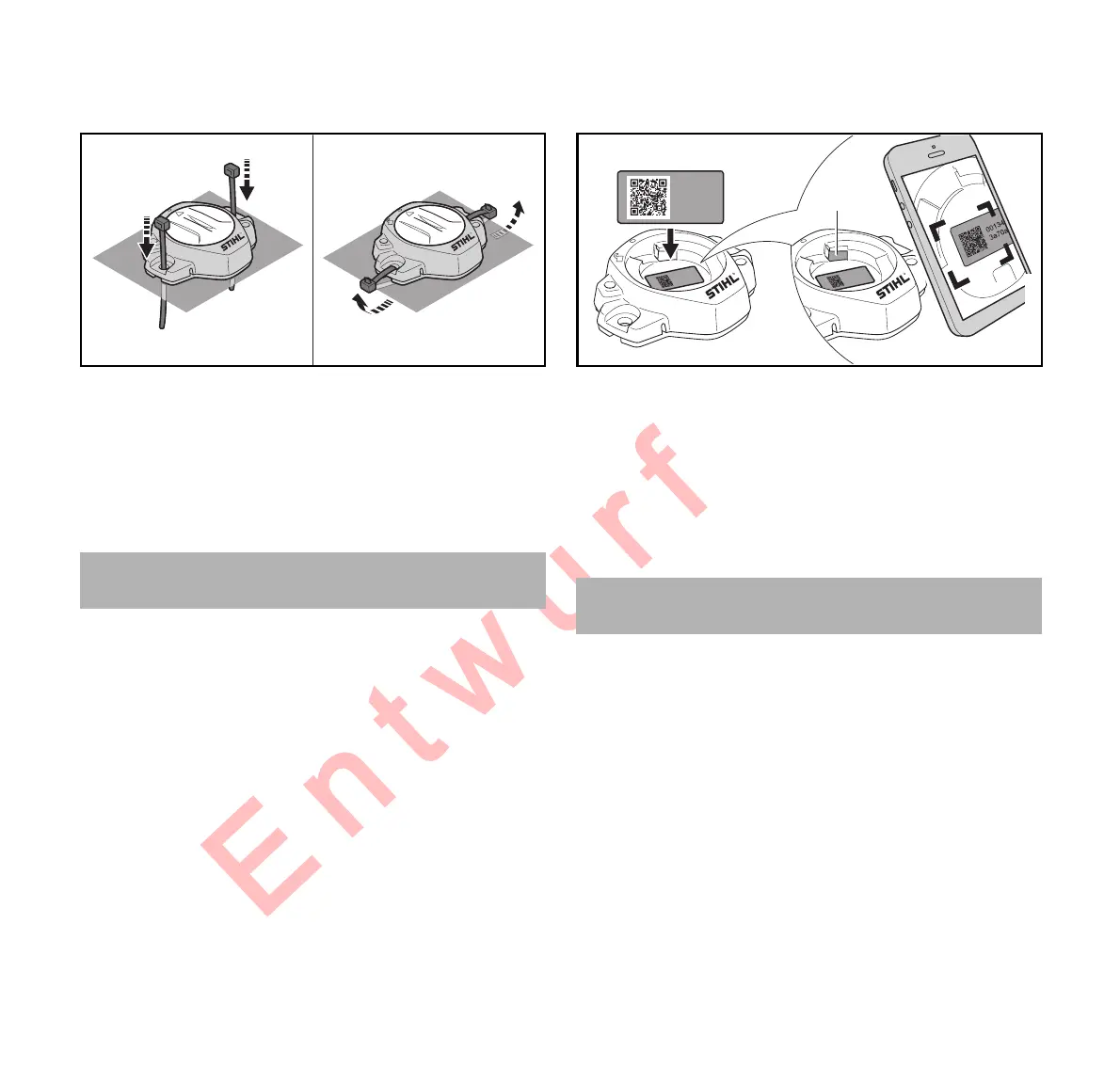[SNR_Complete]
6
English
7 Connecting to the STIHL App
Alternatively, you can mount the Smart Connector using two
zip ties (Illustration C):
► Clean the surface with soap and water, removing any dirt
or debris.
► Always pre-drill the mounting holes using an appropriate
1/8 in. or 5/32 in. drill bit.
► Ensure that no electrical parts, cables, fuel lines or other
components will be damaged if drilling holes or using
screws to install the STIHL Connector.
To download the STIHL App:
► The STIHL App is available for download at
www.STIHL.com//////(?) and the following locations:
► Follow the step-by-step instructions for creating your
STIHL App user account.
► Follow the step-by-step instructions for creating your
STIHL App user account.
To link the STIHL Connector to your STIHL App user
account:
► In the STIHL App, select "Add Connector." Follow the
instructions on your smartphone or tablet.
► When prompted, scan the QR code inside the Smart
Connector's battery compartment.
► Follow the step-by-step instructions for completing the
linking process.
► Re-install the battery according to the polarity
markings (+/-) and secure the cover before starting work.
Once you have linked your STIHL App account to your
STIHL Connector, you will be prompted for information to
help you track the location and performance of your
equipment.
Runtime detection is only possible if the Smart Connector is
attached within 3.9 in. (10 cm) of the electric motor or spark
plug.
Once the Smart Connector is attached to a tool and the tool
is started or switched on, the Smart Connector will start
tracking runtime and submit it to the STIHL App when the
smartphone or tablet is in range.
Bluetooth
®
and location services must be enabled on your
mobile device. Location services must be enabled in the
STIHL App.
7 Connecting to the STIHL App
C
0000-GXX-0992-A0
8 During Operation
001343
3a70
a8
001343
3a70
a8
001343
3a70a8
5
0000-GXX-0991-A0