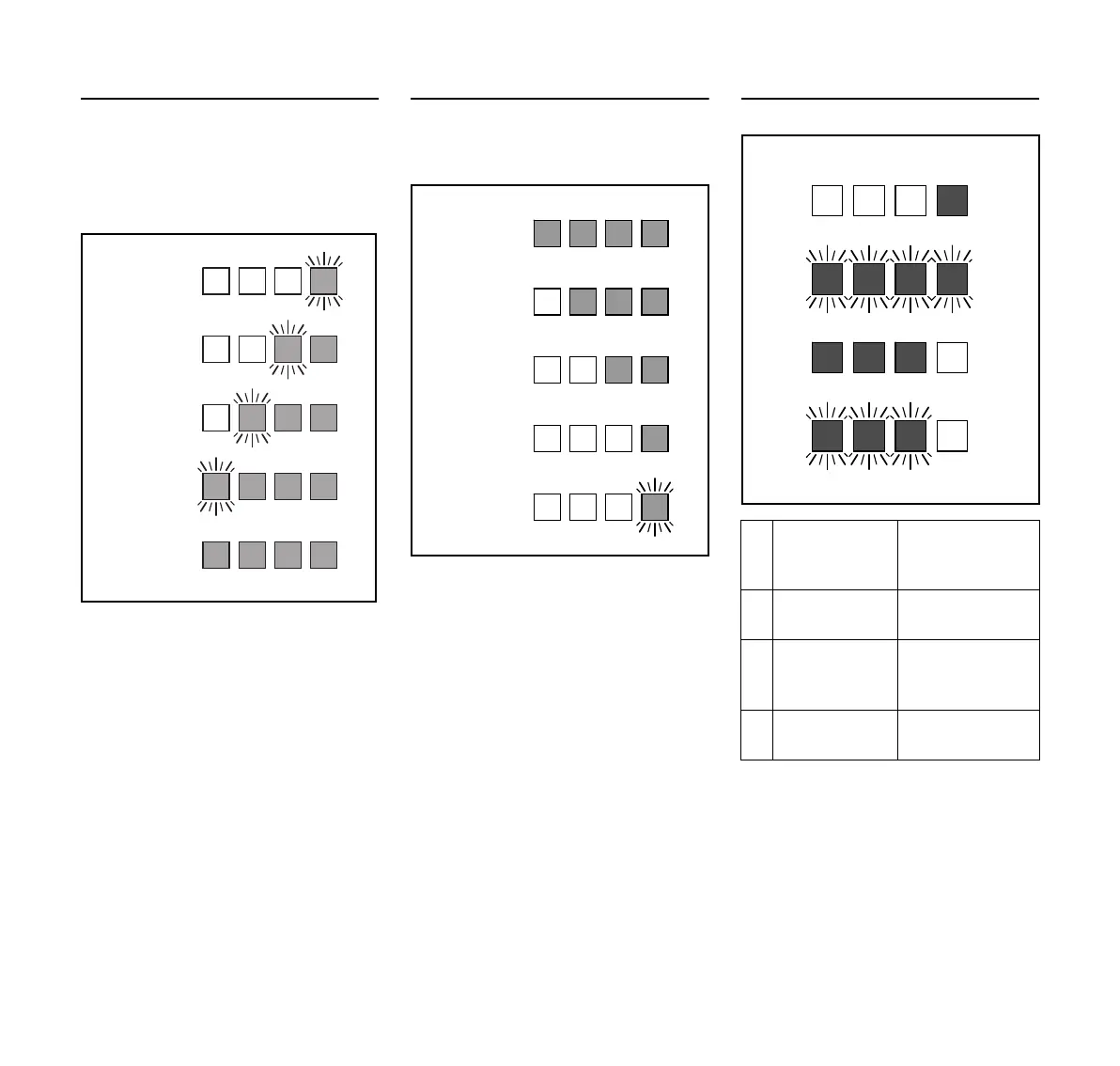TSA 230
English
31
During Charging Process
The LEDs glow continuously or flash to
indicate the progress of charge.
A green flashing LED indicates the
capacity that is currently being charged.
The light emitting diodes on the battery
go off automatically when the charge
process is completed.
If the LEDs on the battery flash or glow
red – see "If the red LEDs glow
continuously / flash".
During Operation
The green LEDs glow continuously or
flash to indicate the state of charge.
If the LEDs on the battery flash or glow
red – see "If the red LEDs glow
continuously / flash".
If the red LEDs glow continuously / flash
3901BA018 KN
80 - 100 %
60 - 80 %
40 - 60 %
20 - 40 %
0 - 20 %
3901BA016 KN
80 - 100 %
60 - 80 %
40 - 60 %
20 - 40 %
0 - 20 %
A1LED glows
continuously
red:
Battery is too
hot
1) 2)
/cold
1)
1)
When charging: Charge process
starts automatically after the battery
has cooled down / warmed up.
2)
During operation: Power tool cuts
out – allow battery to cool down; it
may be necessary to take the
battery out of the power tool for this
purpose.
B 4 LEDs flash
red
Malfunction in
battery
3)
C 3 LEDs glow
continuously
red:
Power tool is too
hot – allow it to
cool down.
D 3 LEDs flash
red
Malfunction in
power tool
4)
