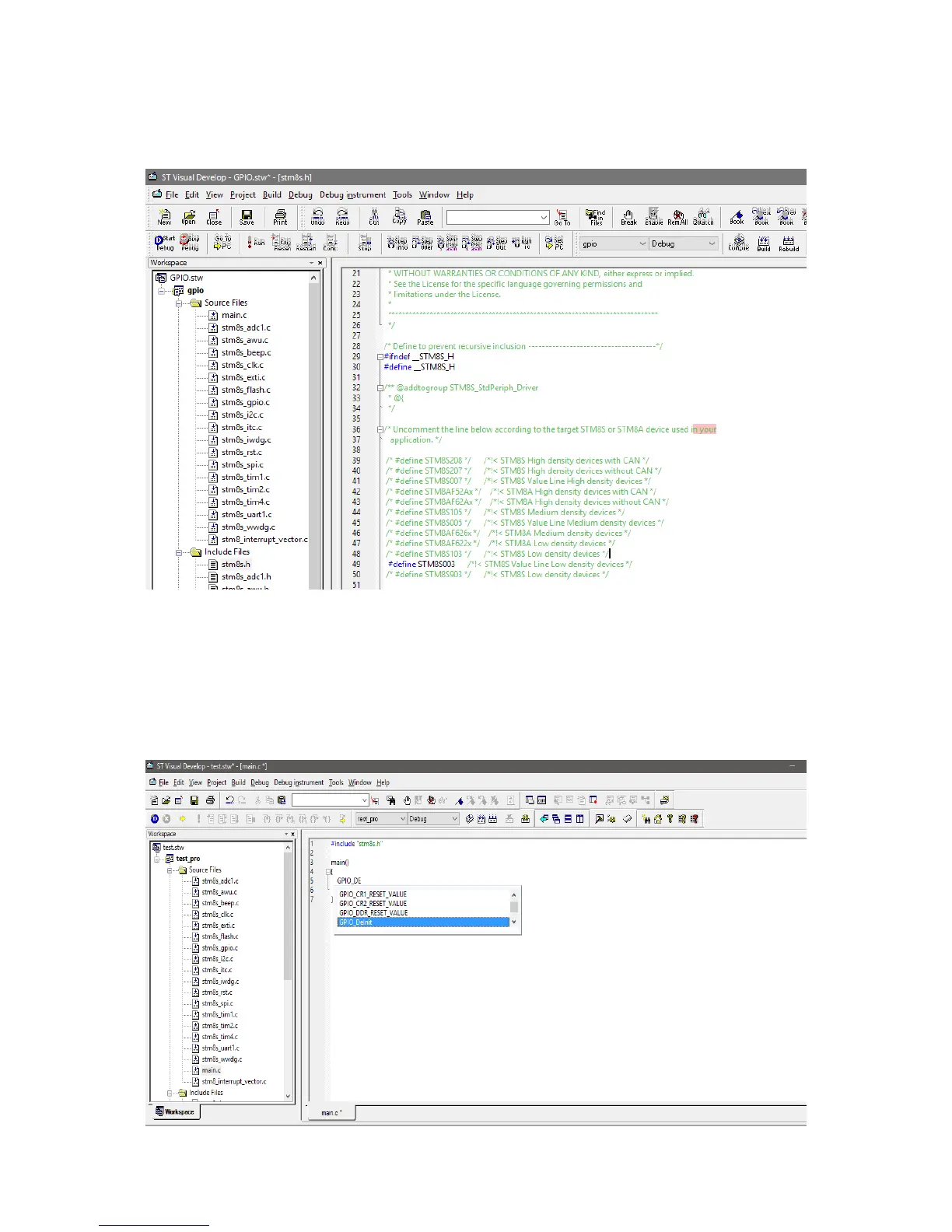10. You’ll have to edit the STM8S.h header file and uncomment the chip number you are going to
use as shown below:
11. Compile the code once using the key combination CTRL+F7 or by pressing the compile button.
If everything is okay, there should be no error or warning message. The reason for this blank
compilation is to use the compiler’s powerful code assistant feature. With this feature, we can
predict or complete a piece of code line by only writing the first few letters and then pressing
CTRL + SPACE keys simultaneously.