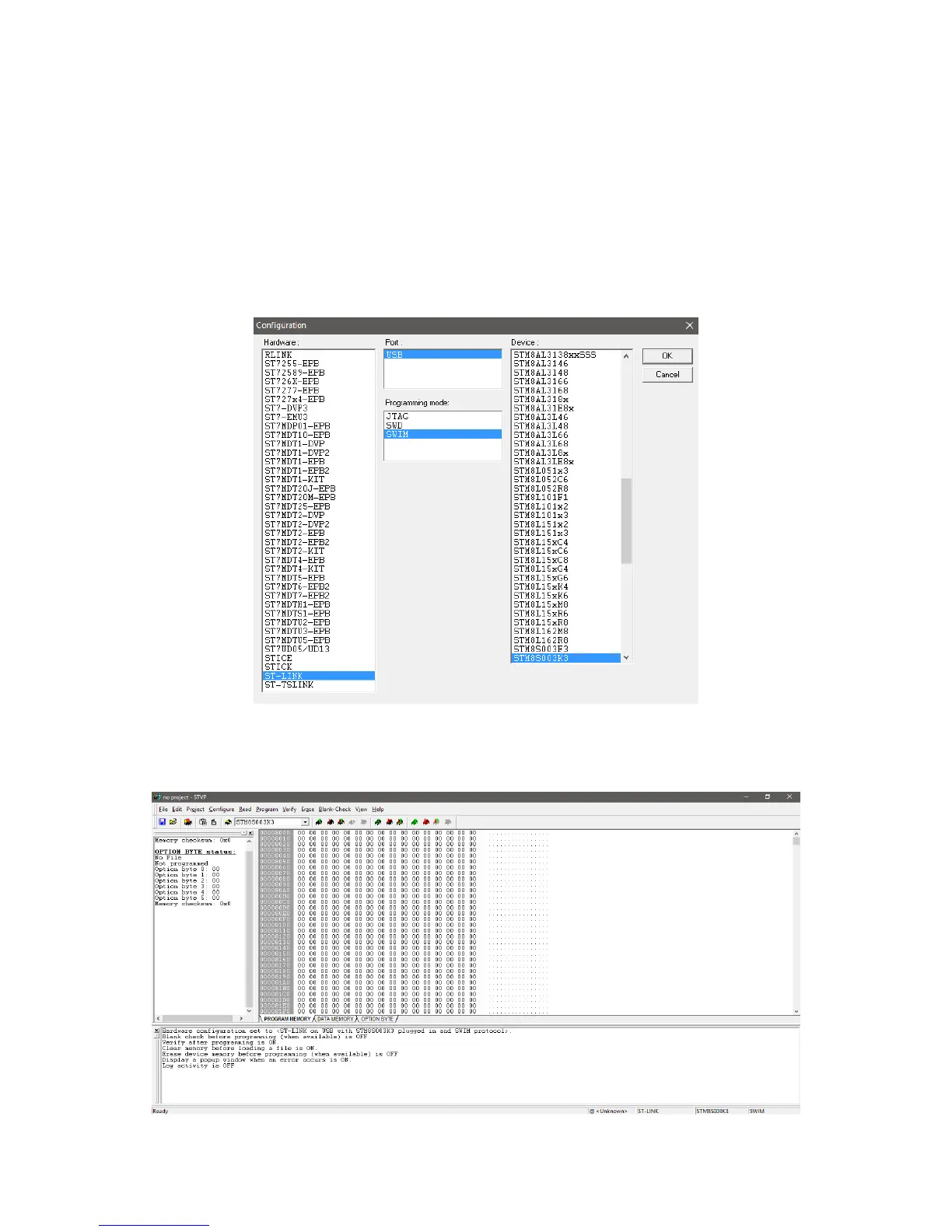Uploading Code
Codes generated by Cosmic C compiler have s19 file extensions. It is similar to typical hex file format,
containing user code as hex values. Well since we don’t need to modify finally generated output files,
it doesn’t really matter in which format it is. All we will need is to upload them to our target MCUs.
We can do it in two ways – either by using STVP or STVD.
Firstly, let’s check the method with STVP. Run STVP software. For the first time the following window
will appear. From here we have to select ST-Link programmer, SWIM interface and our target chip.
STVP interface looks like any other programmer interface as shown below: