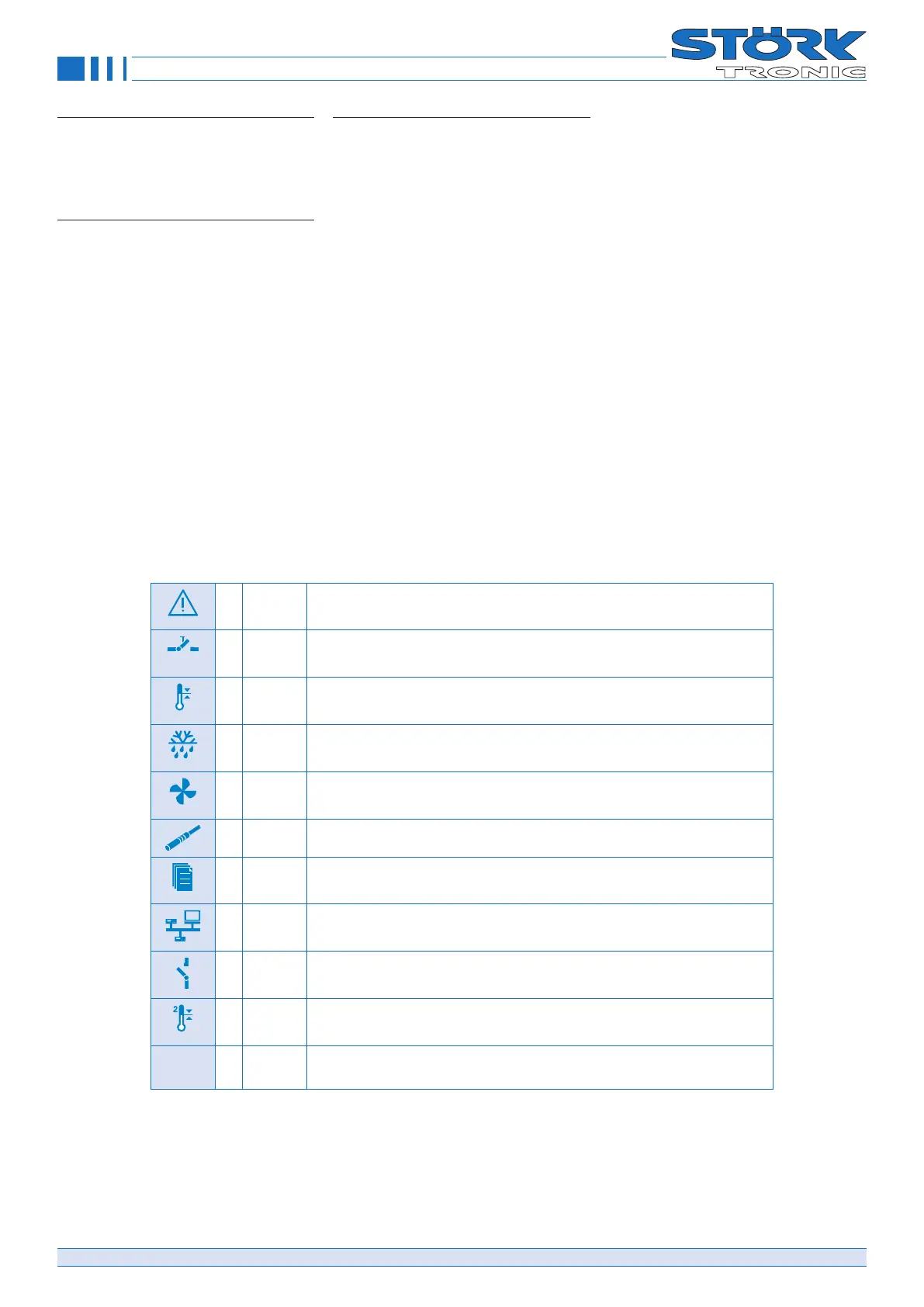Order number: 900323.001 V1.74 Page 4
© Störk-Tronic 2021 • www.stoerk-tronic.com • Subject to modifications.
General information
Adr NETWORK ADDRESS
The code word Adr allows you to set a
network address. This is mandatory for the
commissioning of networked systems.
PA ENTERING A PASSWORD
By selecting code word PA, you can enter
a password required for parameterisation.
Once the password has been entered -19,
the name of the first group of parameters
is displayed A-- (alarms). Now, using the
buttons UP and DOWN you can select any
of the parameter groups quickly.
A-- ALARMS
Once you have selected a parameter group,
it will normally be sufficient if you press the
button SET (--- will be displayed) and
then release the button again. Now, the first
parameter of the group will be displayed
(parameter A0 in parameter group A--, for
example).
Using the buttons UP and DOWN you can
scroll the parameter group and change
certain parameter values using the default
value setting method. Press buttons UP and
DOWN at the same time to quit any parame-
ter group and return to the list of parameter
groups. To quit the list of parameter groups
and return to the standard level, press but-
tons UP and DOWN at the same time.
In some cases, certain parameter groups
may be protected by a password. In this
case, you will have to enter a specific pass-
word for the parameter group like in the case
of activation of the parameterisation level.
A--
Alarms
*
b--
Buttons and switching inputs
c--
Control circuits 1
d--
Defrosting control circuits 1
F--
Fan control circuits 1
H--
Temperature sensors
*
J--
Pre-defined sets of parameters
*
L--
Networking and display
*
U--
Relay contacts and lamps
*
Y--
Control circuit 2
*
These levels by default are protected by a password.
