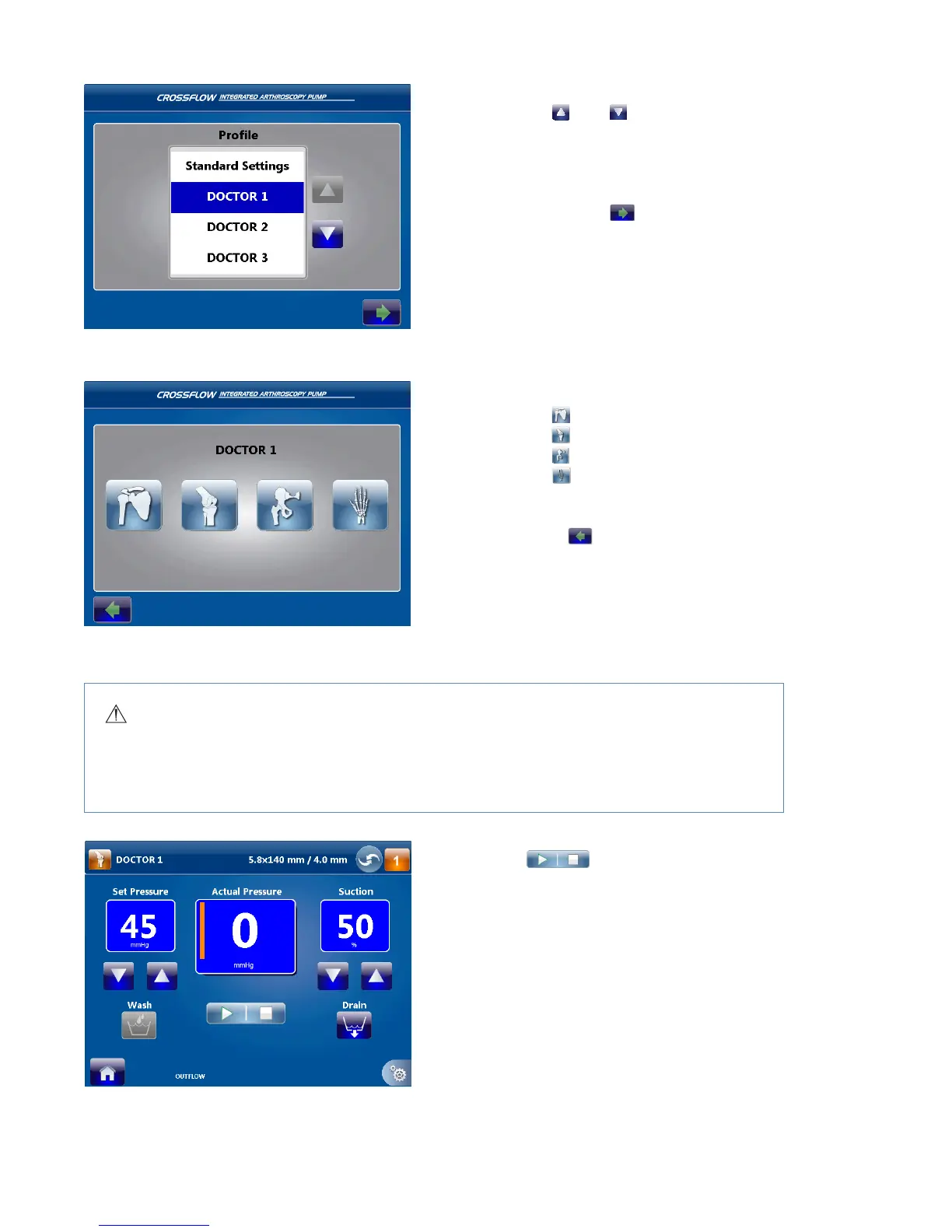EN-14
DRAFT
1� To scroll up and down the user preference le
list, press
and
�
2� Press the name of the desired user preference
le to highlight it�
In this scenario, “Doctor 1” is highlighted�
3� When the desired user preference le is
highlighted, press
to conrm the
selection and advance to the next screen�
Select the Joint
1� Select the joint:
• Press
to select the shoulder;
• Press
to select the knee;
• Press
to select the hip;
• Press
to select the small joint�
2� When the desired joint is highlighted, the
screen will advance to the next screen�
Note: Press
to return to the user
preference le selection screen�
Prime the Inow Tubing and Operate the Pump
Warning
• Start the pump with the inow tubing outside of the joint, all of the inow tubing clamps open,
and no hardware attached� Failure to remove air from the tubing can cause overpressure in the
joint�
1� Press
to
remove air from the
inow tubing�
Note: This step must be performed each time
a new Inow Cassette is inserted into the
pump�
