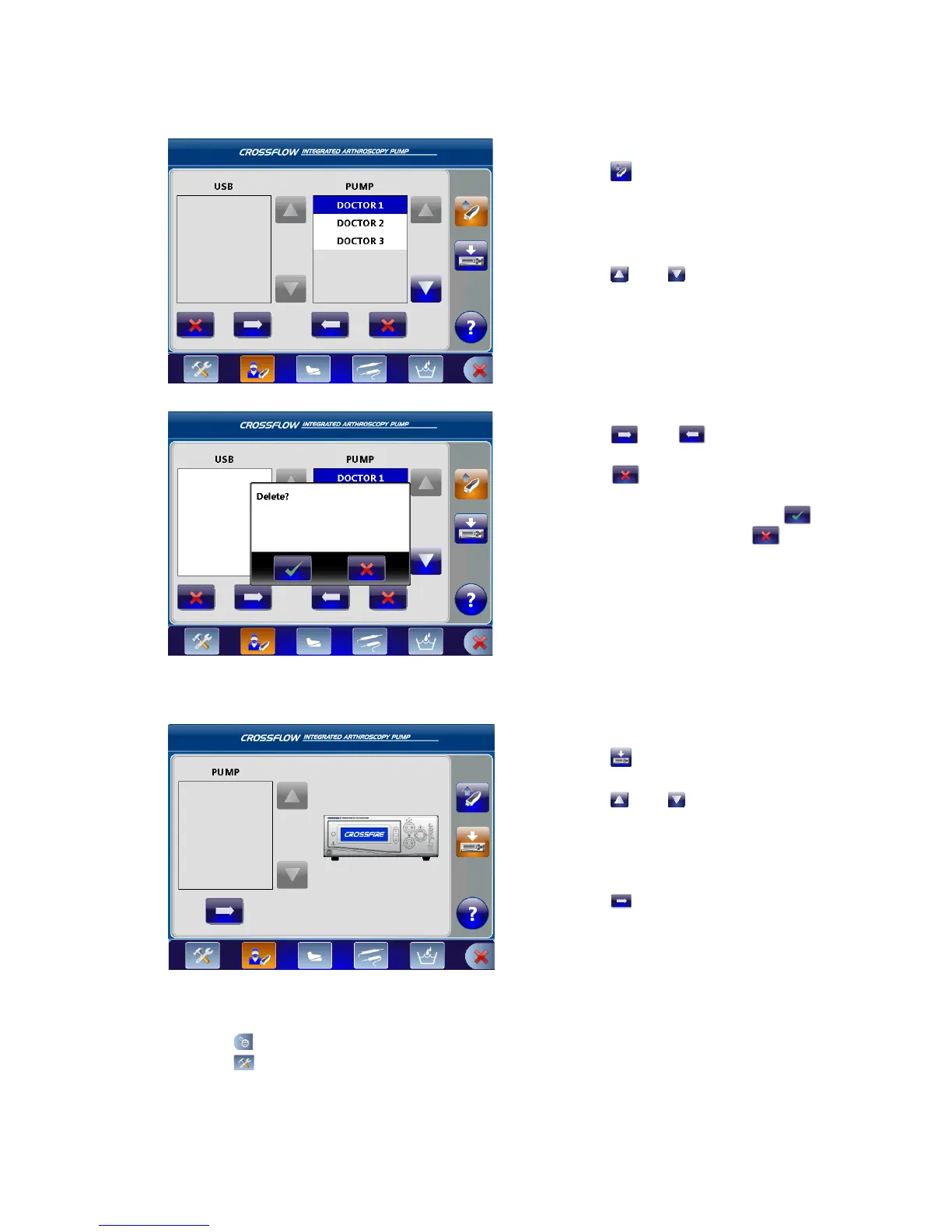EN-25
DRAFT
Transferring Files to/from a USB drive
1� Press
to upload/download les to/from a
USB drive�
2� Connect the USB drive according to the
instructions in the “Setup and Device
Conguration” section�
3� Press
and
to scroll up and down the
le list�
4� Select the le to transfer or delete�
In this scenario, the “Doctor 1” le is selected�
5� Press
and
to transfer les to/from
the USB drive to/from the pump�
6� Press
below the USB or pump list to
delete the selected le�
7� To delete the selected le, press
� To
cancel the operation, press
�
Transferring Files to the Crossre System
1� Press
to transfer a user preference le to
the Crossre system�
2� Press
and
to scroll up and down the
le list�
3� Select the le to transfer�
Note: Only preference les containing
Crossre settings will appear in this menu�
4� Press
to transfer the le to the Crossre
system�
Navigating to the Settings Menu
1� Press
to open the Main Menu�
2� Press
to open the Settings Menu�