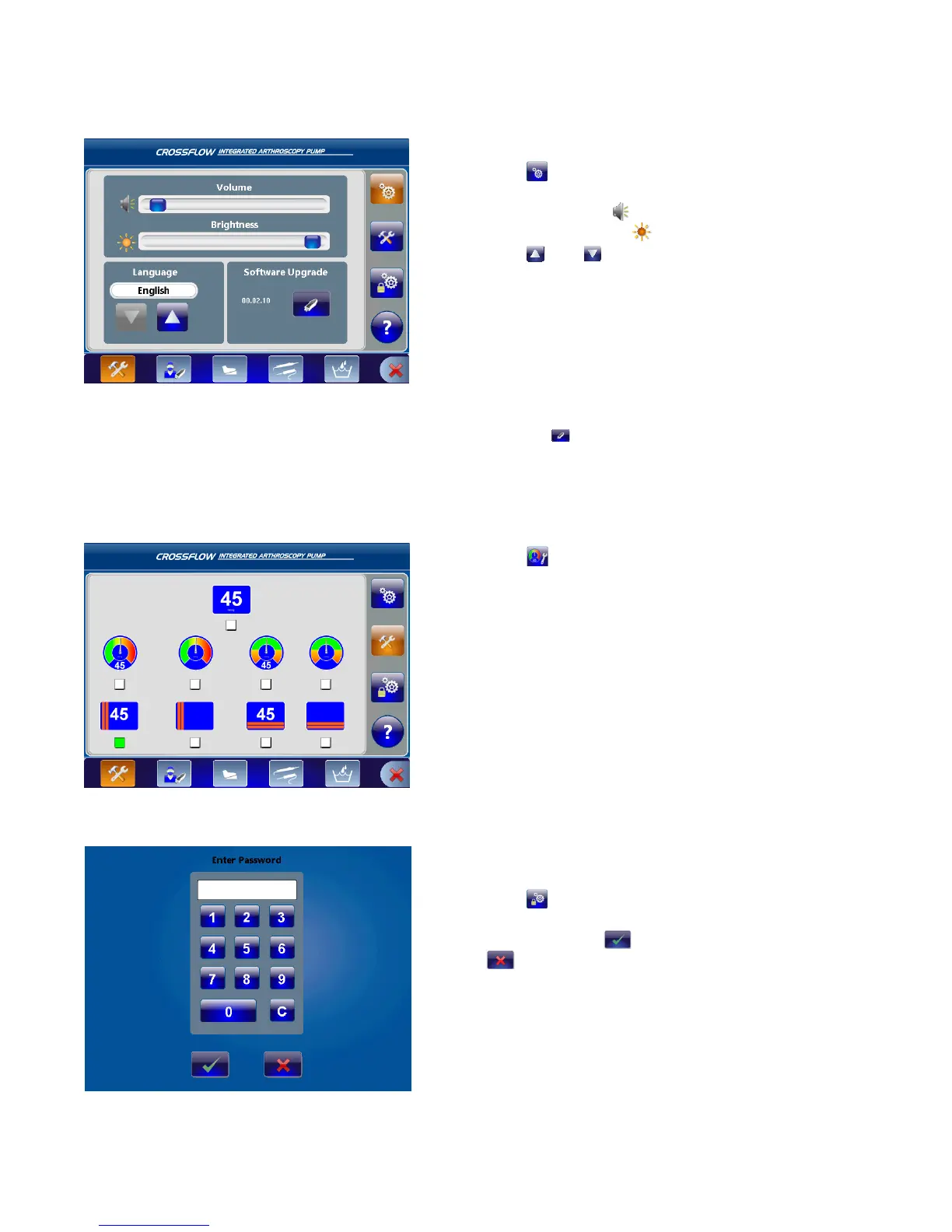EN-26
DRAFT
Adjusting the Volume, Brightness, and Language, and Upgrade Software
1� Press
to open the General Settings
Menu�
2� Adjust the Volume
�
3� Adjust the Brightness
�
4� Press
and
to select the language
preference�
5� To upgrade the software:
• Connect the USB drive according to the
instructions in the “Setup and Device
Conguration” section� The current
software version appears in the box�
In this scenario, version 00�02�10 is
installed�
• Press
to upgrade the software� The
system will automatically restart once the
software is succesfully upgraded�
Adjusting the Actual Pressure Display
1� Press
to open the Actual Pressure Display
selection menu�
2� Select the desired display icon� The selection
will be highlighted with a green box�
Accessing the Stryker Settings Menu (For Stryker use only)
Only authorized Stryker representatives have
access to this menu�
1� Press
to open the Stryker Settings Menu�
2� Enter a password�
3� To conrm, press
� To cancel, press
�