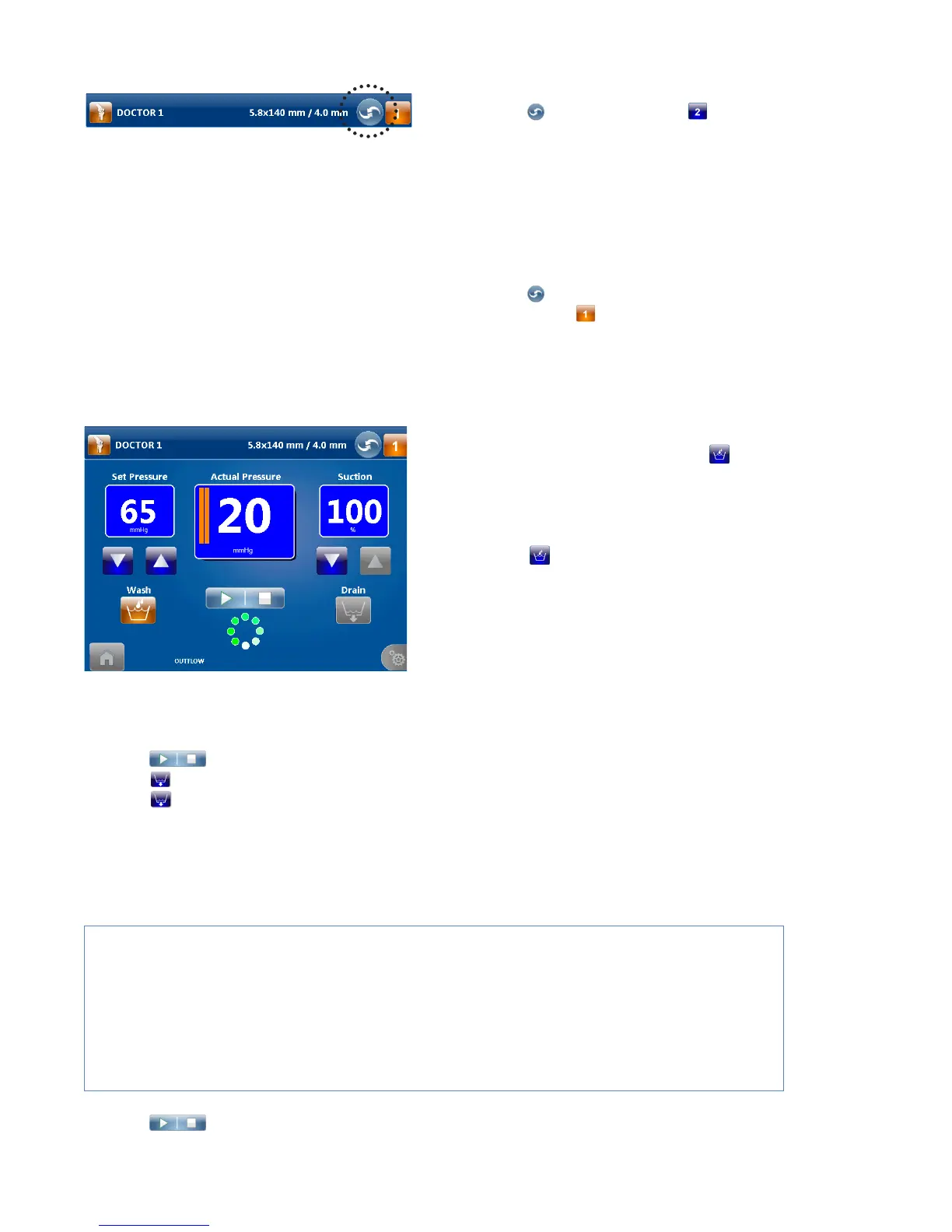EN-18
DRAFT
1� Press
to change to option
� A green
box will briey appear displaying the new
hardware combination selection�
2� Ensure the correct hardware combination
is displayed� If the incorrect hardware
combination selection is displayed, or to
change the hardware combination selection,
follow the instructions in the “Change
Hardware Combination Selections” section�
3� Press
to change to hardware
combination
�
Performing the Wash Function
The Wash function increases the set pressure and ow limit by a user-specied percentage over a user-
specied duration (for Inow-only mode), or increases set pressure and suction by a user-specied
percentage over a user-specied duration (for Inow/Outow mode)�
1� While the pump is running, press
to
perform the Wash function� Follow the
instructions in the “Program the Wash and
Clear Function Settings” section to adjust the
default settings�
2� Press
to repeat or stop the Wash
function�
Performing the Drain Function
The Drain function is only available in the Inow/Outow mode� It operates the outow pump to remove
uid from the surgical site for 30 seconds or until the user stops the pump�
1� Press
to
stop the pump�
2� Press
to remove uid from the joint�
3� Press
to repeat or stop the Drain function�
After a Procedure
Remove the Cassettes
Caution
• Do not remove the cassettes while the pump is in use� The pump or the cassette may be damaged�
The cassettes can only be removed when the pump is stopped�
• Do not attempt to remove the Outow Cassette if it gets stuck as it may damage the pump or the
cassette� Follow the instructions in the “Troubleshooting” section in this manual to resolve this
problem�
1� Press
to
stop the pump�
2� Close all pinch clamps�
