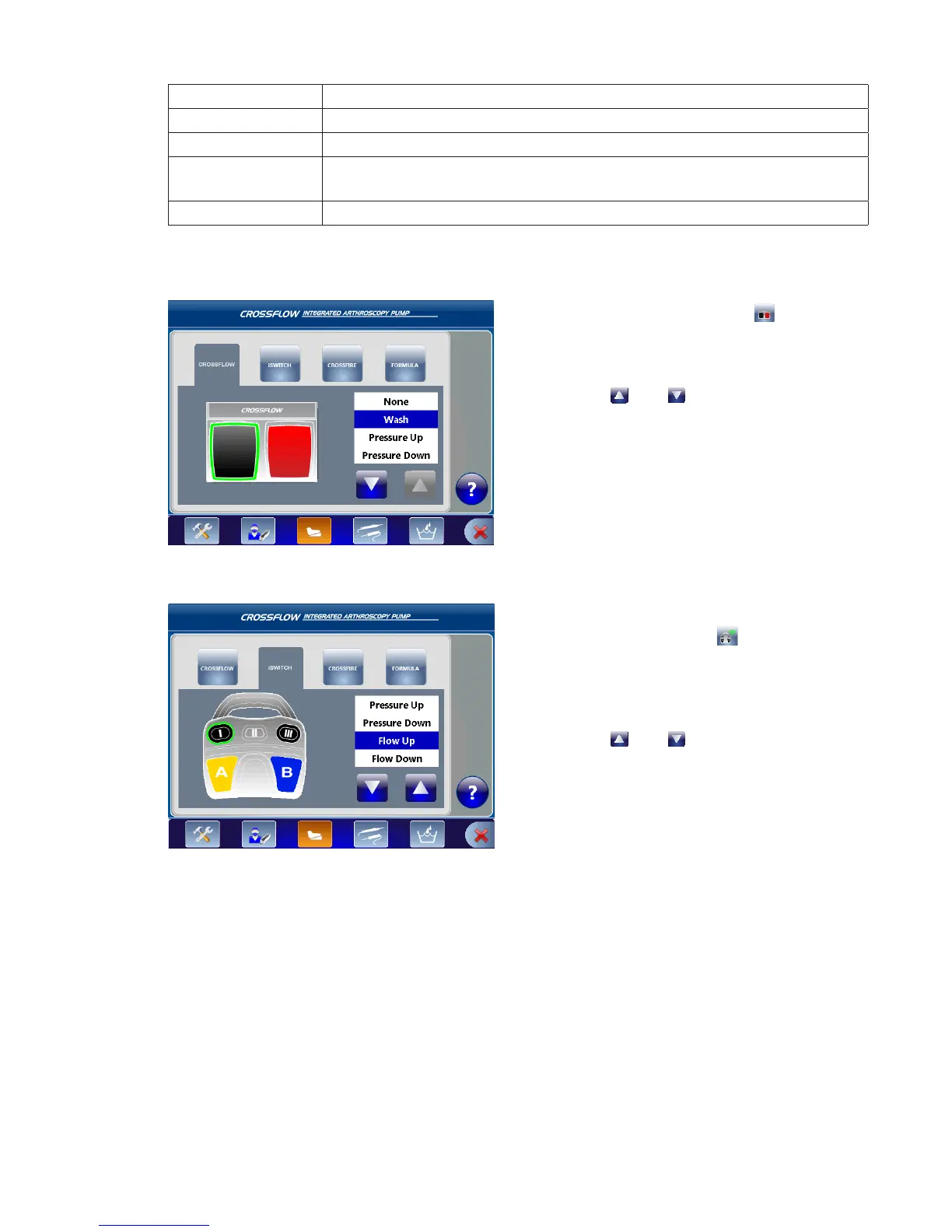EN-23
DRAFT
Pressure Up/Down • Increases/decreases the set pressure�
Hot Swap • Switches between selected arthroscope/cannula combinations�
Start/Stop • Starts/stops the pump�
Flow Up/Down • Inow-only mode: Increases/decreases the ow limit�
• Inow/Outow mode: Increases/decreases suction�
None • No function�
CrossFlow Footswitch
1� Press the CrossFlow button
to program
settings for the CrossFlow Footswitch�
2� Press the black foot pedal (highlighted with
green border) to select its function�
3� Press
and
to scroll up and down the
function list�
4� Press the function of choice to assign the
function to the pedal�
In this scenario, the “Wash” function is
selected�
5� Repeat steps 2–4 to program the red foot
pedal�
iSwitch Footswitch
1� Press the iSwitch icon
to program
settings for the iSwitch Footswitch�
2� Press the appropriate button/pedal
(highlighted with green border) to select its
function�
3� Press
and
to scroll up and down the
function list�
4� Press the function of choice to assign the
function to the button/pedal�
In this scenario, the “Flow Up” function is
selected for Button I�
5� Repeat step 2–4 to program each button/
pedal�
