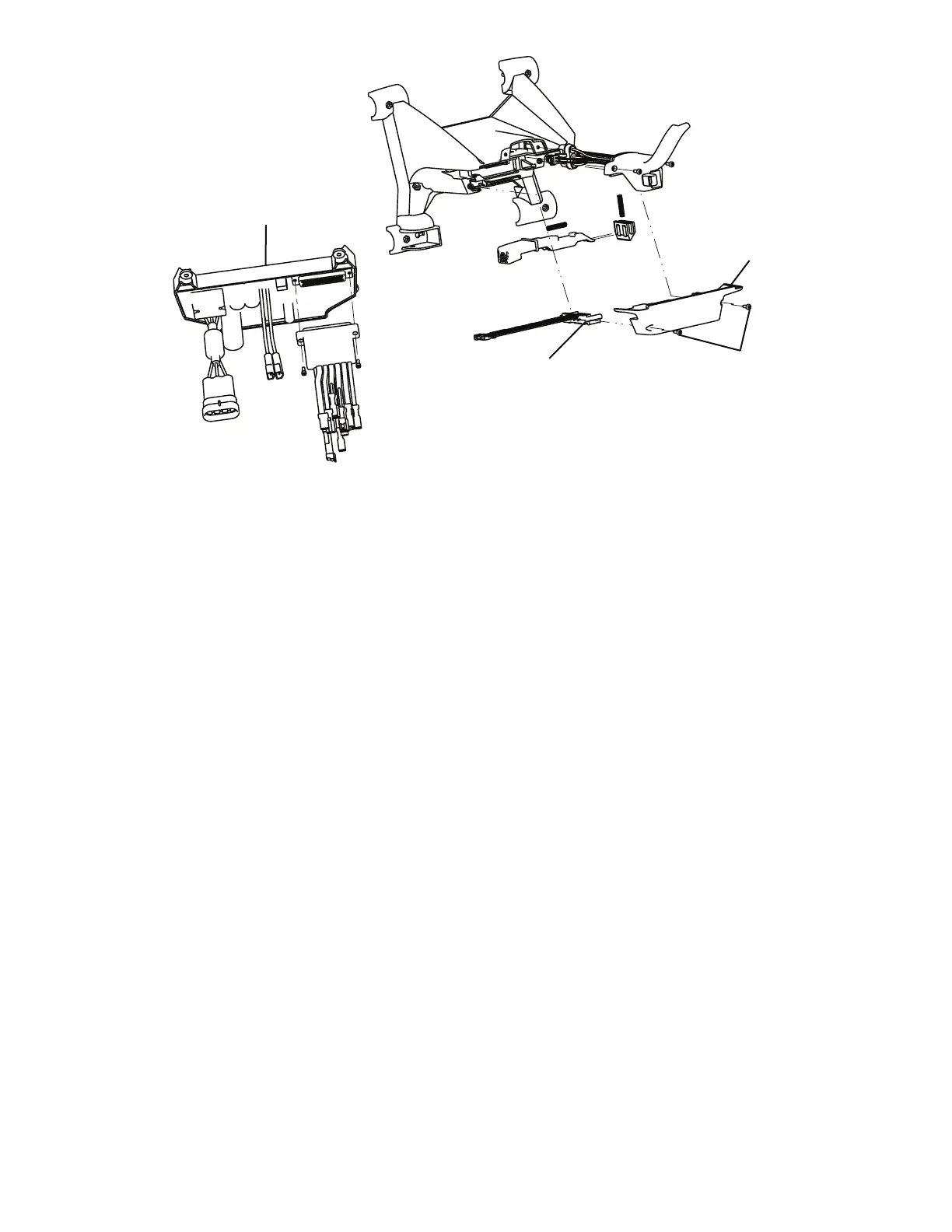FFiigguurree 2222 –– CCoonnttrrooll bbooaarrdd aanndd ccoott ccoonnnneeccttoorr ccaabbllee aasssseemmbbllyy
8. Remove the terminal block and discard.
9. Reverse steps to reinstall.
10.Check functionality by raising and lowering the cot several times.
11.Verify proper operation before you return the product to service.
SSiiddeerraaiill aasssseemmbbllyy rreeppllaacceemmeenntt ((ssttaannddaarrdd))
TToooollss rreeqquuiirreedd::
• T25 Torx driver
PPrroocceedduurree::
1. Raise the product to the highest height position.
2. Raise the siderail to the up and locked position.
3. Using a T25 Torx driver, remove the three spindle screws that secure the siderail assembly.
4. Remove the siderail.
5. Reverse steps to install the new siderail assembly.
6. Verify proper operation before you return the product to service.
SSiiddeerraaiill aasssseemmbbllyy rreeppllaacceemmeenntt ((XXPPSS ooppttiioonn))
TToooollss rreeqquuiirreedd::
• T25 Torx driver
• 1/4'' hex wrench
• 3/16'' hex wrench
• Slotted screwdriver
6506-109-002 Rev G.1 45 EN
