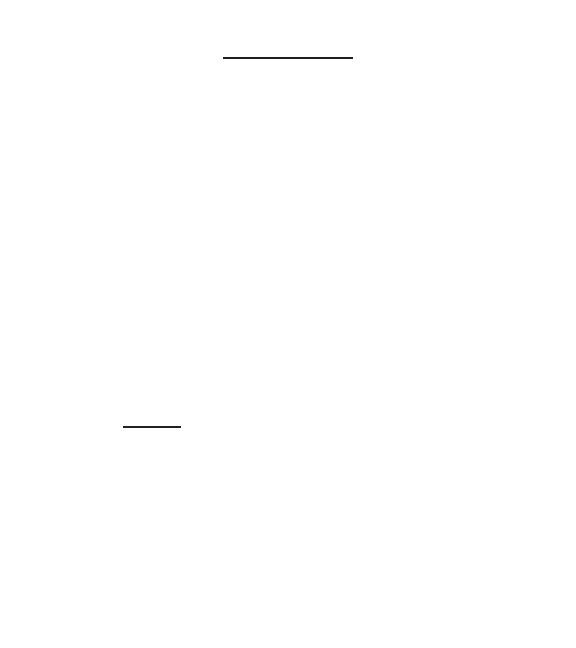PAGE 117
UC SERIES
(CONTINUED)
NOTE: If “
EECC
” (Error Code) is displayed, see Error Code
Table on next page.
NOTE: If “
EEEE
” is displayed in place of temperature, ther-
mistor in that location is faulty.
NOTE: If “
SS
r” is displayed in place of temperature, unit is
in Showroom Mode.
NOTE: Diagnostic Mode will end 10 seconds after last
key stroke.
NOTE: To clear Error Indicators, repair problem then switch unit
OFF and back ON. To clear Error Codes:
» Model UC-24C ONLY:
Press Freezer
WARMER & COLDER keys simultaneously
for 15 seconds
» Models UC-24B/R/RO ONLY:
Press WARMER & COLDER keys simultaneously for 15
seconds
