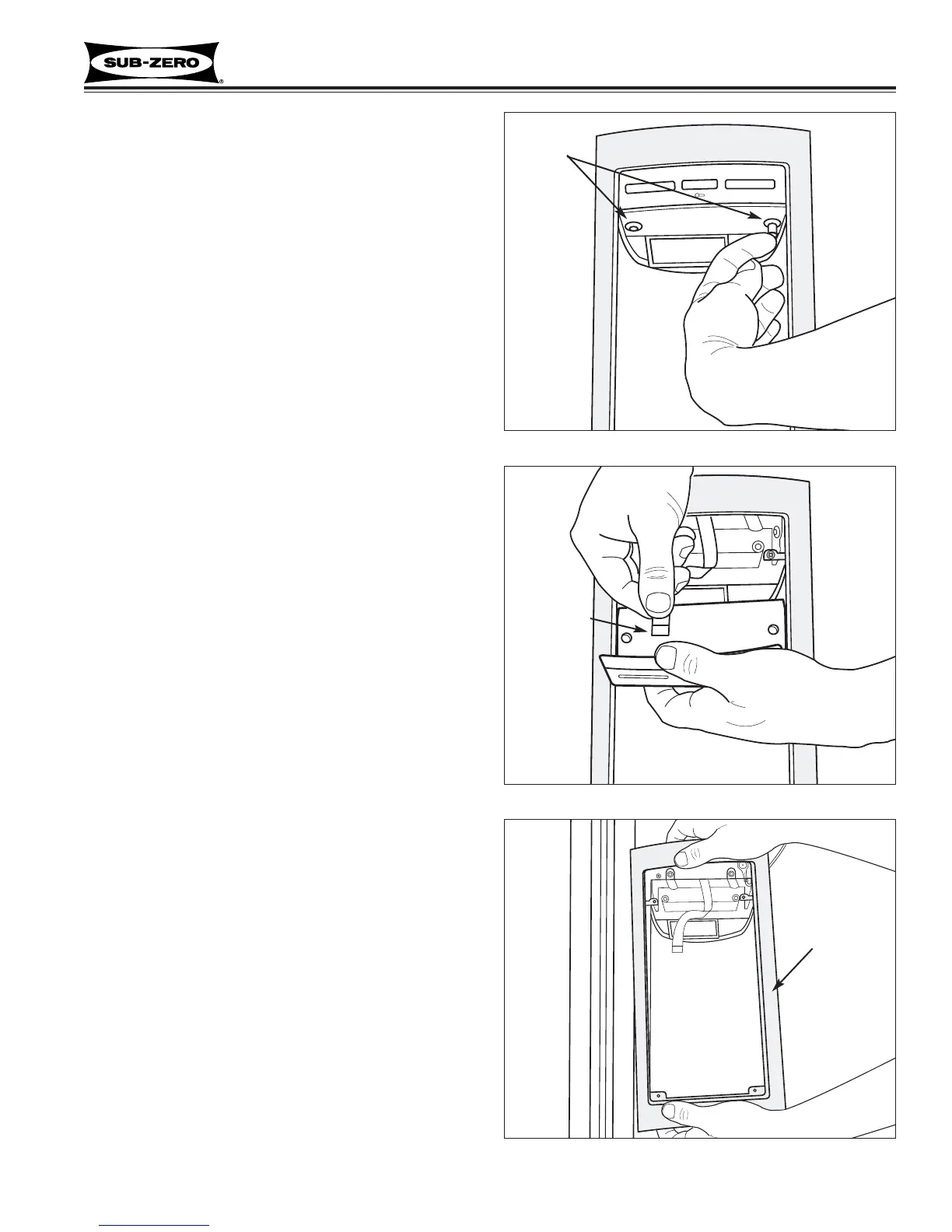7-9
Built-In
Built-In
(600-
(600-
2
2
)
)
Series
Series
Component Access / Removal
#3758407 - Revision B - August, 2006
Dispenser Control Panel (685-2, 695-2)
The dispenser control panel is held in place over the
bezel and in front of the dispenser assembly by plastic
rivets passing up through its bottom flange and into the
dispenser assembly.
To remove the control panel (See Figures 7-17 and 7-
18):
1. Extract plastic rivet center posts using a fingernail,
putty knife, or similar device, then pull rivets out.
2. Pull panel down and disconnect ribbon cable.
NOTE: When reassembling, make sure blue side
of ribbon cable is up when connecting to dispenser
control panel, and take care not to pinch or kink rib-
bon cable.
Bezel (685-2, 695-2)
To remove a bezel, the control panel must be removed
first, then (See Figure 7-19):
1. Lift out glasswell grille to access bottom screws.
2. Extract all screws at corners, then pull bezel for-
ward.