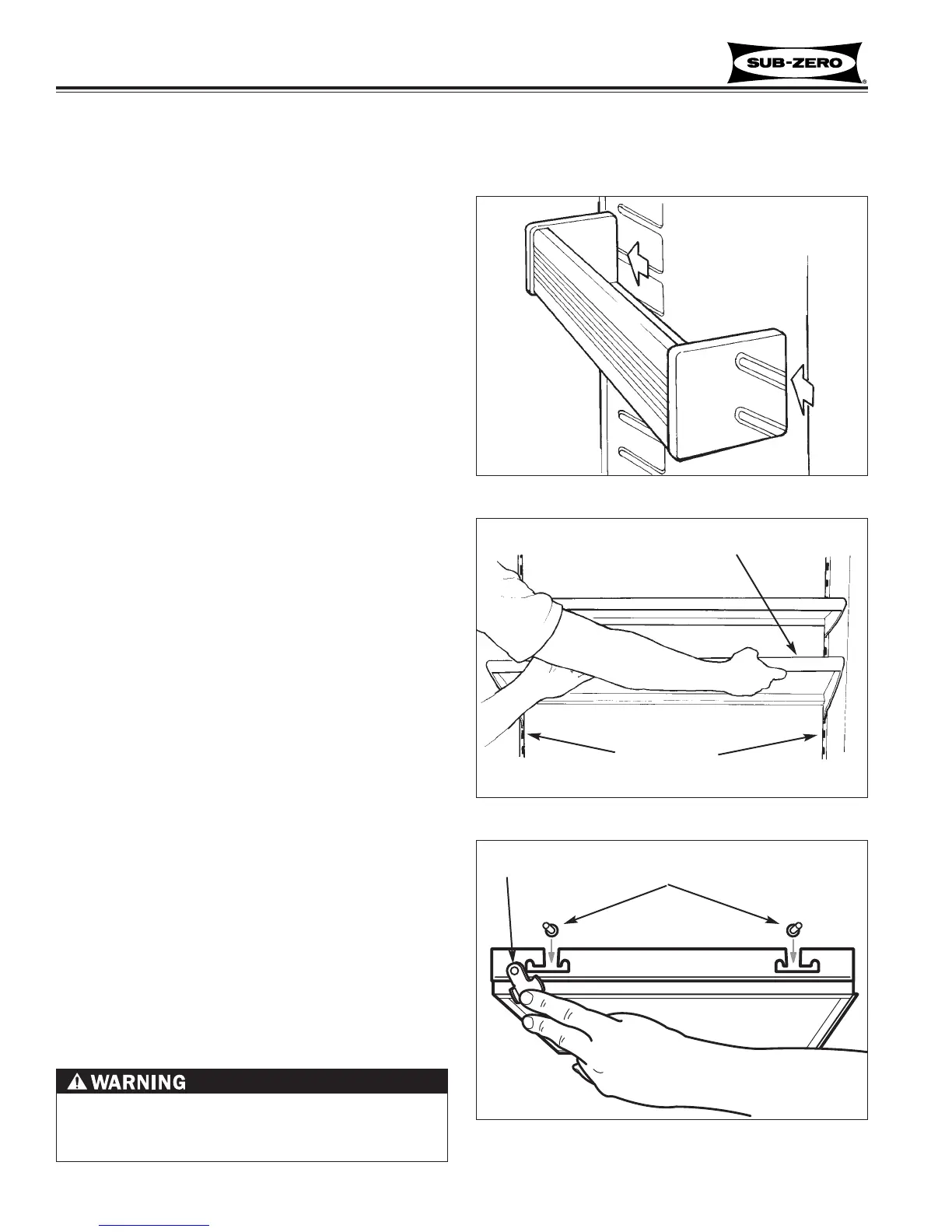7-36
Component Access / Removal
Built-In
Built-In
(600-
(600-
2
2
)
)
Series
Series
#3758407 - Revision B - August, 2006
FREEZER INTERIOR COSMETIC / MECHANICAL (MODELS 632-2, 642-2, 661-2)
Freezer Door Shelf Assembly Removal and
Adjustment (632-2, 642-2, 661-2)
Removal and adjustment of door shelf assemblies is
achieved by sliding the grooves in the end caps over
the molded retaining ribs of the door liner.
Lift up and out to remove, push in and down to install
(See Figure 7-89).
Freezer Compartment Shelf Removal and
Adjustment (632-2, 642-2, 661-2)
Remove and adjust shelf by tilting up at front while lift-
ing the back up and out of the shelf ladders (See Figure
7-90).
To reinstall, tilt front of shelf up and align hooks at back
corners with slots in shelf ladders, then insert hooks
into slots and lower front of shelf.
Upper Light Diffuser (632-2, 642-2, 661-2)
Side frames of light diffusers have inverted “T” shaped
slots (two each side) which fit up over pegs protruding
from side walls. For safety purposes, retainer clips by
the rear slots secure the light diffuser to the rear studs.
To remove the light diffuser (See Figure 7-91):
1. Slide fingers over retaining clips and rotate down.
2. With clips open, lift diffuser up and slide toward rear
of unit until center of “T” slots line up with the pegs.
3. Then lower light diffuser and remove from unit.
Figure 7-89. Door Shelf
Figure 7-91. Upper Light Diffuser
Light Diffuser
Pegs
Retainer Clip
IF BULB SHOULD SEPARATE FROM BASE, DIS-
CONNECT POWER TO UNIT BEFORE ATTEMPTING
TO REMOVE BASE.
Figure 7-90. Compartment Shelf
Shelf Ladders
Shelf
