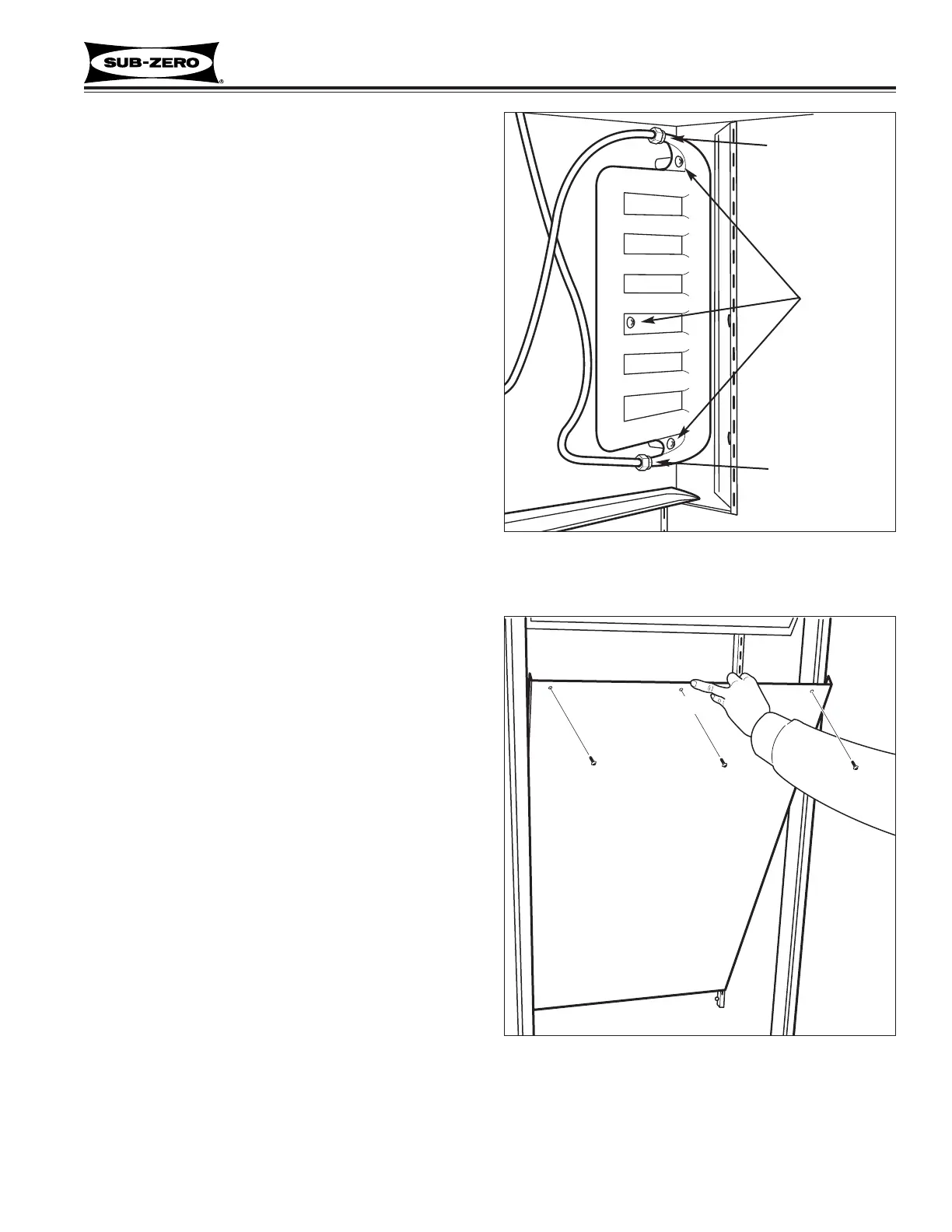7-21
Built-In
Built-In
(600-
(600-
2
2
)
)
Series
Series
Component Access / Removal
#3758407 - Revision B - August, 2006
Water Reservoir Tank (685-2, 695-2)
The water reservoir is concealed behind the water
reservoir tank cover, and is held to the mullion wall with
screws fitting into spacers..
NOTE: Before removing the water reservoir tank, turn
the water supply to the unit off and drain the water from
the tank.
To remove the water reservoir tank, the light diffuser,
upper front panel and water reservoir tank cover must
be removed first, then (See Figure 7-46):
1. Disconnect compression fittings at inlet and outlet
of water reservoir tank.
2. Remove mounting screws and lift out.
NOTE: After reinstalling a water reservoir tank, the
WATER button at the door dispenser must be
depressed for approximately two minutes to refill the
tank.
Refrigerator Evaporator Cover (All Models)
The bottom of an evaporator cover is secured by slots
in the side flanges fitting over pegs at the bottom of
each shelf ladder. At the top, screws hold the evapora-
tor cover to the evaporator fan shroud. On models 685-
2 and 695-2, there is also a screw just below the water
reservoir tank cover.
To remove an evaporator cover, the light diffuser must
be removed first, then (See Figure 7-47):
1. Extract screws at top of evaporator cover.
NOTE: On models 685-2 and 695-2, also extract
the screw just below the water reservoir tank cover.
2. Tilt evaporator cover forward and lift off of pegs.
Figure 7-46. Water Reservoir Tank
Compression
fitting
Compression
fitting
Screw
Water Tank
Figure 7-47. Evaporator Cover
Evaporator Cover