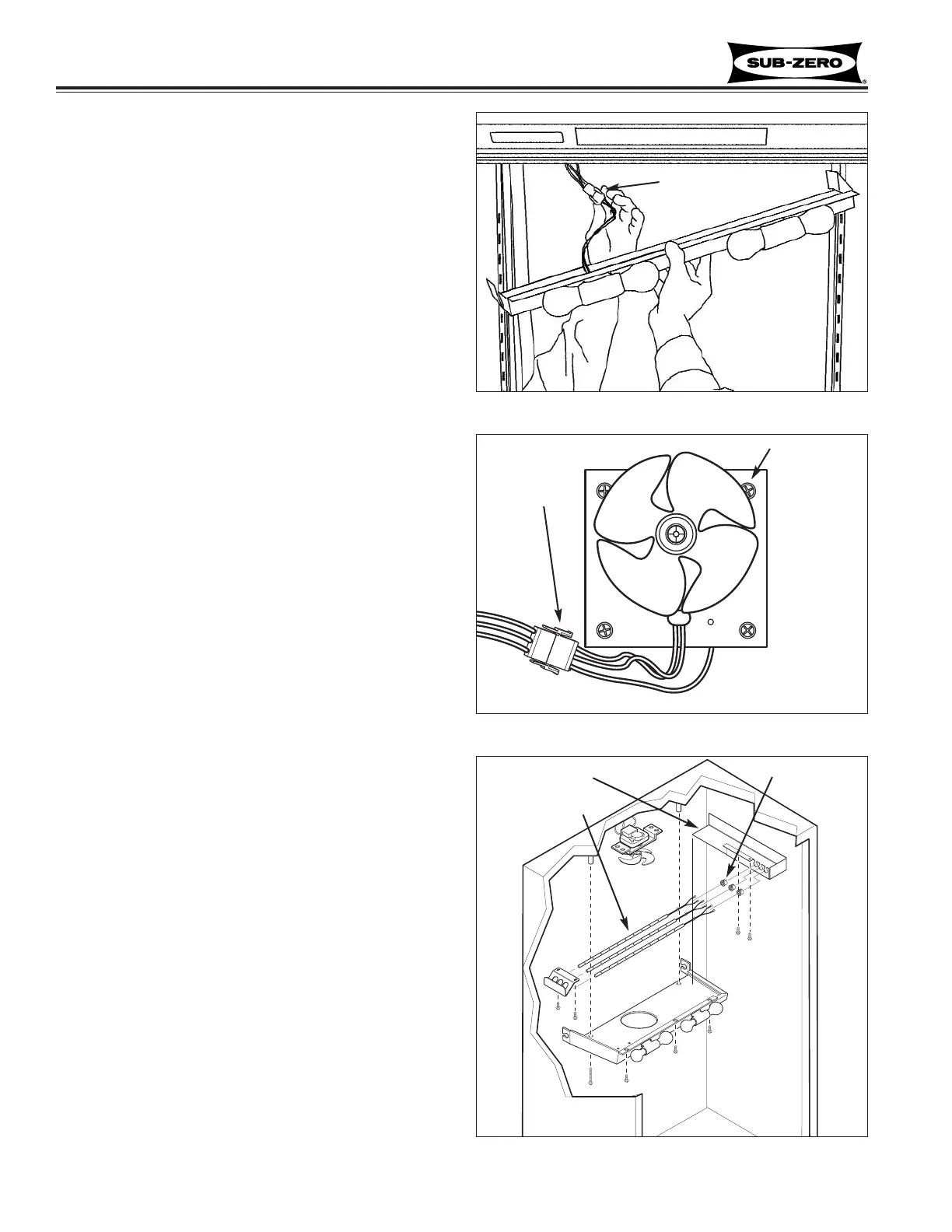7-22
Component Access / Removal
Built-In
Built-In
(600-
(600-
2
2
)
)
Series
Series
#3758407 - Revision B - August, 2006
Evaporator Fan Shroud Assembly (All Models)
Evaporator fan shroud assemblies are secured to the
ceiling of the compartment with screws.
To remove an evaporator fan shroud assembly, the light
diffuser and evaporator cover must be removed first,
then (See Figure 7-48):
1. Extract mounting screws.
2. Lower assembly and disconnect lighting wire har-
ness.
Refrigerator Evaporator Fan Assembly
(All Models)
Evaporator fan assemblies are secured to the ceiling of
the compartment with screws.
To remove an evaporator fan assembly, the light dif-
fuser, evaporator cover and fan shroud must be
removed first, then (See Figure 7-49):
1. Disconnect fan electrical leads.
2. Extract mounting screws and pull assembly from
unit.
Refrigerator Accent Light (15 Watt Light Strip)
(601RG-2, 611G-2, 650G-2)
Refrigerator accent lights (a.k.a. light strips) are held in
place with a light bracket at one end and grommets that
fit into the light box at the other end. The light bracket
and light box are secured to the ceiling with screws.
To remove a light strip, the light diffuser, evaporator
cover and fan shroud must be removed first, then (See
Figure 7-50):
1. Extract screws which secure light box to ceiling.
2. Disconnect light strip electrical leads.
3. Pull grommet and light strip from light box.
4. Pull light strip from light bracket.
Figure 7-48. Fan Shroud
Figure 7-49. Evaporator Fan Assembly
Lighting wire harness
Screws (4)
Electrical
leads
Figure 7-50. Accent Lights
Light Box
Light Strips
Grommets