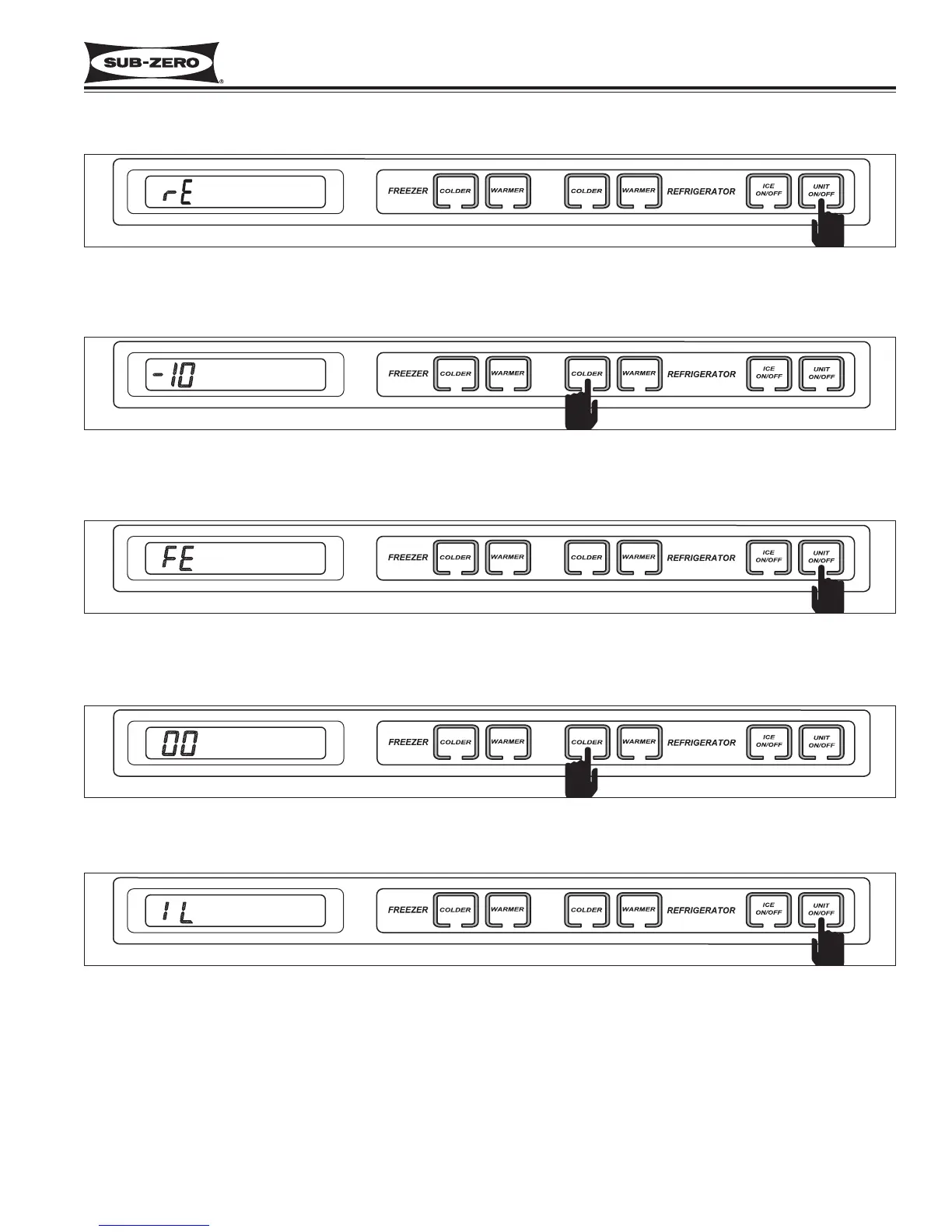Electronic Control System
600 Series
(Prior to #1810000)
3-15
#3756270 - Revision B - January, 2006
6. Press the UNIT ON/OFF key at this time to display the location of the thermistor being read, “rE” represents the
refrigerator evaporator temperature (See Figure 3-30).
ICE
SERVICE
OFF
V ACUUM
CONDENSER
Figure 3-34. Press UNIT ON/OFF Key to Display Inactive Line
ICE
SERVICE
OFF
V ACUUM
CONDENSER
Figure 3-31. Press COLDER Key to Display Temperature Reading
ICE
SERVICE
OFF
V ACUUM
CONDENSER
Figure 3-30. Press UNIT ON/OFF Key to Display Location of Thermistor
ICE
SERVICE
OFF
V ACUUM
CONDENSER
Figure 3-32. Press UNIT ON/OFF Key to Display Location of Thermistor
ICE
SERVICE
OFF
V ACUUM
CONDENSER
Figure 3-33. Press COLDER Key to Display Last Reading
7. Press the COLDER key now to display the fourth reading, which will be the freezer evaporator temperature (See
Figure 3-31).
8. Press the UNIT ON/OFF key at this time to display the location of the thermistor being read, “FE” represents the
freezer evaporator (See Figure 3-32).
9. Press the COLDER key now to display the fifth reading. This fifth reading should be “00” because it is inactive. This
area of the electronic control system is intended for possible future use (See Figure 3-33).
10. Pressing the UNIT ON/OFF key at this time should display “IL” representing the inactive line (See Figure 3-34).