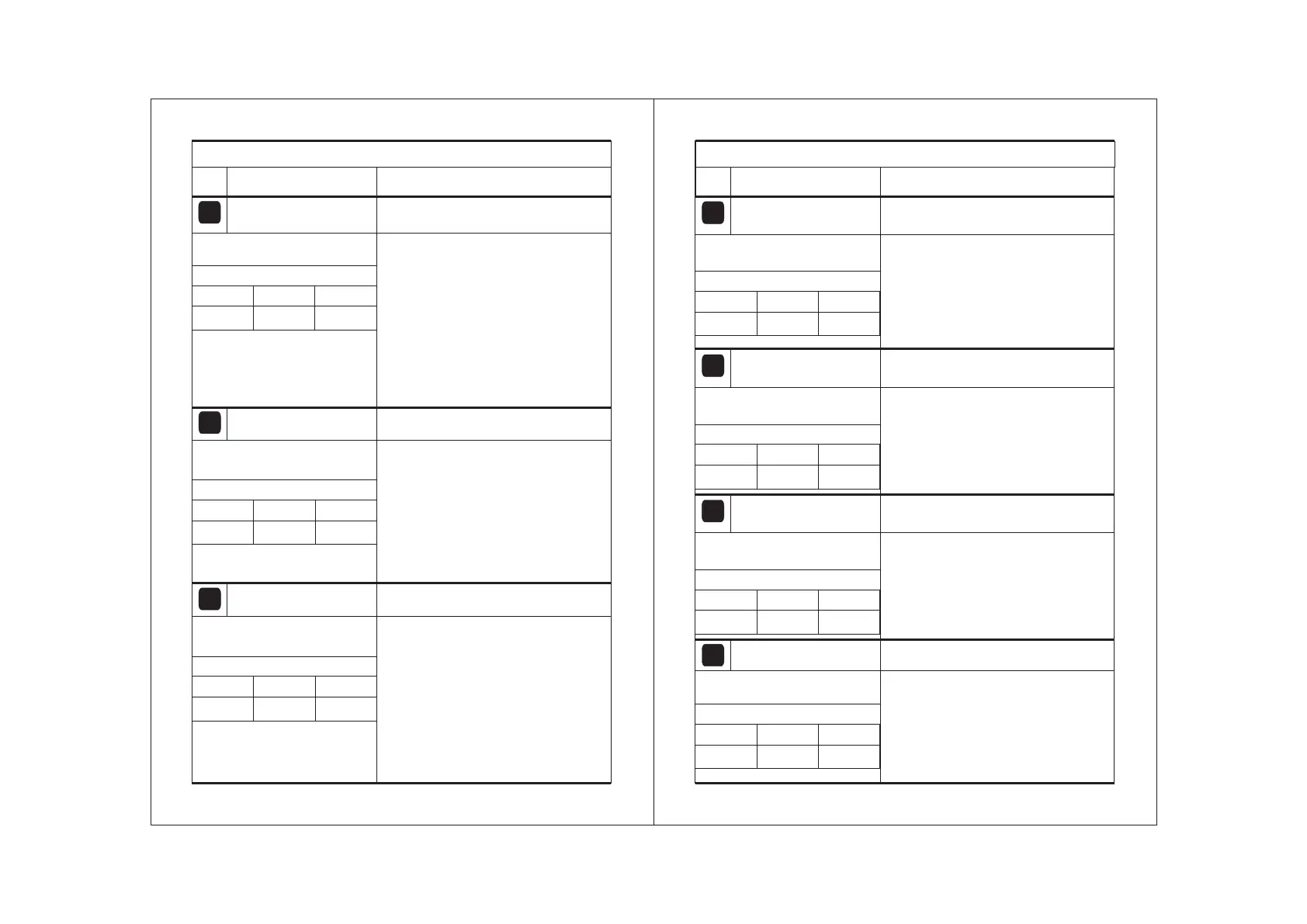15
16
Sr.
No.
Parameter setting method
Description of parameters and functions.
Parameter
Sr.
No.
Parameter setting method
Description of parameters and functions.
Parameter
To change D4 parameter,
press the set key.
D4
Parameter
18
Function : To set reset mode for HP fault.
MAN
AUTO
AUTO
Range
Min Max
Fact. Set
Range
Min Max
Fact. Set
Use UP/DOWN keys to set desired
value.
MAN : Manual Mode.
AUTO : Auto mode.
To change E1 parameter,
press the set key.
E1
Parameter
21
Range
Min Max
Fact. Set
Range
Min Max
Fact. Set
When set to
ON : Relay will stay ON.
CYC : Relay performs a duty cycle of
as per TON & TOFF .
OFF : Relay will stay OFF.
ON OFF CYC
Function : To set Compressor Relay
status on Probe Failure.
Use UP/DOWN keys to set desired
value.
To change TON parameter,
press the set key.
TOFF
Parameter
23
Range
Min Max
Fact. Set
Range
Min Max
Fact. Set
At room probe fail condition when E1
parameter is selected as 'CYC' then the
Off cycle is specified by Ton parameter.
1 Min 30 Min 4 Min
Function : To set Off cycle at room probe
fail.
Use UP/DOWN keys to set desired
value.
E7
Parameter
Use UP/DOWN keys to set desired
value.
TEMP : At defrosting temperature
will be dispalyed.
DEFR : At Defrosting 'Defrost ON'
will scroll.
24
Function : To set Display at defrosting.
To change E7 parameter,
press the SET key.
TEMP DEFR
TEMP
Range
Min Max
Fact. Set
Range
Min Max
Fact. Set
DI-D
Parameter
19
Function : To select AUX or compressor
thermal trip digital I/P
To change the DI Parameter
parameter, press the set key.
Use UP/DOWN keys to set desired
value.
If Selected as “AUX” then at fault it will
display "AUX” on display.
If Selected as “CTH” then at fault it will
display “CTH”.
Range
Min Max
Fact. Set
AUX
CTH
AUX
OPS
Parameter
20
Function : To Enable / Disable OPS I/P.
To change the OPS Parameter
parameter, press the set key.
Use UP/DOWN keys to set desired
value.
ENB : OPS I/P is enabled.
DIS : OPS I/P is disabled.
Range
Min Max
Fact. Set
DIS
ENB
ENB
If this parameter set to “MAN” mode HP
fault will be cleared only after pressing
reset key for 2 seconds.
If this parameter is set to “AUTO” mode
HP fault will be cleared automatically
when it is healthy.
To change TON parameter,
press the set key.
TON
Parameter
22
Range
Min Max
Fact. Set
Range
Min Max
Fact. Set
At room probe fail condition when E1
parameter is selected as 'CYC' then the
on cycle is specified by Ton parameter.
1 Min 30 Min 10 Min
Function : To set On cycle at room
probe fail.
Use UP/DOWN keys to set desired
value.
CRC-2020 CRC-2020
