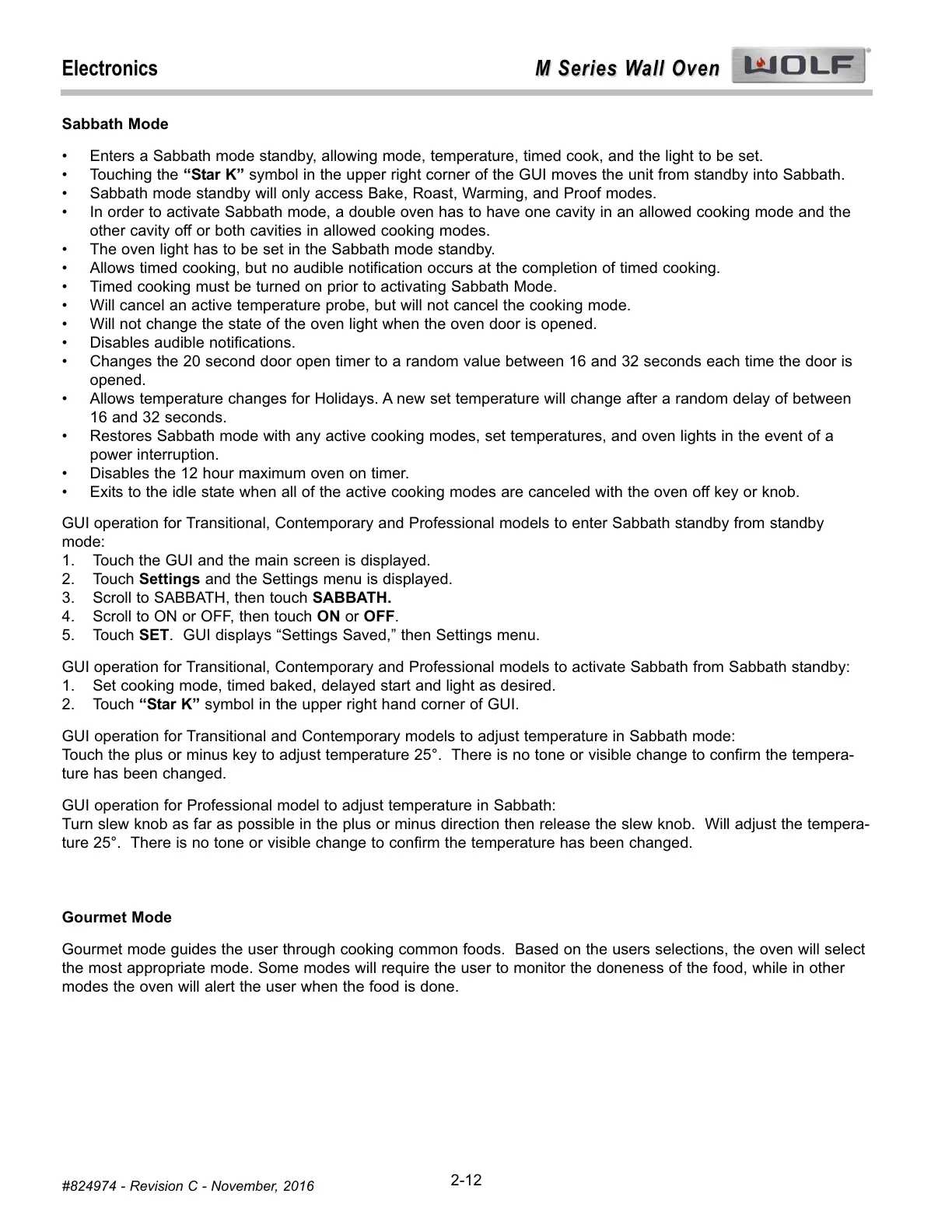M Series Wall Oven
M Series Wall Oven
Electronics
2-12
#824974 - Revision C - November, 2016
Sabbath Mode
Enters a Sabbath mode standby, allowing mode, temperature, timed cook, and the light to be set.•
Touching the “Star K” symbol in the upper right corner of the GUI moves the unit from standby into Sabbath. •
Sabbath mode standby will only access Bake, Roast, Warming, and Proof modes.•
In order to activate Sabbath mode, a double oven has to have one cavity in an allowed cooking mode and the•
other cavity off or both cavities in allowed cooking modes.
The oven light has to be set in the Sabbath mode standby.•
Allows timed cooking, but no audible notification occurs at the completion of timed cooking. •
Timed cooking must be turned on prior to activating Sabbath Mode. •
Will cancel an active temperature probe, but will not cancel the cooking mode.•
Will not change the state of the oven light when the oven door is opened. •
Disables audible notifications. •
Changes the 20 second door open timer to a random value between 16 and 32 seconds each time the door is•
opened.
Allows temperature changes for Holidays. A new set temperature will change after a random delay of between•
16 and 32 seconds.
Restores Sabbath mode with any active cooking modes, set temperatures, and oven lights in the event of a•
power interruption.
Disables the 12 hour maximum oven on timer. •
Exits to the idle state when all of the active cooking modes are canceled with the oven off key or knob.•
GUI operation for Transitional, Contemporary and Professional models to enter Sabbath standby from standby
mode:
1. Touch the GUI and the main screen is displayed.
2. Touch Settings and the Settings menu is displayed.
3. Scroll to SABBATH, then touch SABBATH.
4. Scroll to ON or OFF, then touch ON or OFF.
5. Touch SET. GUI displays “Settings Saved,” then Settings menu.
GUI operation for Transitional, Contemporary and Professional models to activate Sabbath from Sabbath standby:
1. Set cooking mode, timed baked, delayed start and light as desired.
2. Touch “Star K” symbol in the upper right hand corner of GUI.
GUI operation for Transitional and Contemporary models to adjust temperature in Sabbath mode:
Touch the plus or minus key to adjust temperature 25°. There is no tone or visible change to confirm the tempera-
ture has been changed.
GUI operation for Professional model to adjust temperature in Sabbath:
Turn slew knob as far as possible in the plus or minus direction then release the slew knob. Will adjust the tempera-
ture 25°. There is no tone or visible change to confirm the temperature has been changed.
Gourmet Mode
Gourmet mode guides the user through cooking common foods. Based on the users selections, the oven will select
the most appropriate mode. Some modes will require the user to monitor the doneness of the food, while in other
modes the oven will alert the user when the food is done.