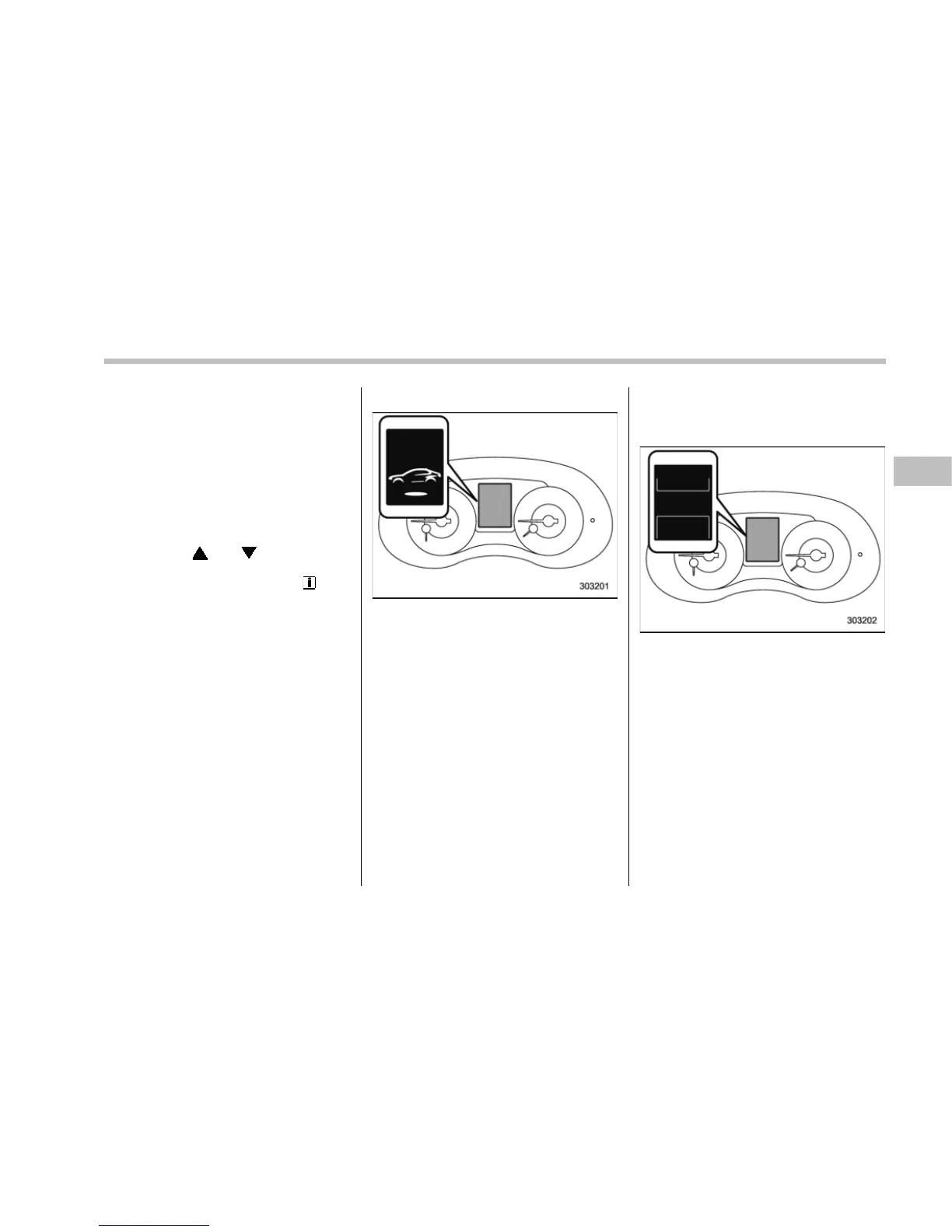4) Warning indicator
5) Select lever/gear position indicator (refer
to “Select lever/gear position indicator
(CVT models)” F3-31.)
6) SI-DRIVE indicator light (refer to “SI-
DRIVE indicator” F3-31.)
7) Odometer (refer to “Odometer” F3-9.)/
double trip meter (refer to “Double trip
meter” F3-9.)
& Basic operation
By operating “ ” or “ ” of the control
switch, the screens and selection items
can be s witched. When the “
/SET”
switch is pulled toward you, the item can
be selected and set.
If there are some useful messages, such
as vehicle information, warning informa-
tion, etc., they will interrupt the current
screen, and appear on the display accom-
panied by a beep. If such a screen is
displayed, take proper action according to
the message shown on the screen.
& Welcome screen
When the door is unlocked, and the
driver’s door is opened and then closed,
the welcome screen will appear for ap-
proximately 20 seconds.
NOTE
. Once the welcome screen appears,
it takes a certain period of time to
display it again.
. The welcome screen will disappear
when the ignition switch is turned to
the “ON” position while the welcome
screen is displayed.
. If any of the doors is opened while
the welcome screen is displayed, the
door ajar warning will appear.
. The welcome screen can be set to
on or off. For details, refer to “Welcome
Good-bye Screen” F3-44.
& Good-bye screen
If the ignition switch is turned to the
“LOCK”/“OFF” position, the “Goo d-bye”
screen will appear for approximately 3
seconds.
Instruments and controls/Multi information display
3-35
– CONTINUED –
