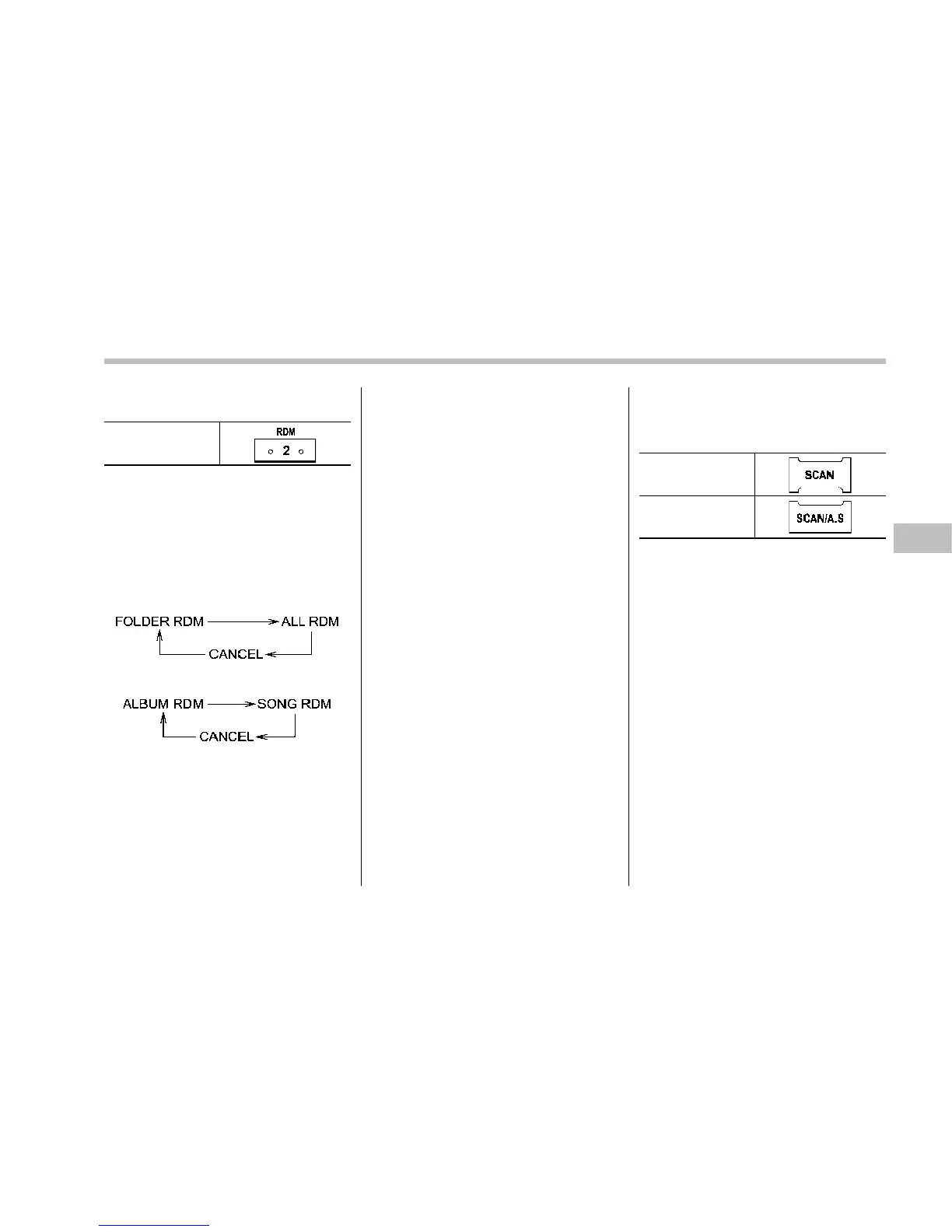& Random playback
“RDM” button
To playback tracks at random, briefly
press the “RDM” button while a track is
playing.
Each time you briefly press the button, the
mode will change in the following se-
quence.
When connecting USB storage device:
When connecting iPod
®
:
NOTE
. The “FOLDER RDM” indication re-
fers to the random playback in the
folders. It randomly repeats all of the
tracks in the folder.
. The “ALL RDM” indication refers to
the random playback on the entire USB
storage device. It randomly repeats all
of the tracks on the USB stora ge
device.
. The “ALBUM RDM” indication refers
to the shuffle playback of the album. It
sequentially plays back all of the tracks
on the album.
. The “SONG RDM” indication refers
to the shuffle playback on the entire
iPod
®
. It randomly repeats all of the
tracks on the iPod
®
.
. When an iPod
®
is connected, the
files are played back at random by the
shuffle function of the iPod
®
. There-
fore, iPod
®
operation may be different
depending on the model of the con-
nected iPod
®
.
. When an audiobook or a podcast is
playing, the mode does not change
even if you briefly press the “RDM”
button.
To cancel the random playback mode,
briefly press the “RDM” button and select
CANCEL. The “RDM” indicator will turn
off, and the normal playback mode will
resume.
& SCAN (only when connecting
USB storage device)
“SCAN” button:
Type A audio
Type B audio
Scan is operated in the same way as for a
CD. For details, refer to “Scan” F5-20.
NOTE
When an iPod
®
is connected, you
cannot select the SCAN mode.
Audio/USB storage device / iPod
®
operations
5-29
– CONTINUED –
