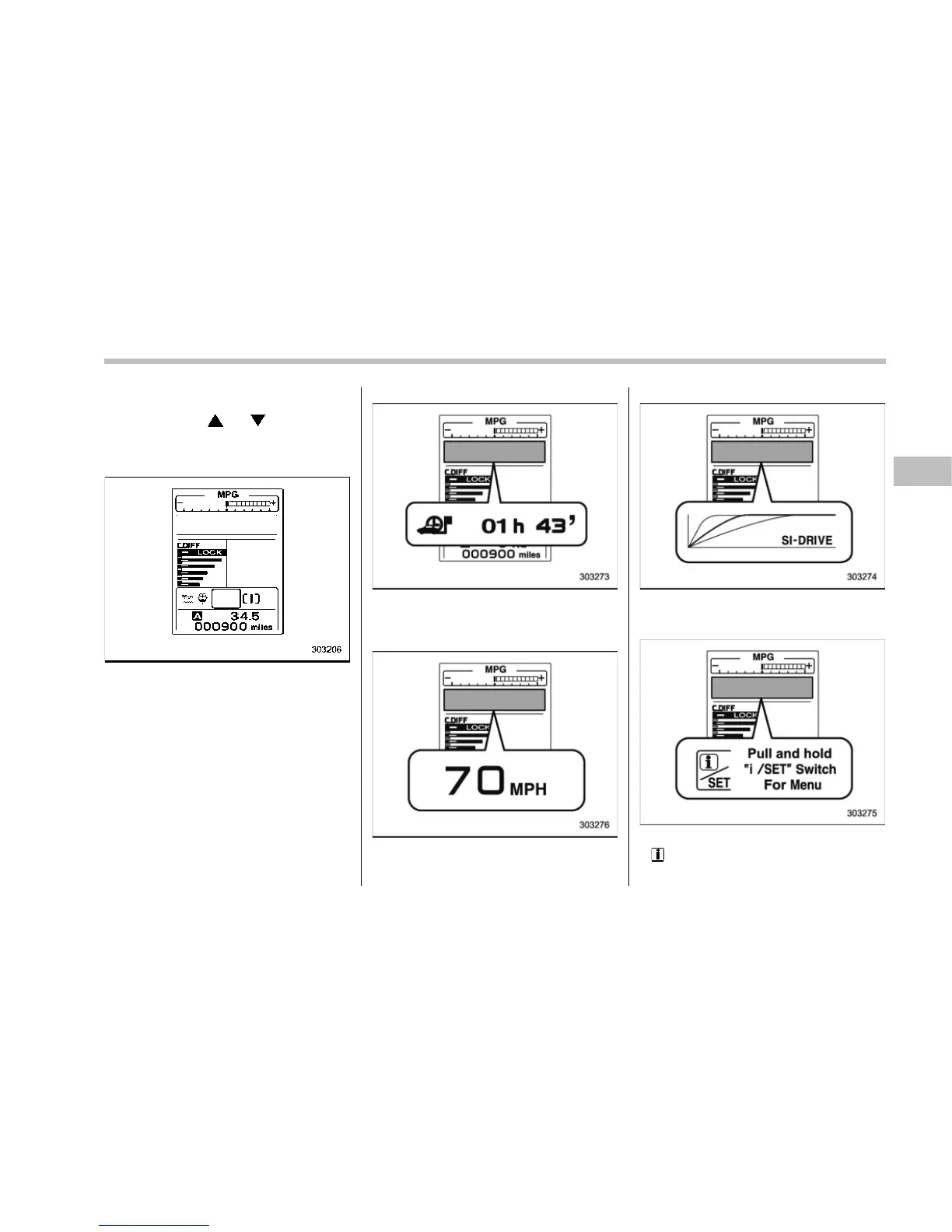& Basic screens
By operating the “ ” or “ ” switch on the
steering wheel, you can change the
screen that is always displayed.
Default screen:
Journey time screen:
This screen displays the journey time (the
time that has elapsed since the ignition switch
was turned to the “ON” position).
Digital speedometer:
SI-DRIVE mode screen:
This screen indicates the current SI-DRIVE
mode with its throttle angle.
Menu screen entering screen:
While this screen is selected, pull and hold the
“
/SET” switch to enter the menu screen.
Instruments and controls/Multi information display
3-41
– CONTINUED –
