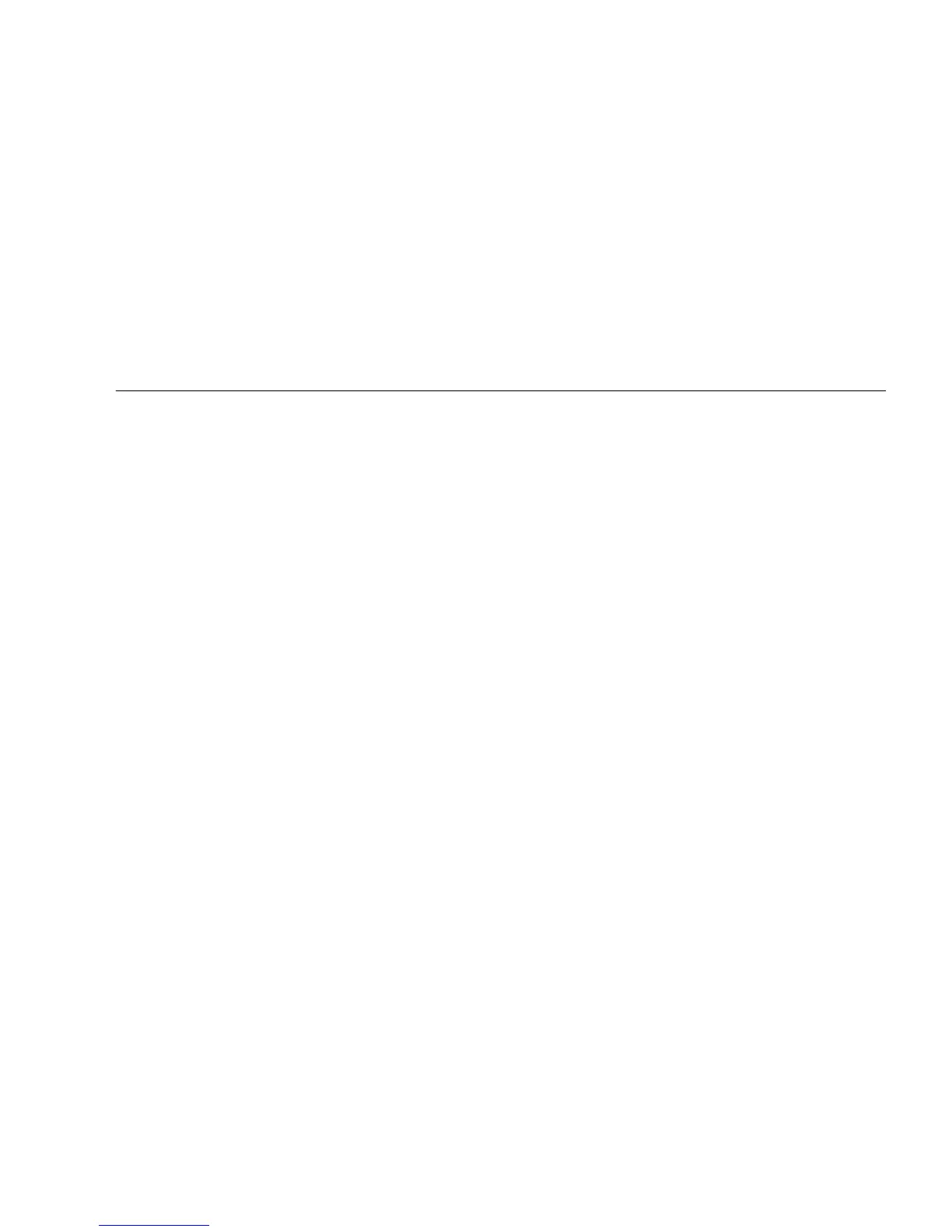iii
Contents
Sun Blade 150 CD-ROM, DVD-ROM, and Hard Drive Installation 1
Required Tools 1
Preparing to Replace Components 2
Powering Off the System 2
Removing the System Cover 3
Attaching the Antistatic Wrist Strap 4
Removing a Primary Hard Drive 5
Replacing a Primary Hard Drive 7
Installing a Secondary Hard Drive 8
Removing a CD-ROM or DVD-ROM Drive 11
Replacing a CD-ROM or DVD-ROM Drive 12
Finishing Component Replacement 13
Powering On the System 14
Hard Drive Mirroring 14
Hard Drive Mirroring Configuration 15
Required Software and Patches 15
CD or DVD Handling and Use 15
Inserting a CD or DVD Into the Drive 15
Ejecting a CD or DVD 16