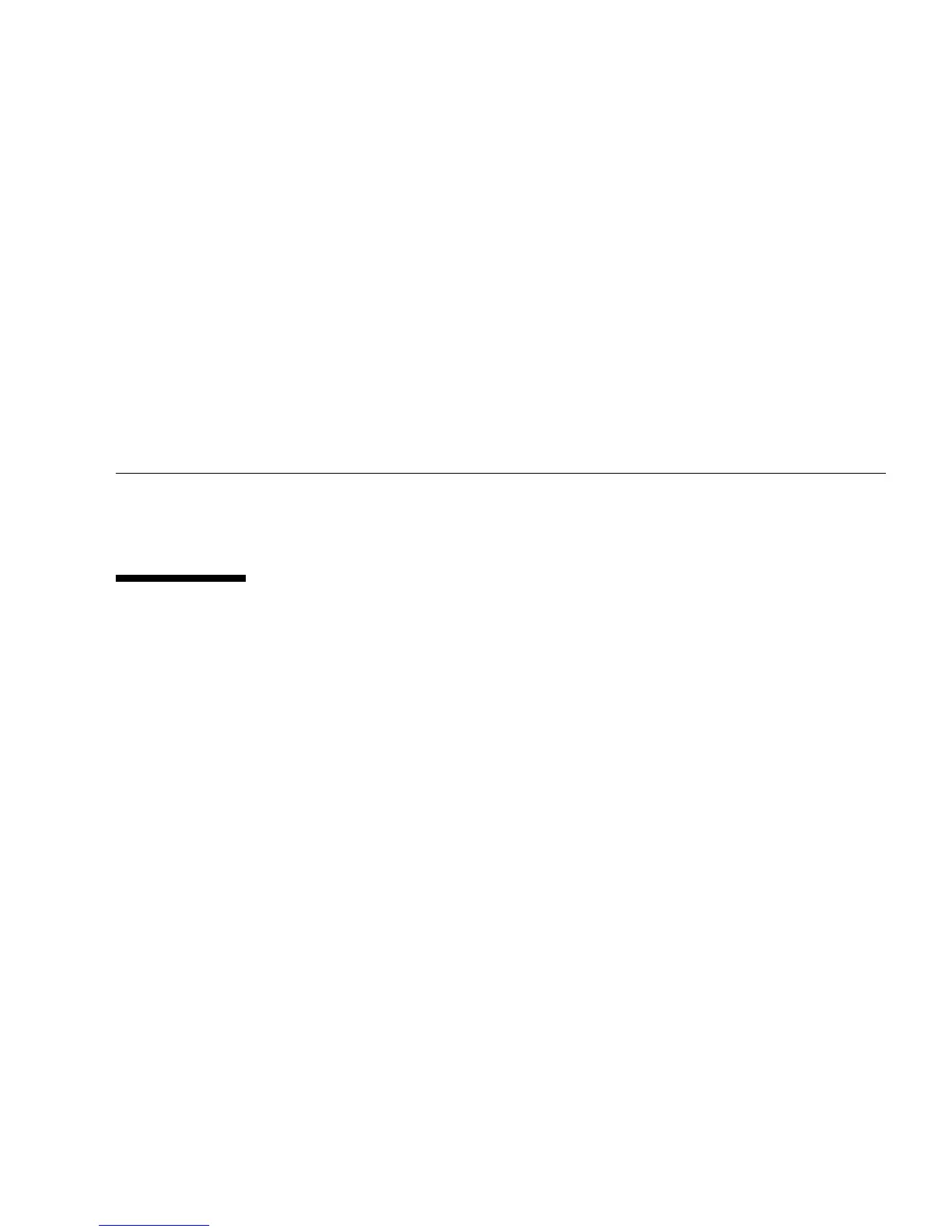1
Sun Blade 150 CD-ROM,
DVD-ROM, and Hard Drive
Installation
This guide provides instructions for installing a CD-ROM, DVD-ROM, or hard drive
in your Sun Blade 150™ system.
Required Tools
The following tools are required to service the Sun Blade 150 system:
■ No. 2 Phillips screwdriver (magnetized tip suggested)
■ Antistatic wrist strap
■ Antistatic mat
Place ESD-sensitive components, such as the hard drives, on an antistatic mat. The
following items can be used as an antistatic mat:
■ Bag used to wrap a Sun™ replacement part
■ Shipping container used to package a Sun replacement part
■ Inner side (metal part) of the system cover
■ Sun antistatic mat, part no. 250-1088 (available through your Sun sales
representative)
■ Disposable antistatic mat; shipped with replacement parts or optional system
features
