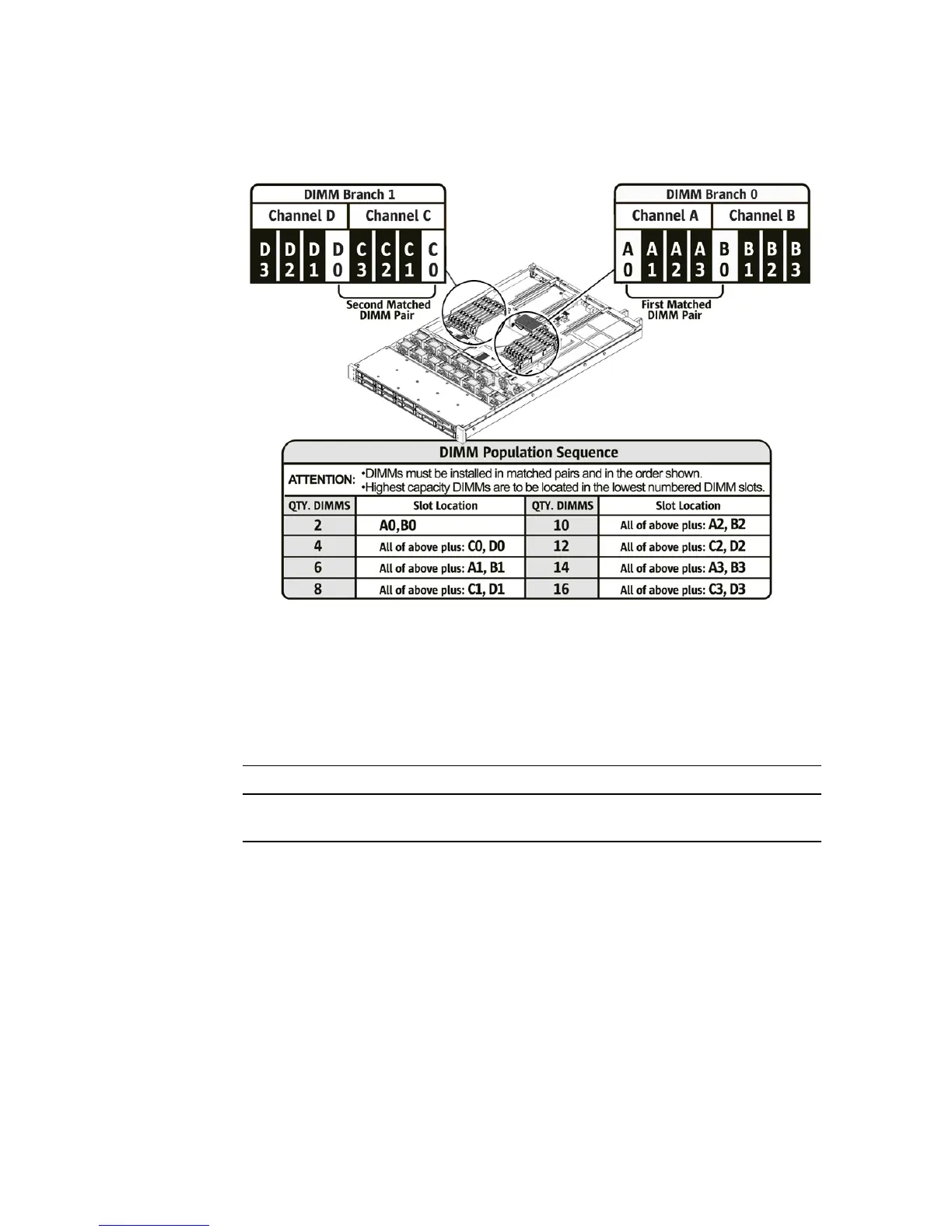How to Add Components to Your Limited Configuration Server 3
Install DIMMs According to the Following Map
Insure DIMMs are Properly Seated and Locked
DIMMs that are not properly seated and locked are easily dislodged when shipped
or moved.
Seating and Locking DIMMs
• Insert DIMMs into the DIMM slots and lock the DIMMs using the two
locking levers.