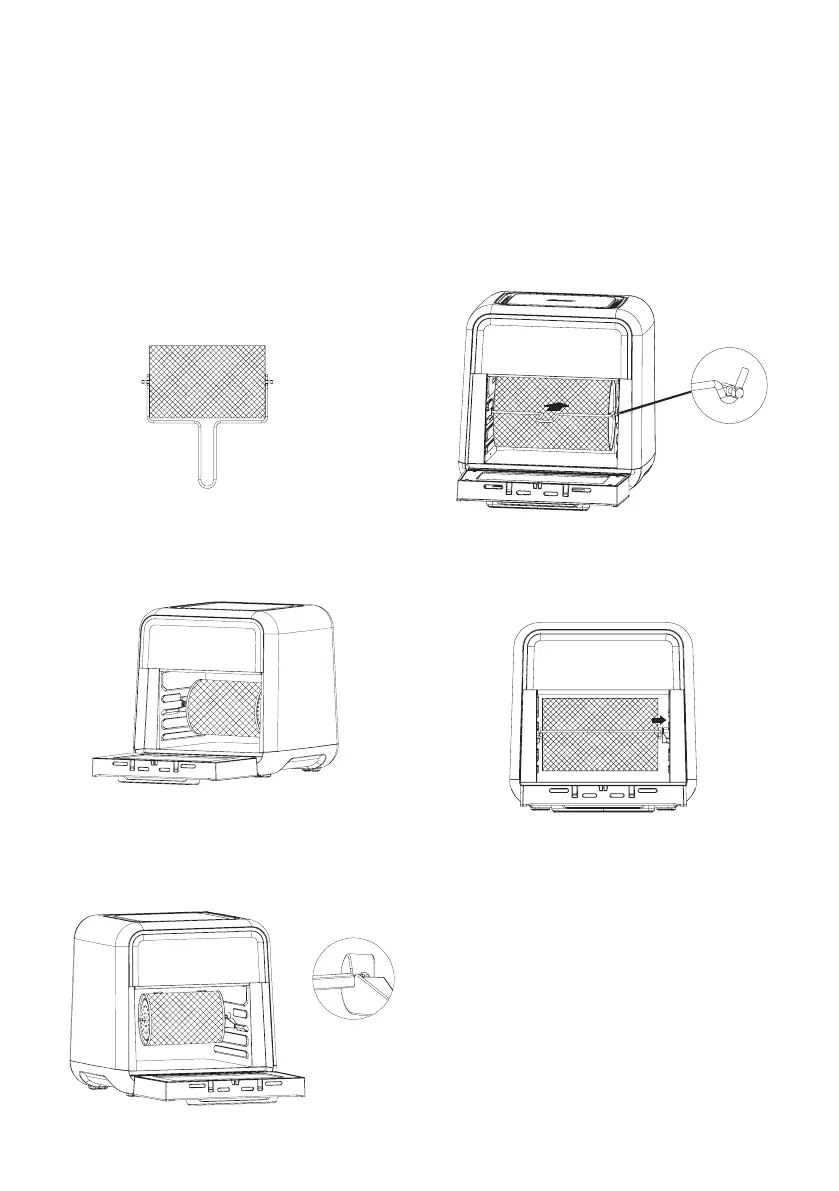8
To insert the rotating mesh basket or rotisserie
spit:
1. Place the desired accessory on the
Rotisserie Handling Fork.
Note: Mesh basket accessory can only
be inserted 1 way. Refer to the R (right)
and L (left) indicators on the ends of the
basket.
2. Using the Handling Fork, rest the
accessory on the guide rails inside the
oven. Push the accessory towards the
back of the oven using the fork.
3. The accessory should fall into place at
the end of the guide rails. Then use the
Handling Fork to push the accessory to
the left slightly to lock in place.
Note: Basket should not be able to freely
rotate when it is fully engaged.
To remove the rotating mesh basket or
rotisserie spit:
1. Insert the Rotisserie Handling Fork
beneath the shaft of the accessory.
2. Use the Handling Fork to move the
accessory to the right slightly to unlock
the accessory.
3. Then continue to use the Handling Fork
to pull the accessory out of the oven
along the guide rails.
Using the Rotisserie Handling Fork
