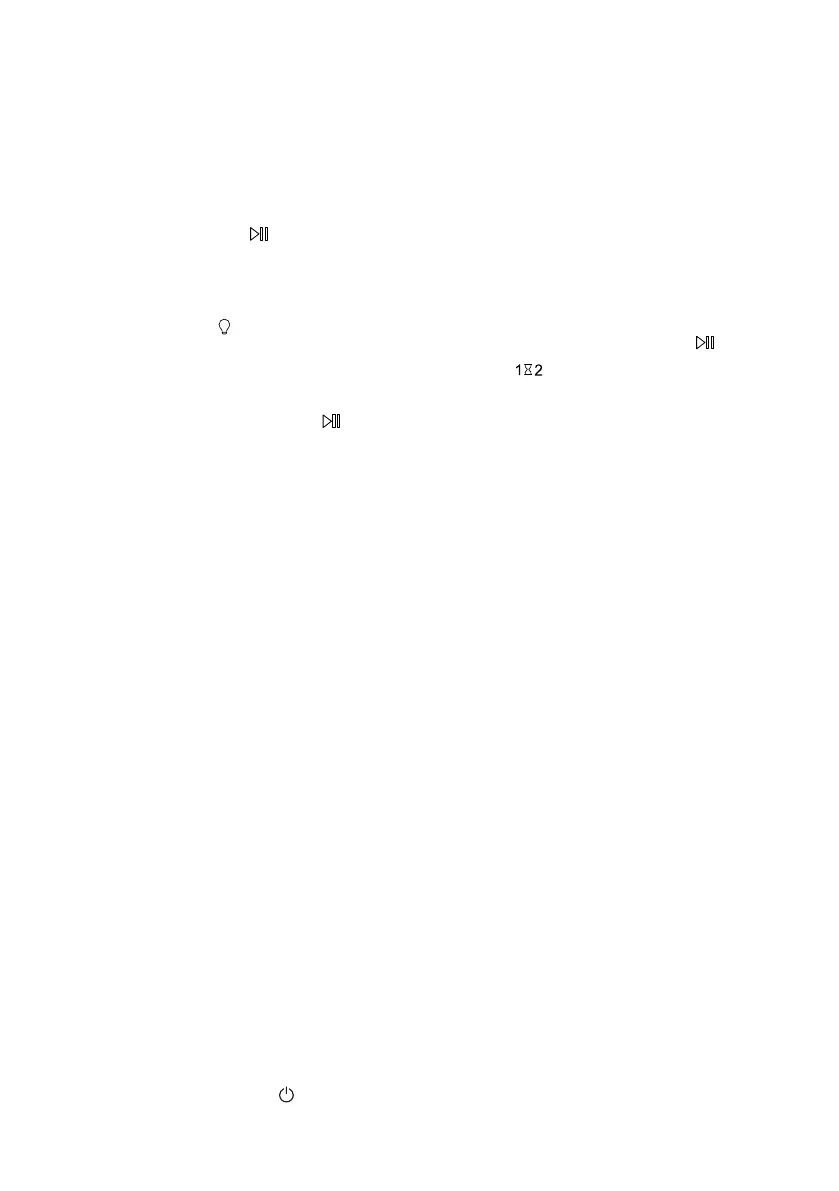8
Cooking
1. After pressing Start ( ) the cooking
compartment light will illuminate, the
heat and fan will switch on and the time
display will count down.
2. The light button ( ) can be pressed
during cooking if you need to check
your food with the door closed. It will
automatically switch off after 30 seconds.
3. Press the Start/Pause button ( ) at any
time to pause cooking, which suspends
the time and switches off the heat. Re-
press the button to continue cooking.
4. Opening the door during cooking will
pause the program, suspend the timer
and switch off the heat. Closing the door
will automatically restart the program
and continue cooking.
5. An audible alert will sound (5 times)
and display ‘FLIP’ halfway through your
programmed time as a reminder to turn
your food or shake the Basket for even
cooking (see Cooking Guide for more
details).
NOTE: If your food does not require
turning you can ignore the beep. The
audible alert will not sound when
the bake or roast function are in use
because foods cooking under these
settings are unlikely to require turning.
6. Both compartment lights will illuminate
1 minute before the end to alert you
thatcookingisalmostnished.
7. Whencookingisnishedanaudible
alert will sound (3 times) and the
compartment lights will illuminate for
10 seconds before the Air Fryer Oven
automatically turns itself off.
8. Press the Power button ( ) at any time
to cancel cooking or to re-program.
Usage Instructions
Additional Functions
• Turbo Crisp:Ifyourfoodneedsanal
crisping, you can use the Turbo Crisp
function for an additional 10 minutes
of cooking: when normal cooking has
nishedpressthisbutton(itdefaultsto
10 minutes) and press Start ( ).
• SYNC ( ): Automatically syncs
bothcookingcompartmentstonish
cooking at the same time even if they
have different cooking times. The
compartment with the longest cook time
willstartrst,thentheshortercooktime
will begin, allowing both compartments
tonishatthesametime.Thisis
ideal for cooking fast food style items,
whether frozen or chilled. The maximum
time difference between each side is
pre-set to a maximum 45 minutes, to
allowthenishedfoodqualityofboth
compartments to be at their optimum.
If a time difference greater than 45
minutesissetthedisplaywillashand
bot timers will return to zero, and the air
fryer will not start. Simply re-program
the timers to be within a maximum
difference of 45 minutes, press Sync,
then Start.
• MATCH (1=2): The match button
automatically sets both cooking
compartments to the same time and
temperature. This function can be used
if you are cooking a large amount of the
same food or different foods with the
same cook time and temperature.
NOTE: When using the Sync or Match
function both cooking compartments
will pause cooking if only one door is
opened. This is to allow the food to
nishcookingatthesametime.Once
both doors are closed cooking will
continue.
