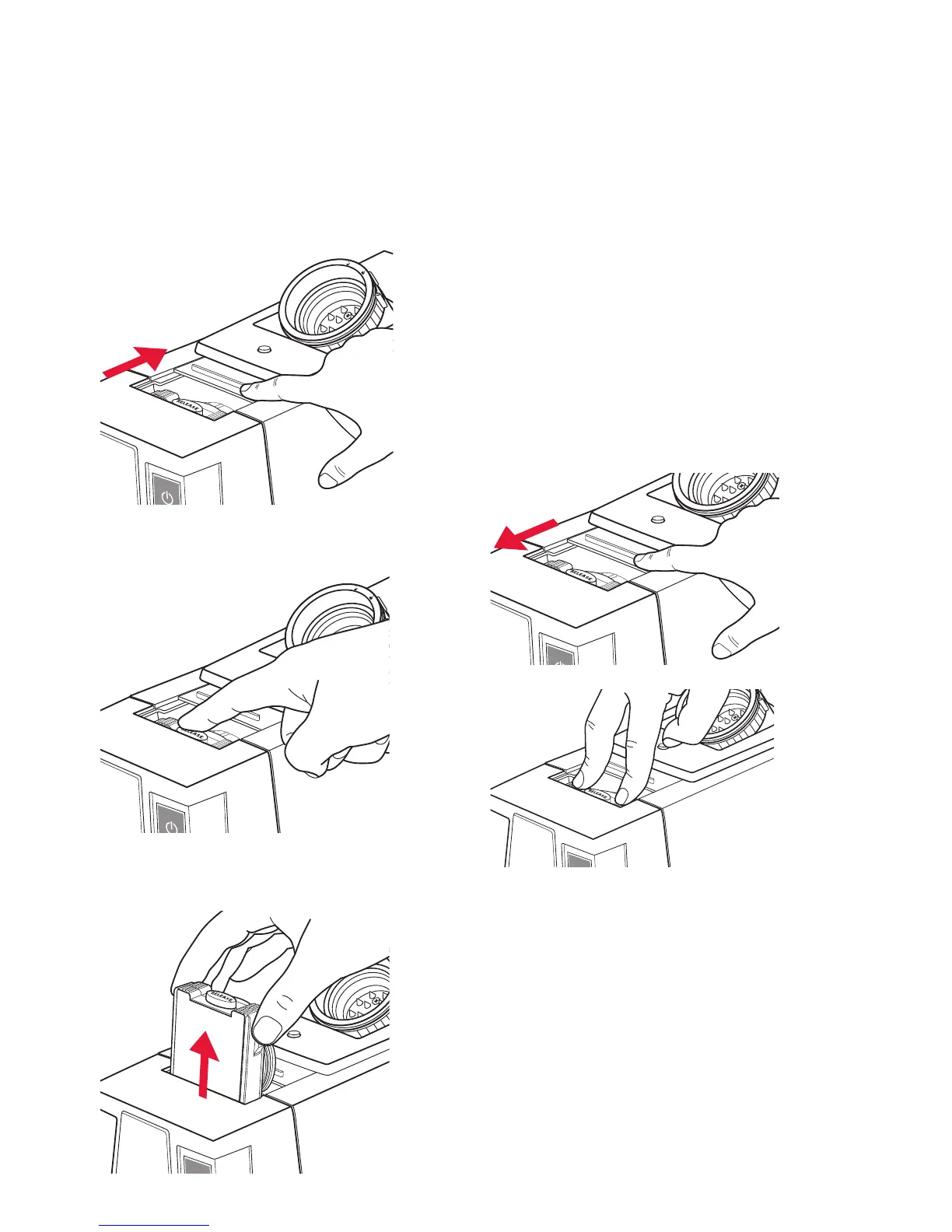8
Changing the capsule system continued
9. Open the pressure wall cover. See figure 6.
10.Press the “Release” button on the
pressure wall. See figure 7.
11. Lift the pressure wall out of the machine.
See figure 8
12. Select the pressure wall that matches the
capsule holder above.
WARNING: The capsule holder and pressure wall
must be the same colour. If you use different
colours the machine will not work.
13. Lock the pressure wall in position by
pressing down on the two shoulders of
the pressure wall and close the pressure
wall cover. See figure 9.
Important: The pressure wall cover must be
closed when using the machine.
Figure 7
Figure 6
CLOSE DURING USE