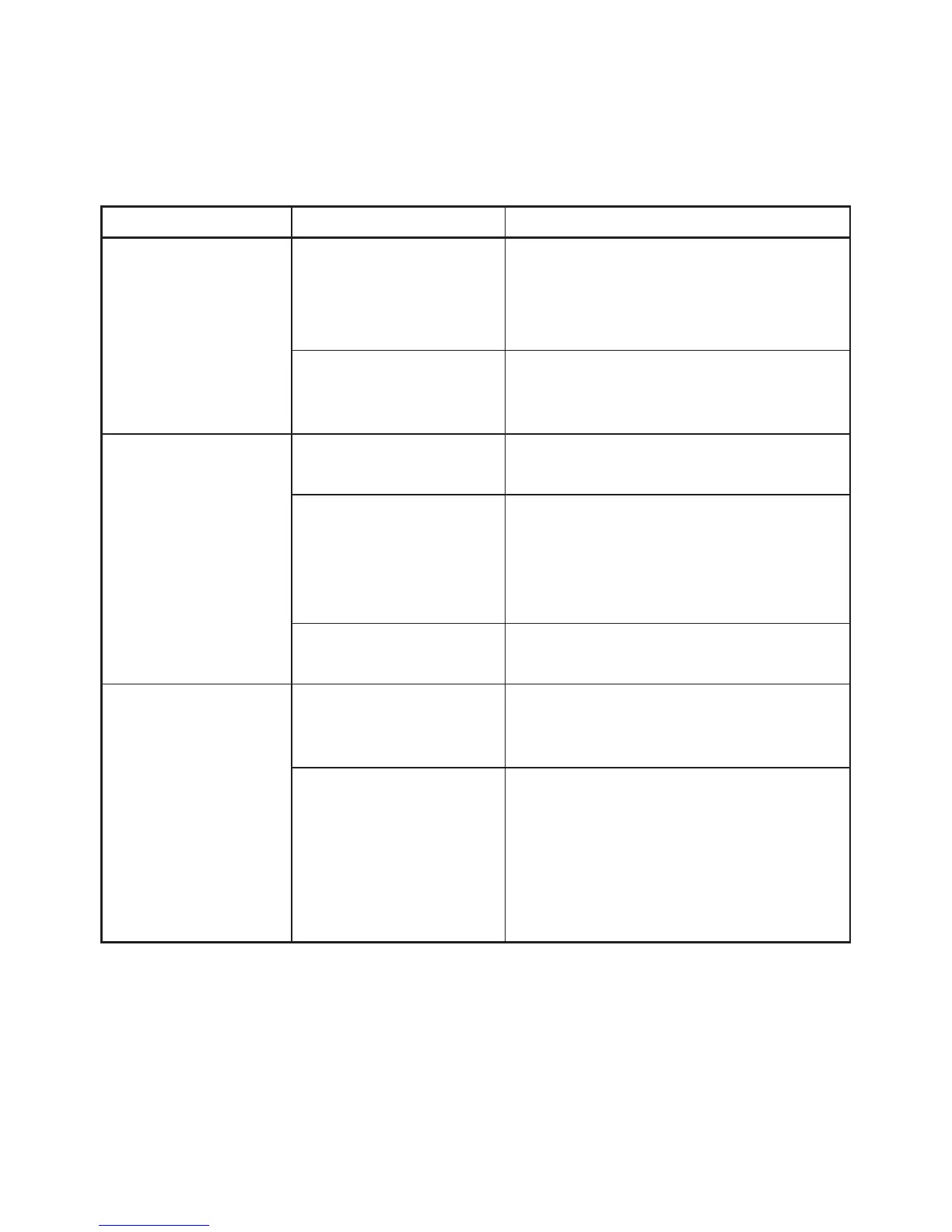10
Trouble shooting guide
Problem Possible Cause Solution
No light indicator. Power switch is off. Ensure the main power switch is on.
This is located at the right rear of the
machine (below the water tank).
Machine not plugged
in.
Ensure the machine is plugged in to
the power outlet and the power point
is switched on.
No coffee runs
through.
No water in the water
tank.
Fill the water tank.
The capsule holder and
pressure wall must be
matching colours.
Check if the colour of the capsule
holder and pressure wall are the same.
IMPORTANT: the machine will not work if
the capsule holder and pressure wall are
not matching colours.
Pressure wall channels
may be blocked.
Rinse the pressure wall with cold water.
The handle cannot
close.
The used capsule
drawer is full.
Slide out the drip tray and used
capsule container. Dislodge and
remove the used capsules.
The capsule holder was
not locked in place
before closing the
handle.
IMPORTANT: the capsule
holder MUST be locked
in place.
Ensure capsule holder is locked in
place correctly as per "Changing the
capsule system" section on page 7.