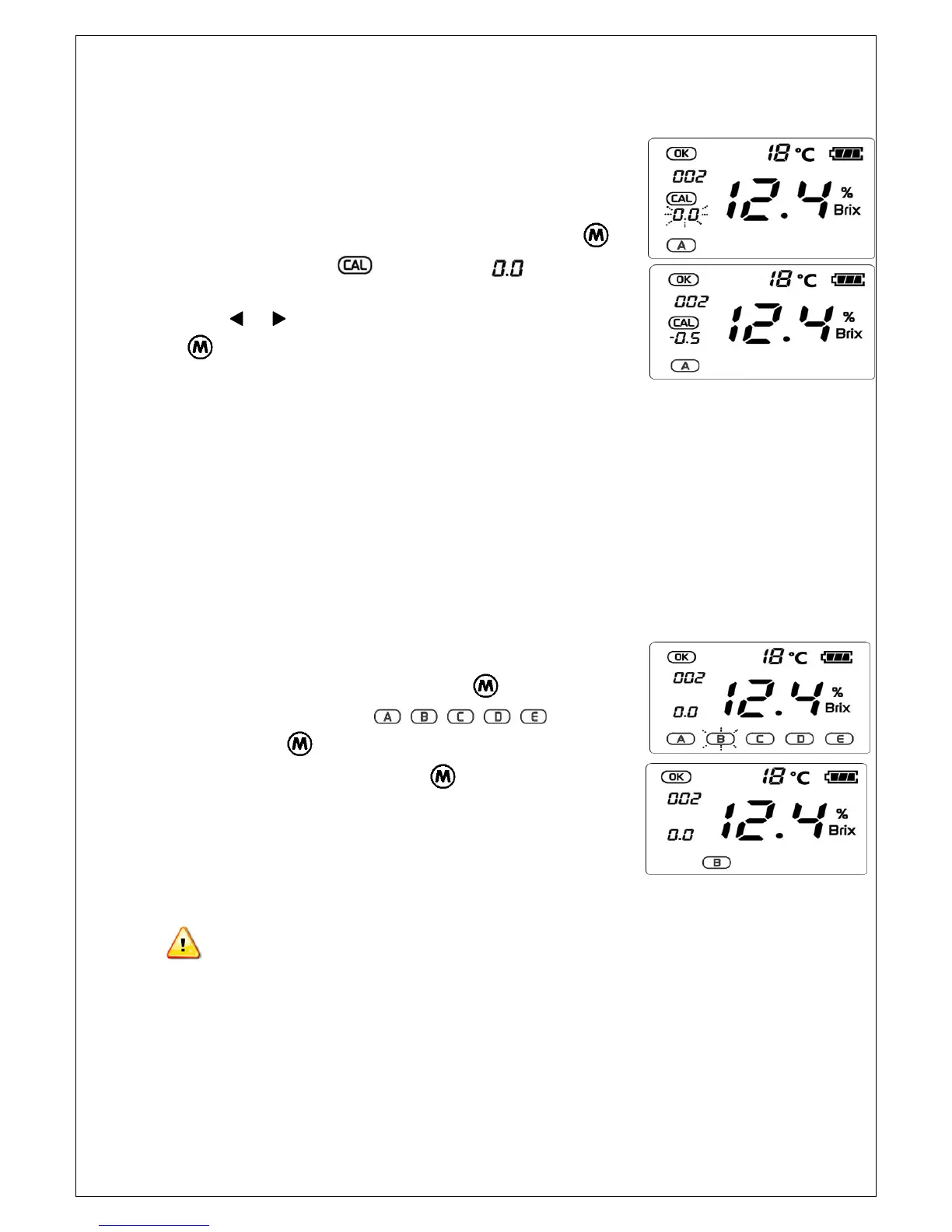- 13 -
2. Correction of measurement deviation (offset adjustment)
With this function, user can adjust deviation between the value measured
by the instrument(nondestructive method) and the reference value
obtained from squeezed juice. In the measurement mode, press for
longer than 1 second, then will appear and blinks.
By pressing or , set the correction level of deviation as preferred.
Press for longer than 1 second to finish this process and return to
the measurement mode.
You may use this function, in case there is a constantly-flat-deviation between nondestructively
measured value and reference value (actual value reading by refractometer)
3. Selection of calibration model (parameters A,B,C,D,E)
The instrument can provide multiple calibration models for measuring
different object fruits. In the setup mode, press shortly to select the
desired calibration model among ..
Keep short-pressing to move on to desired model blinking. When
reached to desired model blinking, press for longer than 1 second
to confirm the model selected and return to the measurement mode.
When a new model selected, the instrument automatically goes power
off.
Turn on the instrument, then LCD will show the new model selected.
After the selection of a new calibration model, the instrument automatically turns off and
user turns on the instrument for initialization.
4. Displaying saved measurements and initializing stock number