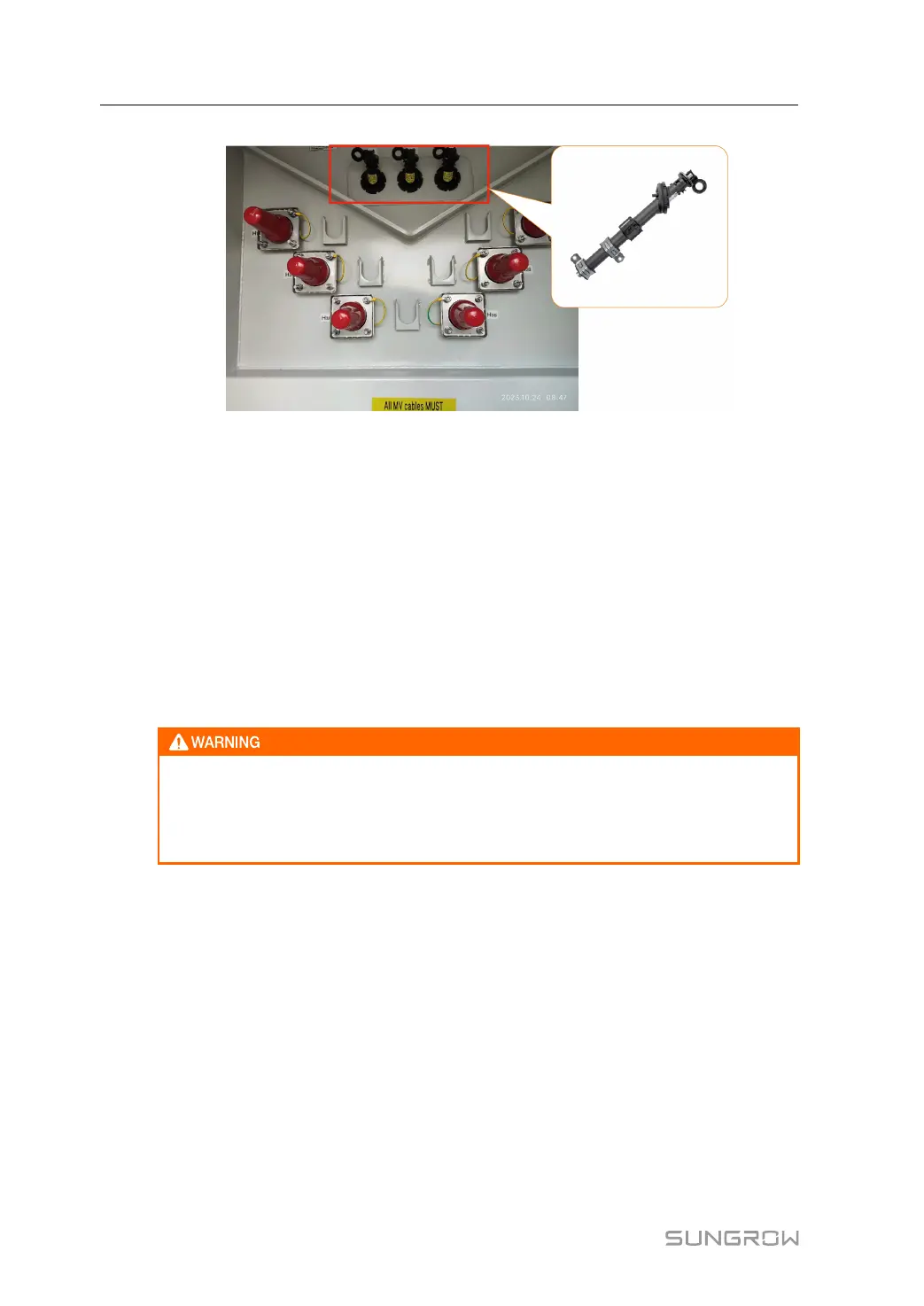22
figure 8-3 Bay o net fuse
8.3.2 Remove Fuse Holder
If transformer tank has a pressure relief valve, use hot stick and complete the following
steps to relieve tank pressure.
1 Pull pressure relief valve open, keeping it held open for 30 seconds after pressurized air
can no longer be heard evacuating audibly through the valve.
2 Close pressure relief valve and wait 30 seconds.
3 Pull pressure relief valve open. Keep it open until audible pressure stops and hold it
open for an additional 5 seconds. Pulling the valve open again allows any residual
pressure to be removed from the tank.
Transformer tank pressure must be relieved prior to Bay-O-Net operation. Failure
to properly vent the transformer tank pressure can result in violent ejection of the
Bay-ONet stab assembly along with hot oil. This can cause impact injury, burns
and environmental contamination.
Step 1 Unlock fuse holder.
Standing to one side of the transformer, attach hot stick to fuse holder eye and twist hot stick
to unlock fuse holder.
8 Components and Accessories User Manual
