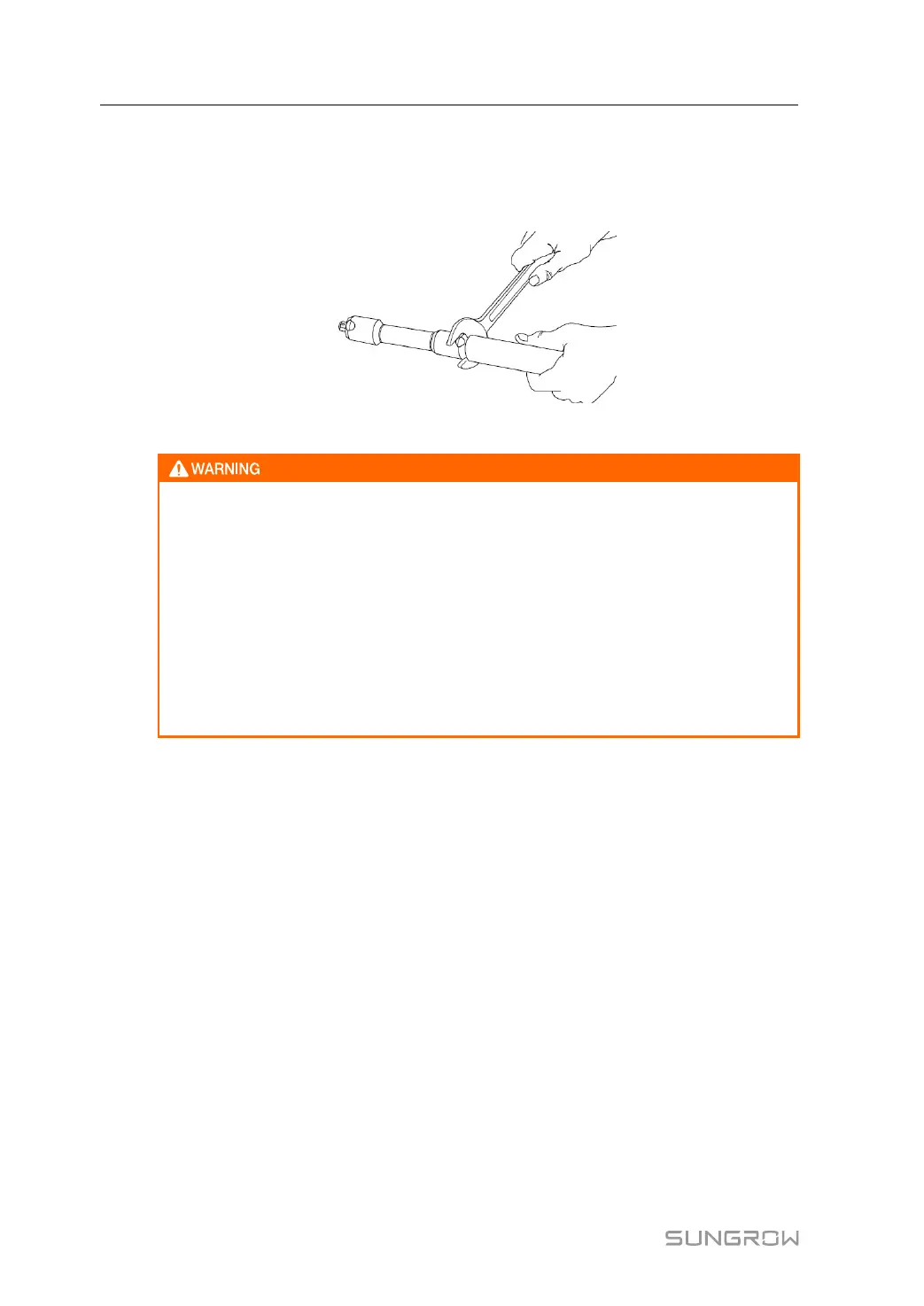26
Step 1 Remove fuse cartridge
Use a 3/4 inch (19 mm) wrench to remove fuse cartridge from fuse cartridge holder.
Carefully inspect the fuse cartridge.
figure 8-7 Remove fuse cartridge from fuse cartridge holder
Damage to the cartridge (such as severe erosion of the brass end piece, or burning
on the interior or exterior surface of the insulation) may prevent the fuse from
proper operation. Inspect the cartridge carefully to ensure there is no erosion
greater than small pitting on any of the brass pieces, or blackening or burning of
the insulating members longer than 1/2" (13 mm). If damage exceeds this level, the
damaged cartridge should be replaced with a new one. If large amounts of melting
of the brass have occurred, or burning extends more than half the length of the
cartridge, the Bay-O-Net holders should also be replaced. This should be done in a
transformer repair facility by qualified and trained personnel. If the assemblies are
damaged, a failure to interrupt a later fault could result. This may cause injury to
the operator or to the public.
8 Components and Accessories User Manual
