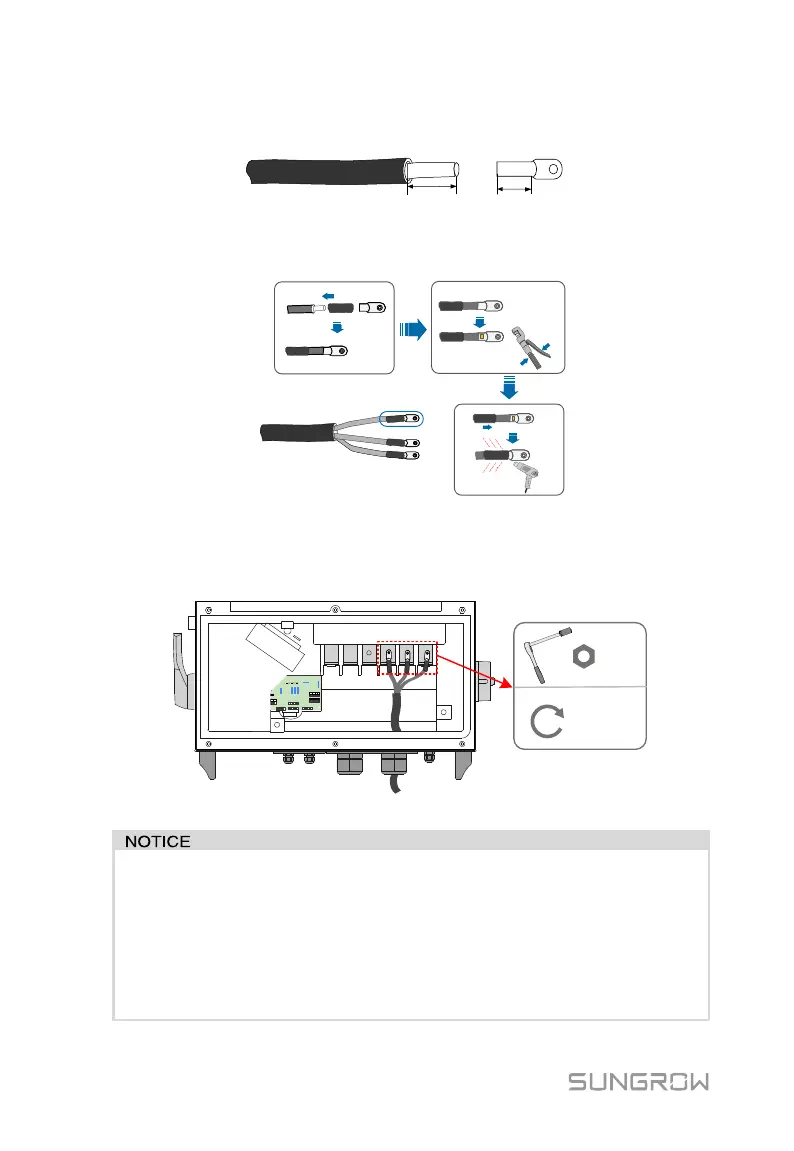10
described in the figure below.
Fig. 3-1 Crimping the lugs
Step 5 Crimp the cord end terminals.
Step 6 Loosen the swivel nut of the gland terminal (Marked as “AC Output”) and
select an appropriate seal according to cable outer diameter. Lead the
cable through the swivel nut and seal successively.
Step 7 Connect the AC cable to the corresponding terminals.
* Pictures here are indicatively only. Product in kind prevail.
Please avoid squeezing the cable insulation layer into the AC
terminal. Improper connection may affect the normal operation of the
PCS.
During AC cable connection, the cables inside the lower part of the
device should be bent to be surplus in length. In this way, cable
dropping or loosening, which can cause arc or other problems
impairing functionality of the device, due to self-weight of the cables
in case of land subsidence is avoided.
