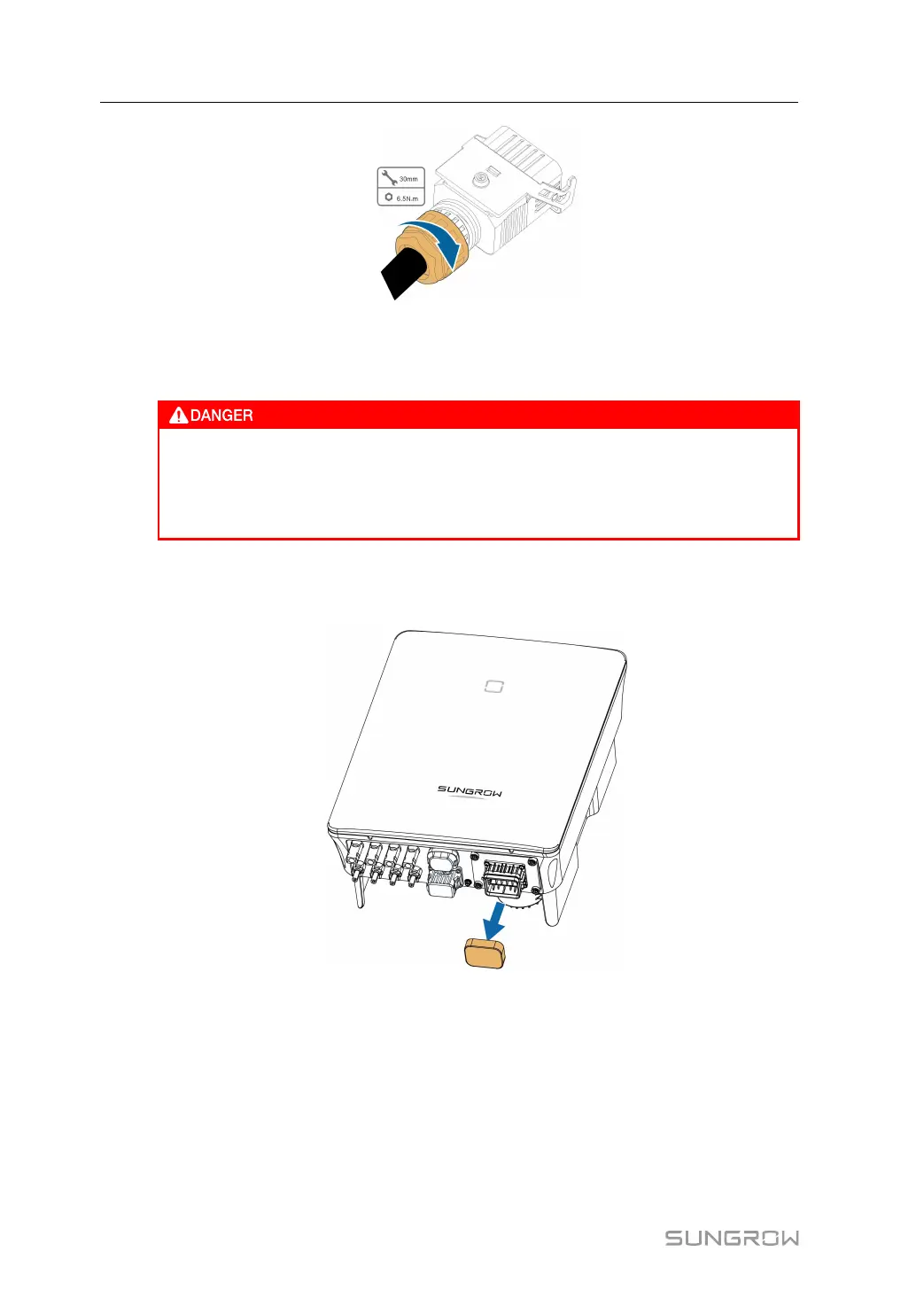40
- - End
5.5.3 Installing the AC Connector (< 15 kW)
High voltage may be present in inverter!
Ensure all cables are voltage-free before electrical connection.
Do not connect the AC circuit breaker until all inverter electrical connections are
completed.
step 1 Disconnect the AC circuit breaker and secure it against reconnection.
step 2 Remove the waterproof lid from the AC terminal.
step 3 Lift the locking part upwards and insert the AC connector into the AC terminal on the bottom
side of the inverter. Then press the locking part and secure it with the screw.
5 Electrical Connection User Manual