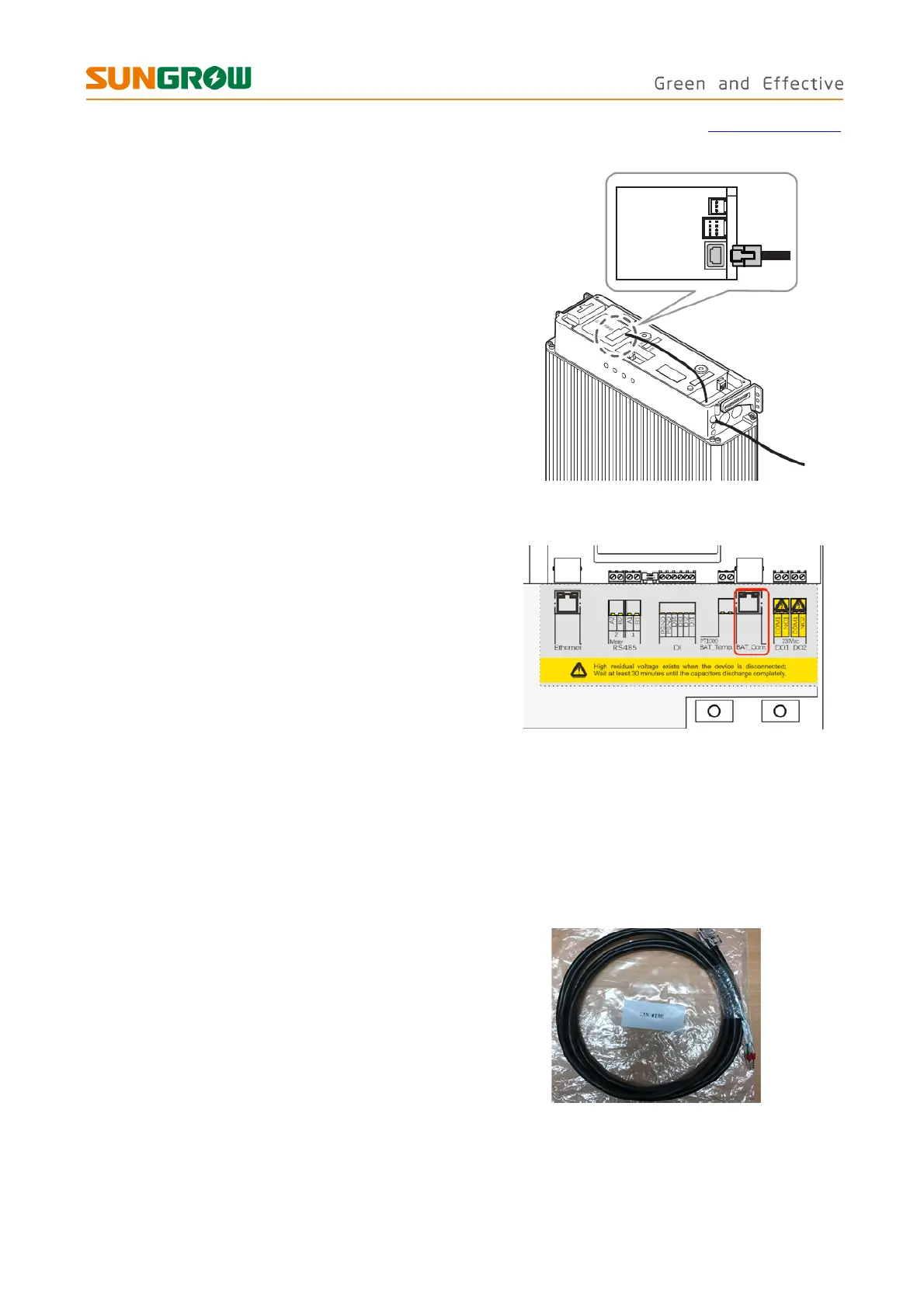SungrowAustraliaGroupPty.Ltd.|1800SUNGROW(786476)
service@sungrowpower.com.au|http://en.sungrowpower.com
2/5
Step 3InserttheRJ45plugintothebatteryport
untilitmakesaclickingsound(Figure3).
Figure3:InsertRJ45plugintobatteryport
Step 4 Insert the RJ45 plug into the BAT_Com.
port(Figure4)ontheconfigurationcircuitboard
untilitmakesaclickingsound
Figure4:BAT_Com.portintheinverter
1.2 LGGenerationIIandSH5K+
TheLGGenerationIIbatterycommunicateswiththeSungrowSH5K+inverterviaanEthernet
cable(CANwire).
TheCANwireisincludedin thedelivery,as
showninFigure5.
CANH:blueandgreen
CANL:blue‐whiteandgreen‐white
Figure5:CANwireinthedelivery
