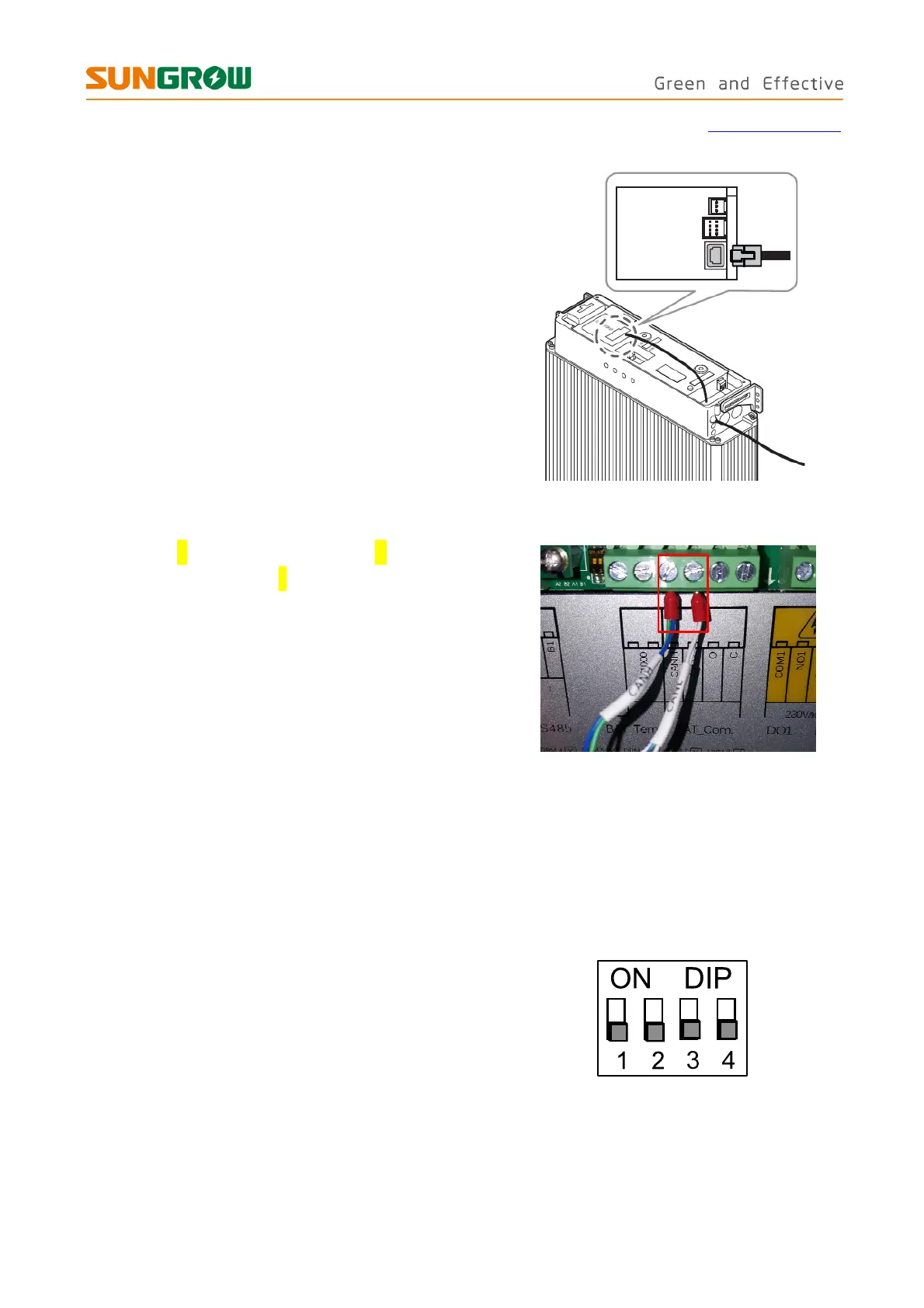SungrowAustraliaGroupPty.Ltd.|1800SUNGROW(786476)
service@sungrowpower.com.au|http://en.sungrowpower.com
3/5
Step 1InserttheRJ45plugintothebattery
portuntilitmakesaclickingsound(Figure6).
Figure6:InsertRJ45plugintobatteryport
Step 2 Plug CANH into the CANH port and plug
CANL into the CANL port of the configuration
circuitboardofSH5K+(Figure7).
Figure7:InsertCANHandCANLpinsto
SH5K+circuitboard
2 Settingforcommunicationinterface
Removetheswitchcoverbypullingituptoexposethecircuitboard.
This SW select DIP switchis initially set to0000
(Figure8).
Figure8:Initialsetting
