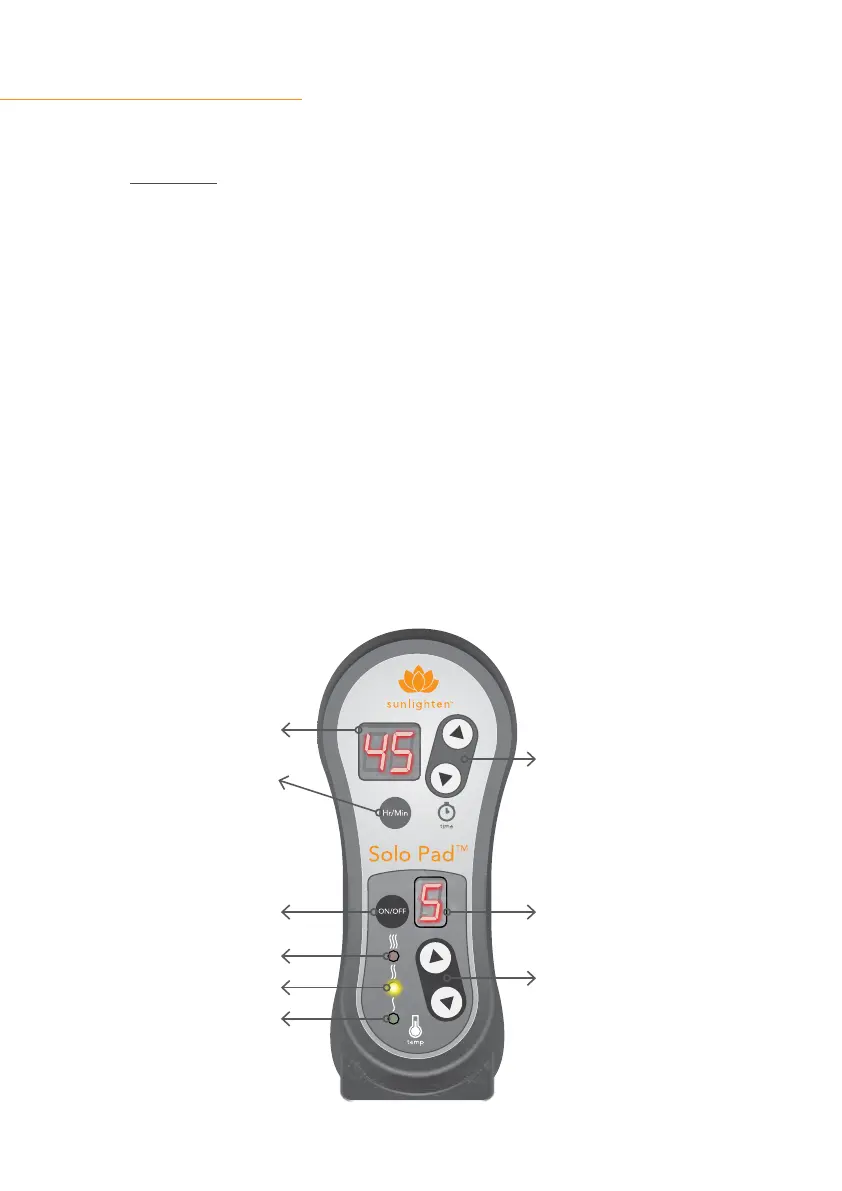12
OPERATING INSTRUCTIONS
SOLOPAD
1. Remove Solopad from box.
2. Unfold Solopad onto a solid surface.
3. Plug the power cord from the remote into a power outlet.
4. Press power on the Solopad remote.
5. Set temperature by pressing the temperature button until you reach
the desired setting (low, medium, high).
6. Set time by pressing the time increase or decrease button until you reach
the desired setting.
7. Place a large towel over the entire length of the Solopad.
8. Lay back & enjoy the relief of Sunlighten far infrared radiant heat.
HR/MIN
Pressing this changes the time
from minutes to hours & vice versa.
Time may not be set to hour intervals
when the intensity level is 6 or above.
TIME INCREASE/DECREASE
INTENSITY DISPLAY
TEMPERATURE INCREASE/DECREASE
Pressing Up & Down changes
the temperature from low,
medium & high. The temperature
range is between 43°—65°C.
TIME DISPLAY
POWER
TEMPERATURE INDICATOR—HIGH
TEMPERATURE INDICATOR—MEDIUM
TEMPERATURE INDICATOR—LOW