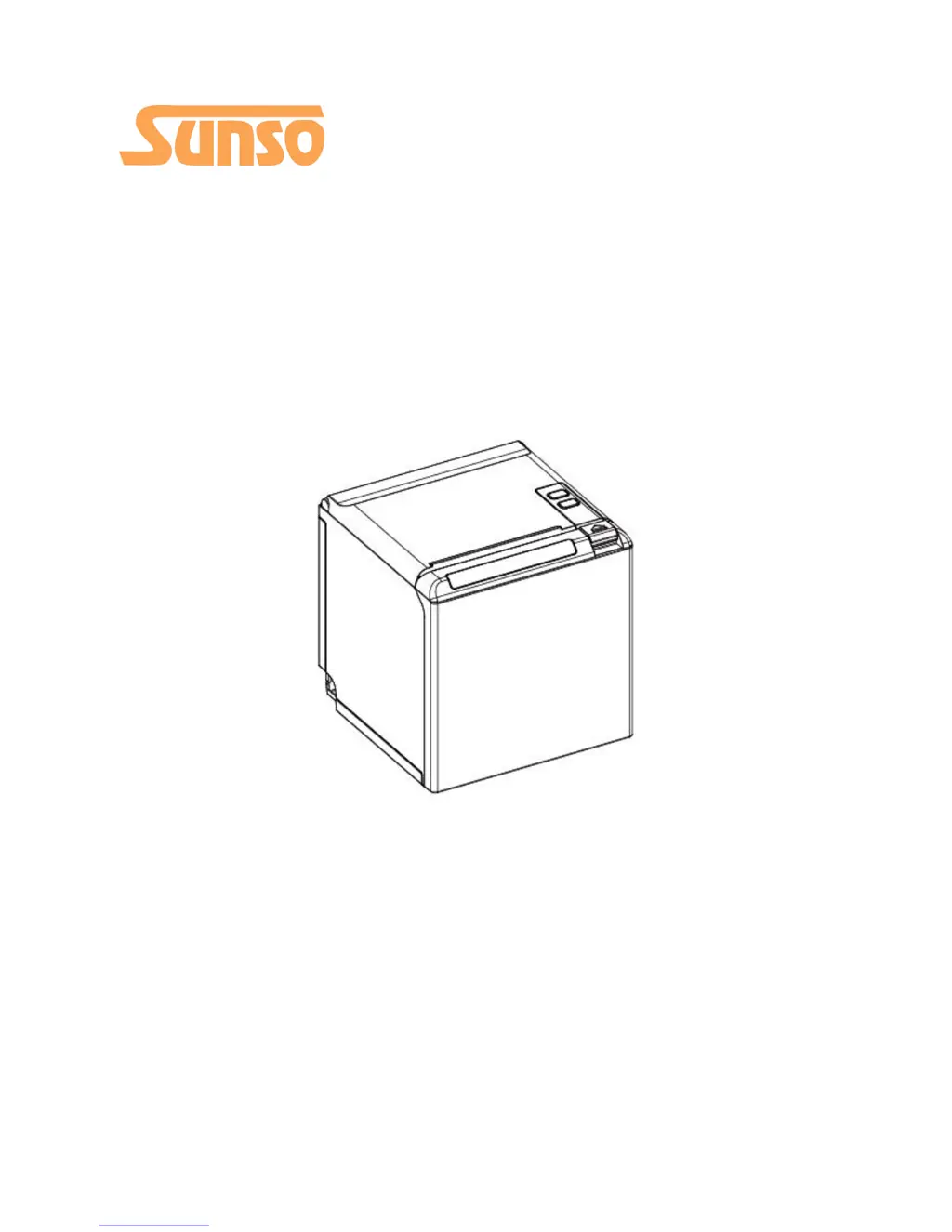O
omarperezAug 3, 2025
How to troubleshoot a Sunso WTP-800 that is not working?
- EEric LeonardAug 3, 2025
If your Sunso Printer isn't working, there are a few potential reasons. First, ensure the printer has power by connecting the power supply. Next, check if the printer is turned on and if not, turn it on. If the circuit board is broken, you should contact the dealer.