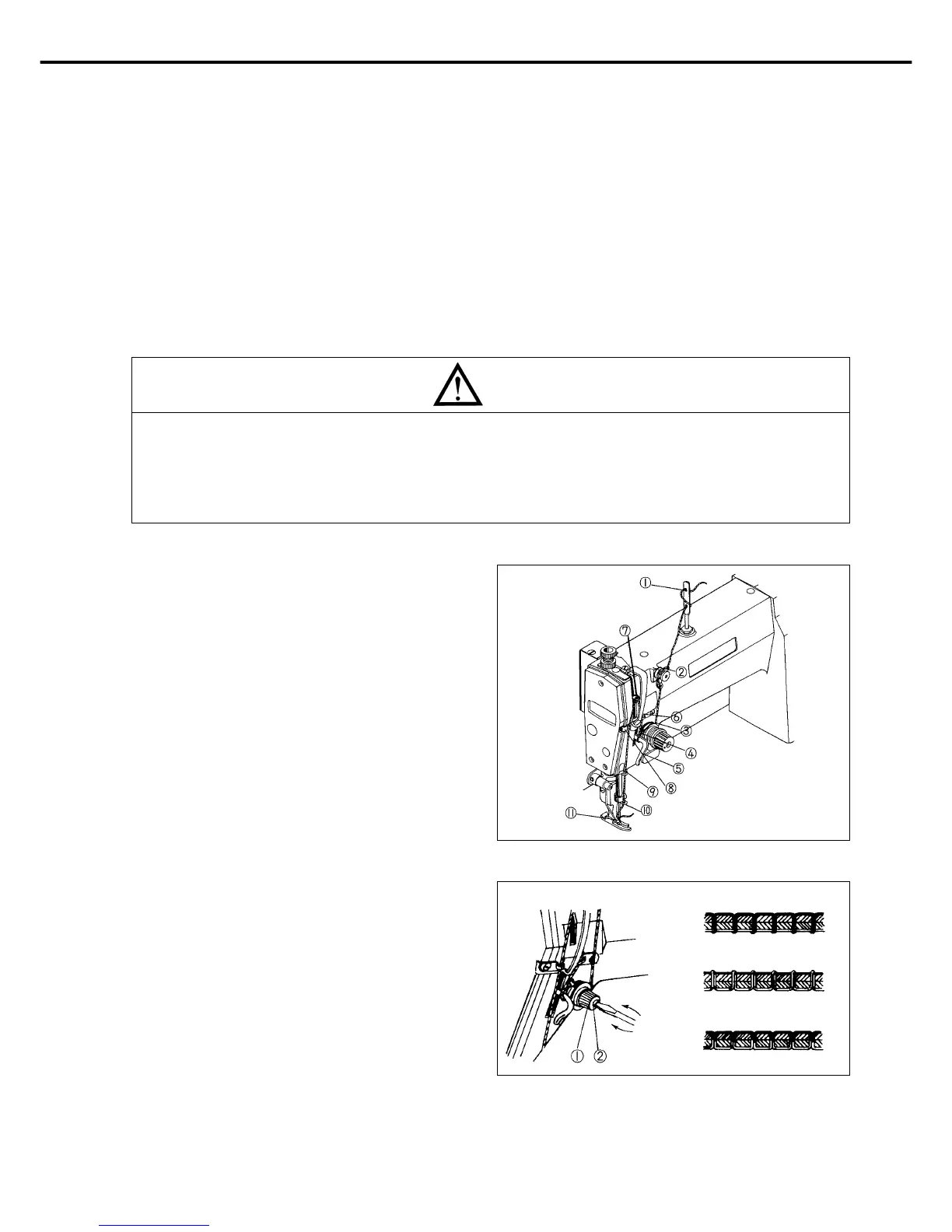16
A. Insert the bobbin ② in the bobbin case ①. Insert thread into the thread groove ③ and place it under the tension-adjusting
plate spring ④. Turn the tension-adjusting screw ⑤ clockwise to raise the tension of lower thread, and turn it
counterclockwise to reduce the tension. Adjust the dropping tension of lower thread, so that when you hold the end of the
thread and drop the bobbin case ①, the thread can come out only by a small margin due to weight. (Refer to Figure 17)
B. How to install/separate the bobbin caseHold the bobbin case handle ⑥ and insert it into the hook. When taking out the
bobbin, hold the handle ⑥ and pull. (The bobbin ② will come off when you let go of the handle.) (Refer to Figure 17)
Caution
▶When routing upper thread, turn the power switch off. If the user mistakenly steps on the
foothold, the machine will start automatically and can cause injuries.
▶
The clutch motor will continue to run for a while due to inertia even after you turn the power
switch off. Be sure to work with the sewing machine after the motor comes to a complete stop.
7) Routing upper thread
With the thread take-up lever at its highest position, route
upper thread in sequence as
shown in Figure 18. The appropriate length of upper
thread dropping from the needle hole during initial
sewing is 50mm. (Refer to Figure 18)
[ Figure 18 ]
8) Adjusting upper thread
A. Main thread adjusting device
Turn the nut ① of thread adjusting device in a
clockwise direction to increase the upper thread
tension, and turn it counterclockwise to weaken the
tension. As tension adjustment of thread varies by
material type, thread, the number of stitch and other
sewing conditions, be sure to adjust the tension
properly. Refer to Figure 19.
B. Tension adjustment of thread take-up spring
Use a driver to turn the groove ② at the tip of the thread
adjusting device shaft. Turn it clockwise to increase the
tension of the thread take-up spring and turn it
counterclockwise to decrease the tension. See Figure 19.
[ Figure 19 ]
Weak
When upper thread tension is weak
When upper thread tension is strong
When upper thread tension is appropriate
Strong
