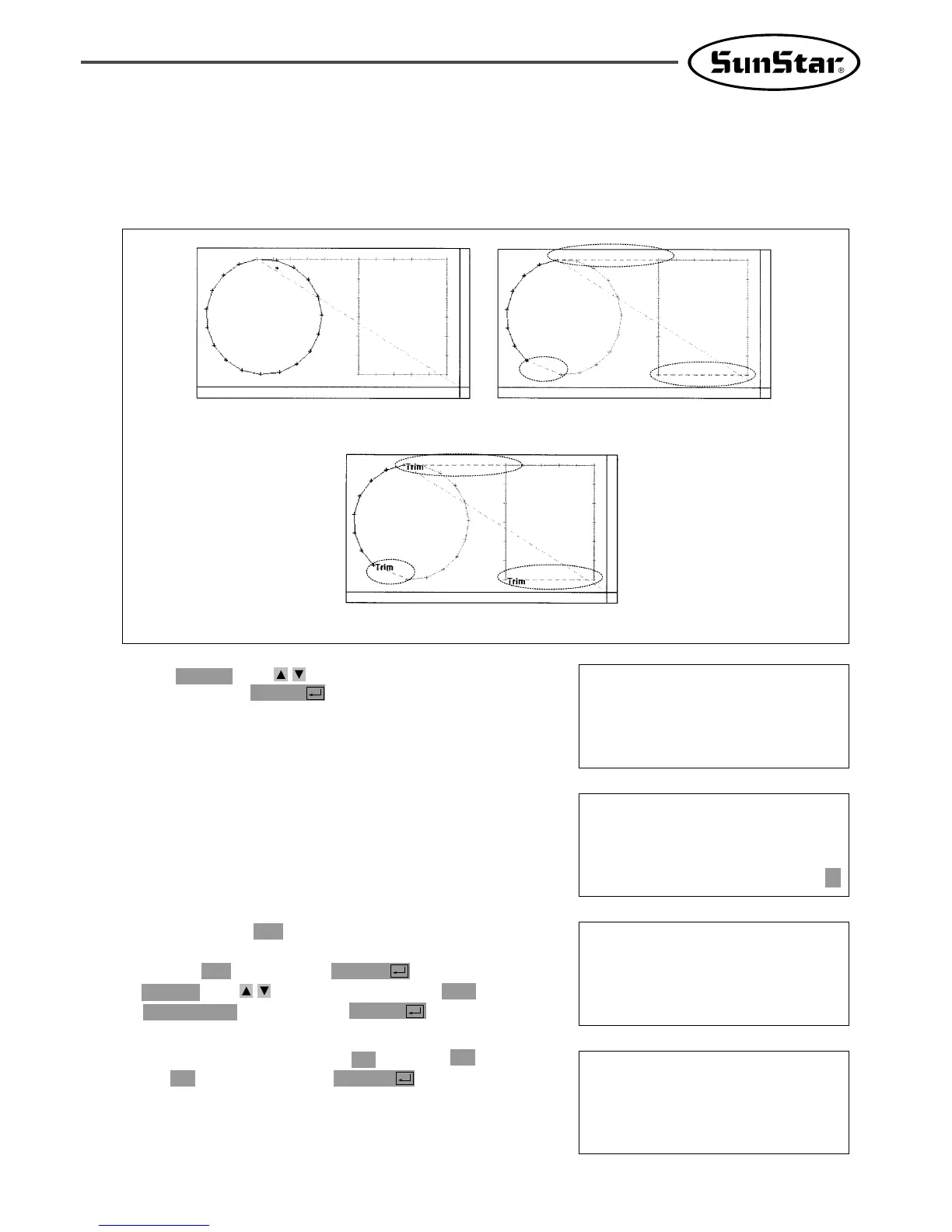69
C. If the function code No. related to the pattern
programming were known, enter three digits of
number, 055. If not, press ENTER and use
direction key to move the cursor on “055:
AUTO TRIM”, and then press ENTER .
ORIGIN NONE
X:00000A N:00000
Y:00000A
Function Code?
<< Main Menu >>
2. Program
3. Bobbin Wind
4. Machine Test
3-13) Automatic Insertion of Thread Trimmer Code when Deleting Stitches
If the user deletes any section of pattern or the stitches, the user can define whether to insert thread
trimmer code on the related location.
A. Use direction key to select “2. Program”,
and then press ENTER .
B. Press code key again on the Operation Box.
D. On the following screen, press “1”to change “0”
to “1”, and then press ENTER to set
automatic thread trimmer function.
<Function Code>
CODE NO :055
055:AUTO TRIM
TRIM:1[0/1]
< Pattern Design >
< Deleted Stitches or Pattern (Before Setting-Up
Automatic Insertion of Thread Trimmer >
< After Setting-Up Automatic Insertion of Thread Trimmer >