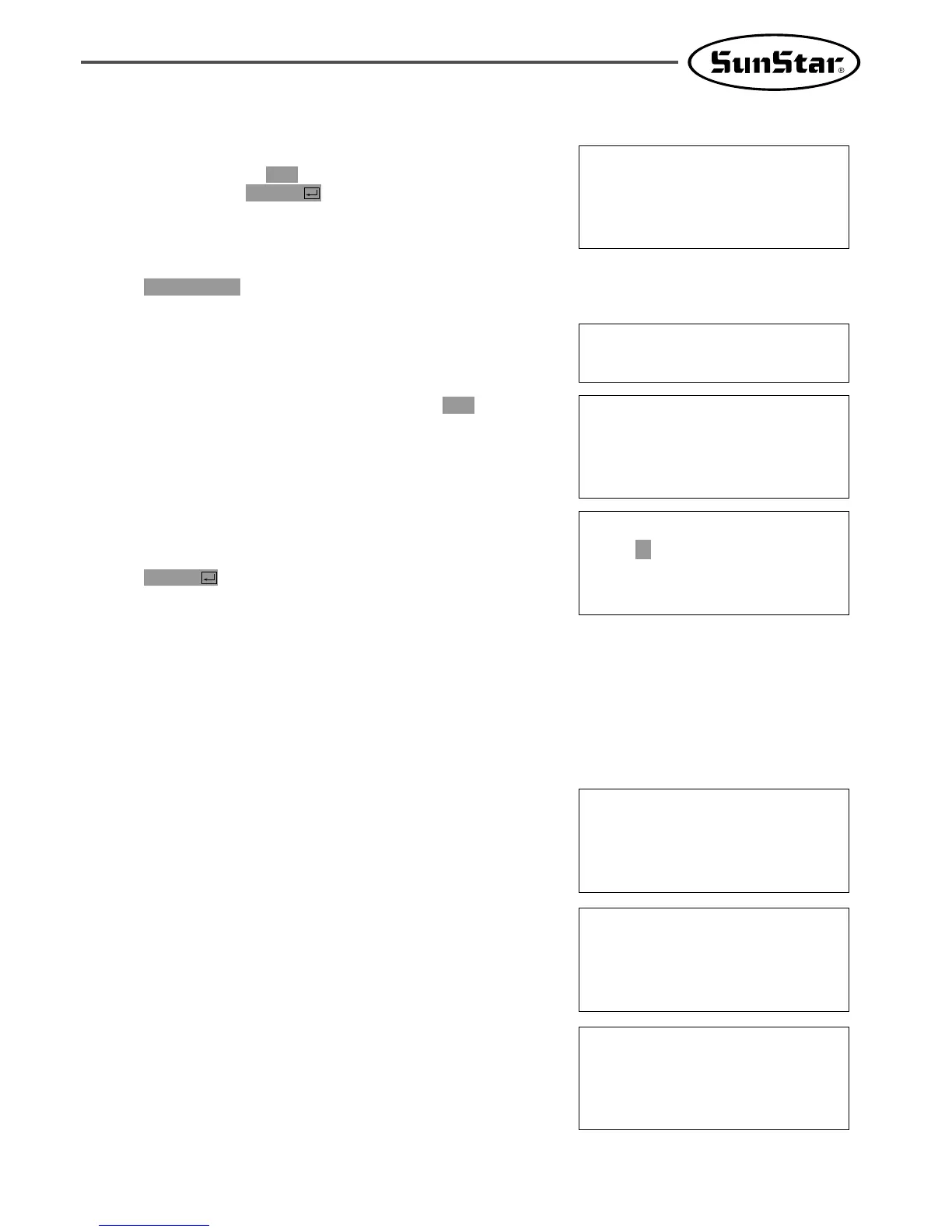73
I. Return to initial sewing screen by pressing ESC
key. (The screen in the next can be different
according to sewing design type, user’s working
order and environment.
NO:000 NOR_SEW
XS:100%
YS:100% SP:2500
BC:058 PC:0058
J. After inputting pattern file number saved in the
front by pressing No. key button on the
operation box, call the design by pressing
ENTER key.
NO:001 NOR_SEW
XS:100%
YS:100% SP:2500
BC:058 PC:0058
K. Fasten the working material by pressing foot
plate of right pedal and start sewing by
stepping start pedal.
F. Then screen changes again and input the design
number by using digit key to save into pattern
file. And press ENTER key.
Enter Number to
be stored
NO :001
G. Read the USB flash drive while blinking the
READY LED of the operation box continuously.
H. If you converted and read sewing design into
pattern file, the next screen appears.
<< Main Menu >>
6. EMB Call
3-16) JUKI Design Call
The function of converting JUKI's AMS-Series design files was added.
A. Select No. 7 “OtherPtrnCall" from the main menu.
Insert USB
JUKI/Press(0)
To Exit(ESC)...
<< Main Menu >>
7. OtherPtrnCall <
B. Insert a USB flash drive and press the No.0
key.
<< FILE List >>
100.M3 <
200.M3
300.M3
C. The list of JUKI files saved in the USB flash
drive shows up on the screen.
Move the cursor to the conversion target file,
and press “Enter."