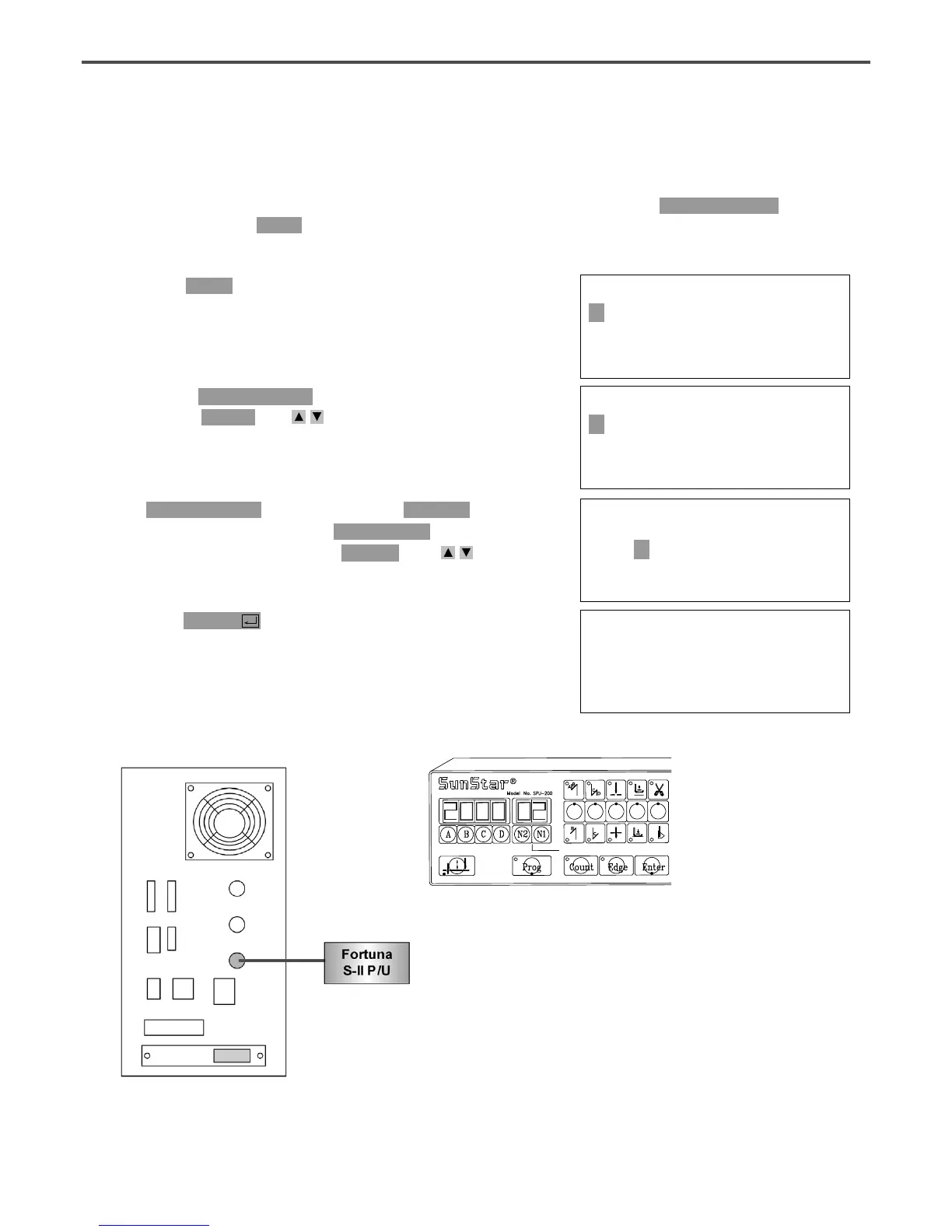80
D. Press key to save the reset angle.
ENTER
C. is originally set at .
The angle can be reset from .
Angle can be reset by pressing keys
on the OP box.
direction
1 to 40[degree]
15[degree]087. ReverseAngle
087.ReverseAngle
15[degree]
087.ReverseAngle
40[degree]
3-22) Setting the Angle of Reverse Rotation after Trimming [only applied for SPS/B/C-Series]
How to set the angle of reverse rotation, after trimming, is described below.
This function is available only when post-trimming reverse rotation function of mentioned
above is set at .
Enable
076. RevAfterTrim
Setting method is as follows.
<< Main Menu >>
1. Parameter Set
2. Program
3. Bobbin Wind
A. Press key and choose Parameter Set from
Main Menu.
MODE
< Parameter Set >
087. ReverseAngle
088. Oil Control
089. OillOffTime
B. Choose from Parameter Set by
pressing keys .
direction
087. ReverseAngle
[Post-trimming Reverse Rotation Function Setting In Case Of SPS/A-Series Belt-type Machine]
Fortuna S-II P/U
MD 8Pin
Connector
Encoder
1. Turn off the power and connect with Fortuna S-II P/U.
2. Turn on the power while pressing the Prog button of P/U.
3. Wait until the beep sound is heard.
4. Move the A-Group parameter by pressing the A button and the Prog button of
P/U at the same time.
5. Move to A-Group #60 by pressing the N2 button (to determine whether to use
the post-trimming reverse rotation function)
6. Press the C button to change the value from “0”to “1”.
7. Press the ENTER button to save the setting.
8. Press the N2 button again to go to A-Group #61 (to determine the volume of
post-trimming reverse rotation)
9. Press the C button to set the volume of post-trimming reverse rotation. The
maximum volume is 40.
10. Press the ENTER button to save the setting.
11. Press the Prog button to end the parameter setting.
12. Turn the power off and remove the cable.
13. Then, after trimming, the reverse rotation function will be applied according to
the set value.
※ For more information, see the Fortuna S-II P/U manual.