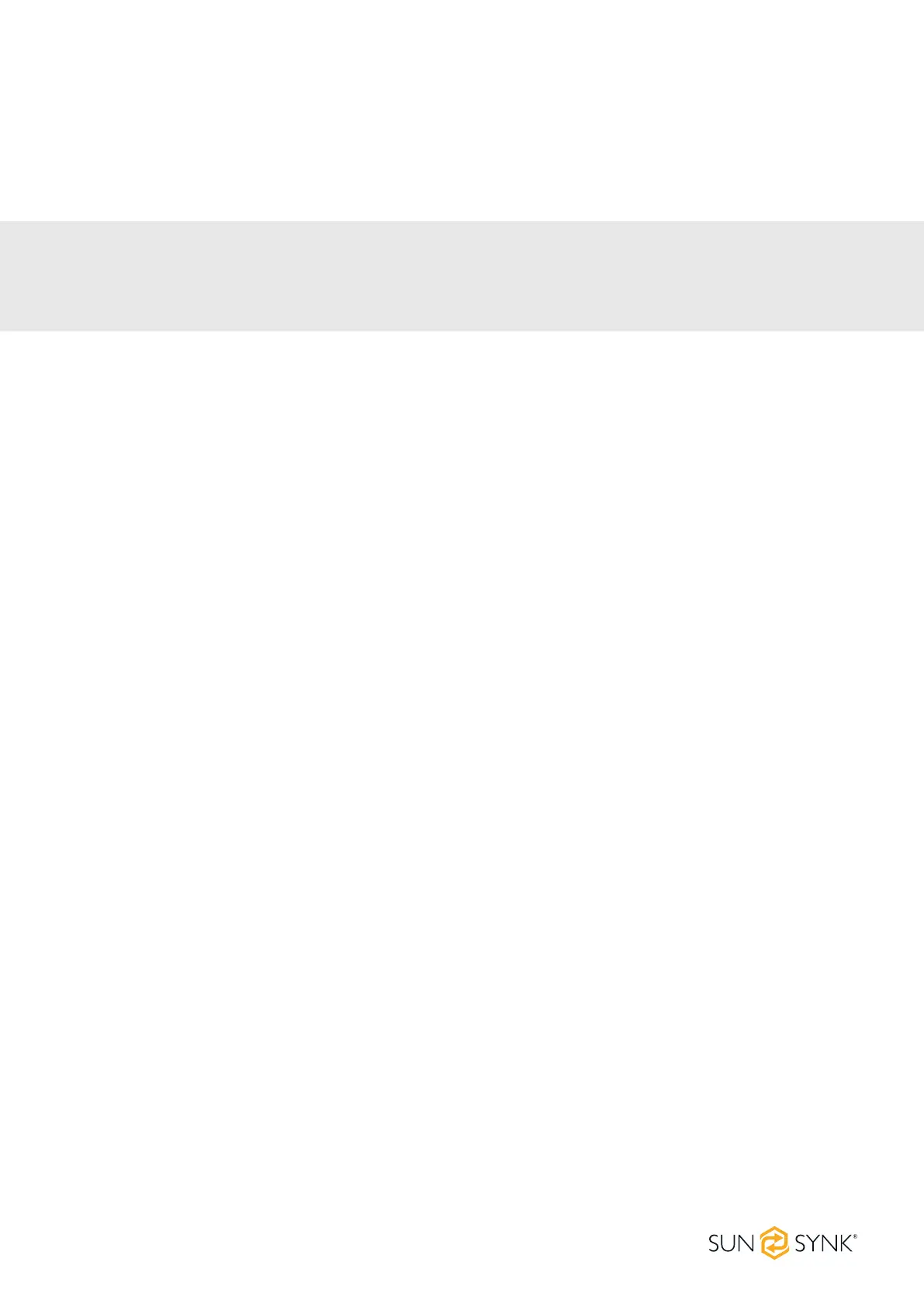SUN-BATT-5.12 | User Manual16
The Master battery can automatically identify the Slaves batteries connected in parallel using its internal soft-
ware control. The communication terminals Port In and Port Out (RJ45 port) are integrated with the signal for
automatic coding function.
4.1.2. Communication Cable Connections
4.2. Busbar Connection
Applicable scenario:
PCS with 200A charge/discharge current connect to SUN-BATT-5.12.
The following describes the connections of a system with four batteries packs, one Master, and three Slaves.
The CAN communication port of the Master pack should connect to PCS;
Port In from the Master pack should not be connected;
The Port Out from the master PACK should connect the Port In of the rst slave PACK using a parallel
communication wire;
The Port Out of the rst Slave pack should connect to the Port In of the second Slave PACK;
Following the same pattern, the Port Out of the second Slave pack should connect to the Port In of the
third Slave PACK;
The Port Out of the third and last slave PACK should not be connected.
PLEASE NOTE
All parallel power cables should be of the same length.