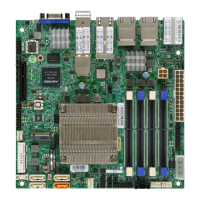40
A2SDi-H-TP4F/TF User's Manual
BIOS LICENSE
JTGLED1
JPW1
A2SDi-H-TF
REV:1.02
DESIGNED IN USA
BAR CODE
COM1
JPI2C1
JSD1
BT1
SRW1
SRW2
PRESS FIT
JPTG1
JWD1
JPG1
JBR1
JPME2
JI2C1
PRESS FIT
JSAS1
PRESS FIT
JSAS2
JMD1
1
LEDT1
C
A
LEDT3
C
A
LEDT2
C
A
LEDT4
C
A
LED1
A
JD1
JSMB1
JGP1
JBT1
JPH1
JPV1
FANA
FAN3
FAN1
FAN2
JF1
JTPM1
JL1
JRT4
JRT3
I-SATA2
I-SATA1
I-SATA3
I-SATA0
UIDLED1
C
A
LEDM1
8-11
4-7
I-SATA
I-SATA
IPMI LAN
DIMMA1
DIMMA2
DIMMB2
DIMMB1
Intel SoC
FCBGA1310
ALWAYS POPULATE DIMMx1 FIRST
CPU SLOT7 PCI-E 3.0 X4
M.2:PCI-E 3.0 X2 / I-SATA
LAN4
10Gb LAN
JPTG1:
2-3:DISABLE
1-2:ENABLE
1-2:ENABLE
JI2C1:
2-3:DISABLE
JI2C2:
1-2:ENABLE
2-3:DISABLE
1-2:NORMAL
JPME2:
2-3:ME MANUFACTURING MODE
RST
ON
PWR
2
NIC
OH/FFX
2-3:NMI
1-2:RST
JWD1:WATCH DOG
PWR
1 LED
HDDNIC
LED
JPI2C1: PWR I2C
LAN2
USB0/1
USB2/3
USB4(3.0)
UID
VGA
LAN1
LAN3
BMC
AST2400
Intel
X557-AT2
1
2
1. SATA DOM
2. Chassis Intrusion
Disk On Module Power Connector
The Disk On Module (DOM) power connector at JSD1 provides 5V power to a solid-state
DOM storage device connected to one of the SATA ports. Refer to the table below for pin
denitions.
DOM Power
Pin Denitions
Pin# Denition
1 5V
2 Ground
3 Ground
Chassis Intrusion
A Chassis Intrusion header is located at JL1 on the motherboard. Attach the appropriate cable
from the chassis to the header to inform you when the chassis is opened.
Chassis Intrusion
Pin Denitions
Pins Denition
1 Intrusion Input
2 Ground
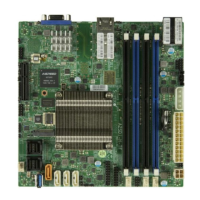
