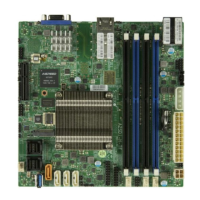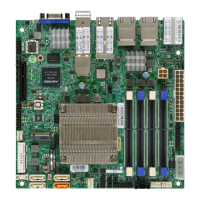27
Chapter 2: Installation
2
JLANLED3
JLANLED2
4
JLANLED1
JSFPLED1
2
1
JFPCLED1
C
A
LEDT2
LEDT4
A
C
COM1
1
5
PRESS FIT
CG13
CG11
CG7
CG6
CG1
CG2
CG3
CG4
CG5
L20
L19
L1
SFP1
BAR CODE
BIOS LICENSE
DESIGNED IN USA
A2SDV-4C-LN8F
REV:1.01
11
10
6
1
M*
20
19
2
1
JF1
67
57
JMD2
JMD1
1
7475
12
13
1
JPW1
JPI2C1
JSD1
BT1
SRW2
SRW1
SRW3
SRW4
JUIDB
JPL1
JI2C2
JI2C1
JWD1
JPG1
JPME2
JSEL1
JPL4
JPL3
JPL2
JBR1
DIMMA2
DIMMB2
DIMMA1
DIMMB1
C
A
LEDT1 LEDT3
A
C
JSMB1
JD1
2
1
JGP1
JBT1
JPH1
4
3
2
JPV1
FAN2
FAN1
FANB
FAN3
FANA
1
2
20
JL1
JRT3
1
1
I-SATA1
I-SATA2
I-SATA3
I-SATA4
I-SATA0
1
4
LEDM1
A
C
UIDLED1
A
ALWAYS POPULATE DIMMx1 FIRST
LN10PF: LAN1-2
LN10PF: LAN3-10 LN8F: LAN1-8
USB 4 (3.1 Gen 1)
eUSB
USB 2/3
USB 0/1
(3.1 Gen 1)
IPMI LAN
CPU
VGA
CPU SLOT7 PCI-E 3.0 X4
NMIX
CPU SLOT6 PCI-E 3.0 X4
PWR
LED
HDD
LED
NIC
2
NIC
1
OH/FF
RST X
JF1
ON
PWR
JIPMB1
JTPM1
CM CODE
LED1
JRT4
BMC
AST2400
DIMMB1
DIMMA1
DIMM Module Population Sequence
When installing memory modules, the DIMM slots should be populated in the following order:
DIMMA1, DIMMB1, DIMMA2, DIMMB2.
• Always use DDR4 DIMM modules of the same type, size and speed.
• Mixed DIMM speeds can be installed. However, all DIMMs will run at the speed of the
slowest DIMM.
• The motherboard will support odd-numbered modules (one or three modules installed).
However, for best memory performance, install DIMM modules in pairs to activate memory
interleaving.
DIMMA2
DIMMB2

