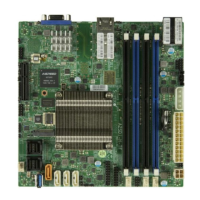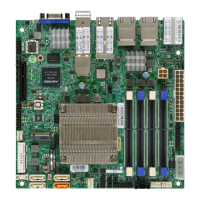51
Chapter 2: Installation
2
JLANLED3
JLANLED2
4
JLANLED1
JSFPLED1
2
1
JFPCLED1
C
A
LEDT2
LEDT4
A
C
COM1
1
5
PRESS FIT
CG13
CG11
CG7
CG6
CG1
CG2
CG3
CG4
CG5
L20
L19
L1
SFP1
BAR CODE
BIOS LICENSE
DESIGNED IN USA
A2SDV-4C-LN8F
REV:1.01
11
10
6
1
M*
20
19
2
1
JF1
67
57
JMD2
JMD1
1
7475
12
13
1
JPW1
JPI2C1
JSD1
BT1
SRW2
SRW1
SRW3
SRW4
JUIDB
JPL1
JI2C2
JI2C1
JWD1
JPG1
JPME2
JSEL1
JPL4
JPL3
JPL2
JBR1
DIMMA2
DIMMB2
DIMMA1
DIMMB1
C
A
LEDT1 LEDT3
A
C
JSMB1
JD1
2
1
JGP1
JBT1
JPH1
4
3
2
JPV1
FAN2
FAN1
FANB
FAN3
FANA
1
2
20
JL1
JRT3
1
1
I-SATA1
I-SATA2
I-SATA3
I-SATA4
I-SATA0
1
4
LEDM1
A
C
UIDLED1
A
ALWAYS POPULATE DIMMx1 FIRST
LN10PF: LAN1-2
LN10PF: LAN3-10 LN8F: LAN1-8
USB 4 (3.1 Gen 1)
eUSB
USB 2/3
USB 0/1
(3.1 Gen 1)
IPMI LAN
CPU
VGA
CPU SLOT7 PCI-E 3.0 X4
NMIX
CPU SLOT6 PCI-E 3.0 X4
PWR
LED
HDD
LED
NIC
2
NIC
1
OH/FF
RST X
JF1
ON
PWR
JIPMB1
JTPM1
CM CODE
LED1
JRT4
BMC
AST2400
1
1. Watch Dog
2. SMBus to PCI-E Slots
Watch Dog
JWD1 controls the Watch Dog function. Watch Dog is a monitor that can reboot the system
when a software application hangs. Jumping pins 1-2 will cause Watch Dog to reset the
system if an application hangs. Jumping pins 2-3 will generate a non-maskable interrupt
signal for the application that hangs. Watch Dog must also be enabled in BIOS. The default
setting is Reset.
Note: When Watch Dog is enabled, users need to write their own application software
to disable it.
Watch Dog
Jumper Settings
Jumper Setting Denition
Pins 1-2 Reset (Default)
Pins 2-3 NMI
Open Disabled
SMBus to PCI Slots
Jumpers JI
2
C1 and JI
2
C2 allow you to connect the System Management Bus (I
2
C) to the
PCI-E slots. Both jumpers must be set to the same setting (JI
2
C1 controls the clock and
JI
2
C2 controls the data).
SMBus to PCI Slots
Jumper Settings
JI
2
C1 Setting JI
2
C2 Setting Denition
JI
2
C1: Pins 1-2 JI
2
C2: Pins 1-2 Enabled
JI
2
C1: Pins 2-3 JI
2
C2: Pins 2-3 Disabled (Default)
2

